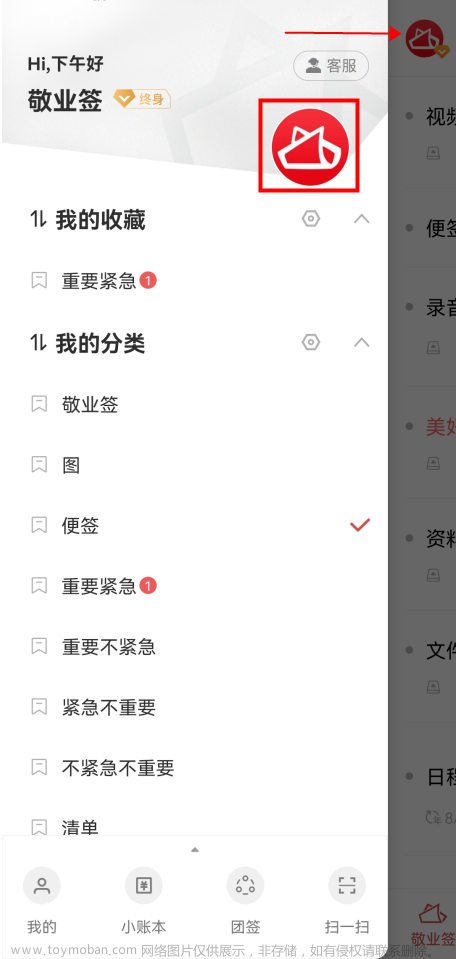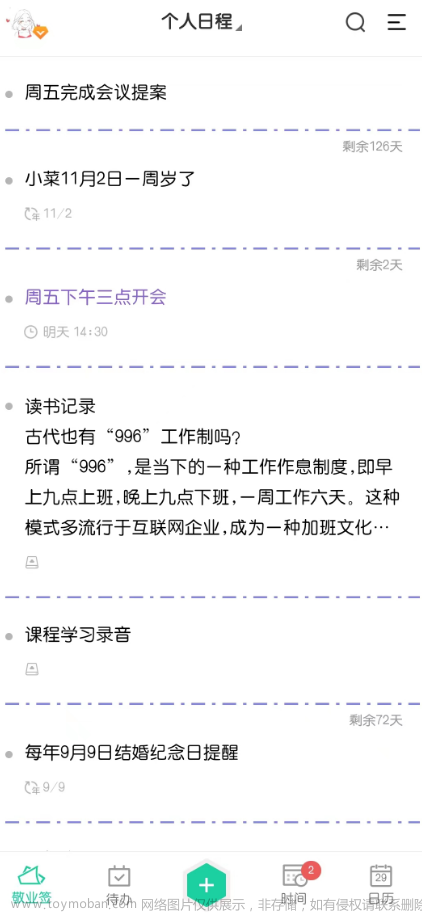备忘录添加功能
由于todoview 和 memoview的相似度很高,可复制todoview 的代码。文章来源地址https://www.toymoban.com/news/detail-614376.html
memoviewmodel.cs
using Mytodo.Common.Models;
using Mytodo.Service;
using Prism.Commands;
using Prism.Ioc;
using Prism.Mvvm;
using System;
using System.Collections.Generic;
using System.Collections.ObjectModel;
using System.ComponentModel;
using System.Linq;
using System.Text;
using MyToDo.Share.Models;
using System.Threading.Tasks;
using Prism.Regions;
using System.Windows;
namespace Mytodo.ViewModels
{
public class MemoViewModel : NavigationViewModel
{
#region 命令定义
/// <summary>
/// 展开侧边栏
/// </summary>
public DelegateCommand OpenRightContentCmd { set; get; }
/// <summary>
/// 打开选择的项
/// </summary>
public DelegateCommand<MemoDto> SelectedCommand { get; set; }
/// <summary>
/// 添加、编辑 项
/// </summary>
public DelegateCommand<string> ExecuteCommand { get; set; }
/// <summary>
/// 删除项
/// </summary>
public DelegateCommand<MemoDto> DeleteCommand { get; set; }
#endregion
#region 属性定义
/// <summary>
/// 项目状态
/// </summary>
public int SelectIndex
{
get { return selectIndex; }
set { selectIndex = value; RaisePropertyChanged(); }
}
/// <summary>
/// 当前选中项
/// </summary>
public MemoDto? CurrDto
{
get { return currDto; }
set { currDto = value; RaisePropertyChanged(); }
}
/// <summary>
/// 指示侧边栏是否展开
/// </summary>
public bool IsRightOpen
{
get { return isRightOpen; }
set { isRightOpen = value; RaisePropertyChanged(); }
}
/// <summary>
/// todo集合
/// </summary>
public ObservableCollection<MemoDto>? MemoDtos
{
get { return memoDtos; }
set { memoDtos = value; RaisePropertyChanged(); }
}
/// <summary>
/// 右侧侧边栏标题
/// </summary>
public string RightContentTitle
{
get { return rightContentTitle; }
set { rightContentTitle = value; RaisePropertyChanged(); }
}
/// <summary>
/// 要搜索的字符串
/// </summary>
public string SearchString
{
get { return search; }
set { search = value; RaisePropertyChanged(); }
}
#endregion
#region 重要字段定义
private readonly IMemoService service;
#endregion
#region 字段定义
private int selectIndex;
private MemoDto currDto;
private bool isRightOpen;
private ObservableCollection<MemoDto>? memoDtos;
private string rightContentTitle;
private string search;
#endregion
#region 命令方法
/// <summary>
/// 删除指定项
/// </summary>
/// <param name="dto"></param>
async private void DeleteItem(MemoDto dto)
{
var delres = await service.DeleteAsync(dto.Id);
if (delres.Status)
{
var model = MemoDtos.FirstOrDefault(t => t.Id.Equals(dto.Id));
MemoDtos.Remove(dto);
}
}
private void ExceuteCmd(string obj)
{
switch (obj)
{
case "添加":
Add(); break;
case "查询":
Query(); break;
case "保存":
Save(); break;
}
}
/// <summary>
/// 保存消息
/// </summary>
private async void Save()
{
try
{
if (string.IsNullOrWhiteSpace(CurrDto.Title) || string.IsNullOrWhiteSpace(CurrDto.Content))
return;
UpdateLoding(true);
if (CurrDto.Id > 0) //编辑项
{
var updateres = await service.UpdateAsync(CurrDto);
if (updateres.Status)
{
UpdateDataAsync();
}
else
{
MessageBox.Show("更新失败");
}
}
else
{
//添加项
var add_res = await service.AddAsync(CurrDto);
//刷新
if (add_res.Status) //如果添加成功
{
MemoDtos.Add(add_res.Result);
}
else
{
MessageBox.Show("添加失败");
}
}
}
catch
{
}
finally
{
IsRightOpen = false;
//卸载数据加载窗体
UpdateLoding(false);
}
}
/// <summary>
/// 打开待办事项弹窗
/// </summary>
void Add()
{
CurrDto = new MemoDto();
IsRightOpen = true;
}
private void Query()
{
GetDataAsync();
}
/// <summary>
/// 根据条件更新数据
/// </summary>
async void UpdateDataAsync()
{
var memoResult = await service.GetAllAsync(new MyToDo.Share.Parameters.QueryParameter { PageIndex = 0, PageSize = 100, Search = SearchString });
if (memoResult.Status)
{
MemoDtos.Clear();
foreach (var item in memoResult.Result.Items)
MemoDtos.Add(item);
}
}
/// <summary>
/// 获取所有数据
/// </summary>
async void GetDataAsync()
{
//调用数据加载页面
UpdateLoding(true);
//更新数据
UpdateDataAsync();
//卸载数据加载页面
UpdateLoding(false);
}
/// <summary>
/// 弹出详细信息
/// </summary>
/// <param name="obj"></param>
private async void Selected(MemoDto obj)
{
var todores = await service.GetFirstOfDefaultAsync(obj.Id);
if (todores.Status)
{
CurrDto = todores.Result;
IsRightOpen = true;
RightContentTitle = "我的待办";
}
}
#endregion
public MemoViewModel(IMemoService service, IContainerProvider provider) : base(provider)
{
//初始化对象
MemoDtos = new ObservableCollection<MemoDto>();
RightContentTitle = "添加备忘率";
//初始化命令
SelectedCommand = new DelegateCommand<MemoDto>(Selected);
OpenRightContentCmd = new DelegateCommand(Add);
ExecuteCommand = new DelegateCommand<string>(ExceuteCmd);
DeleteCommand = new DelegateCommand<MemoDto>(DeleteItem);
this.service = service;
}
public override void OnNavigatedTo(NavigationContext navigationContext)
{
base.OnNavigatedTo(navigationContext);
GetDataAsync();
}
}
}
memo.view
<UserControl
x:Class="Mytodo.Views.MemoView"
xmlns="http://schemas.microsoft.com/winfx/2006/xaml/presentation"
xmlns:x="http://schemas.microsoft.com/winfx/2006/xaml"
xmlns:cv="clr-namespace:Mytodo.Common.Converters"
xmlns:d="http://schemas.microsoft.com/expression/blend/2008"
xmlns:i="http://schemas.microsoft.com/xaml/behaviors"
xmlns:local="clr-namespace:Mytodo.Views"
xmlns:mc="http://schemas.openxmlformats.org/markup-compatibility/2006"
xmlns:md="http://materialdesigninxaml.net/winfx/xaml/themes"
d:DesignHeight="450"
d:DesignWidth="800"
mc:Ignorable="d">
<UserControl.Resources>
<ResourceDictionary>
<cv:IntToVisibilityConveter x:Key="IntToVisility" />
</ResourceDictionary>
</UserControl.Resources>
<md:DialogHost>
<md:DrawerHost IsRightDrawerOpen="{Binding IsRightOpen}">
<md:DrawerHost.RightDrawerContent>
<DockPanel
MinWidth="200"
MaxWidth="240"
Margin="2"
LastChildFill="False">
<TextBlock
Margin="10"
DockPanel.Dock="Top"
FontFamily="微软雅黑"
FontSize="20"
FontWeight="Bold"
Text="{Binding RightContentTitle}" />
<StackPanel
Margin="10"
DockPanel.Dock="Top"
Orientation="Horizontal">
<TextBlock
Margin="5"
VerticalAlignment="Center"
FontFamily="微软雅黑"
FontSize="14"
Text="状态" />
</StackPanel>
<TextBox
Margin="10"
md:HintAssist.Hint="备忘录事项标题"
DockPanel.Dock="Top"
FontFamily="微软雅黑"
FontSize="12"
Text="{Binding CurrDto.Title}" />
<TextBox
MinHeight="50"
Margin="10"
md:HintAssist.Hint="备忘录事项内容"
DockPanel.Dock="Top"
FontFamily="微软雅黑"
FontSize="12"
Text="{Binding CurrDto.Content}"
TextWrapping="Wrap" />
<Button
Margin="10,5"
HorizontalAlignment="Center"
Command="{Binding ExecuteCommand}"
CommandParameter="保存"
Content="保存"
DockPanel.Dock="Top" />
</DockPanel>
</md:DrawerHost.RightDrawerContent>
<Grid>
<Grid.RowDefinitions>
<RowDefinition Height="auto" />
<RowDefinition />
</Grid.RowDefinitions>
<StackPanel Margin="15,10" Orientation="Horizontal">
<TextBox
Width="200"
md:HintAssist.Hint="查找备忘录中"
md:TextFieldAssist.HasClearButton="True"
FontFamily="微软雅黑"
FontSize="14"
Text="{Binding SearchString, Mode=TwoWay, UpdateSourceTrigger=PropertyChanged}">
<TextBox.InputBindings>
<KeyBinding
Key="Enter"
Command="{Binding ExecuteCommand}"
CommandParameter="查询" />
</TextBox.InputBindings>
</TextBox>
</StackPanel>
<Button
Margin="10,0"
HorizontalAlignment="Right"
Command="{Binding OpenRightContentCmd}"
Content="+ 添加到备忘"
FontFamily="微软雅黑"
FontSize="14" />
<StackPanel
Grid.Row="1"
VerticalAlignment="Center"
Visibility="{Binding MemoDtos.Count, Converter={StaticResource IntToVisility}}">
<md:PackIcon
Width="120"
Height="120"
HorizontalAlignment="Center"
Kind="ClipboardText" />
<TextBlock
Margin="0,10"
HorizontalAlignment="Center"
FontSize="18"
Text="尝试添加一些待办事项,以便在此处查看它们。" />
</StackPanel>
<ItemsControl
Grid.Row="1"
Margin="10"
ItemsSource="{Binding MemoDtos}">
<ItemsControl.ItemsPanel>
<ItemsPanelTemplate>
<WrapPanel />
</ItemsPanelTemplate>
</ItemsControl.ItemsPanel>
<ItemsControl.ItemTemplate>
<DataTemplate>
<Border MinWidth="200" Margin="10">
<Grid MinHeight="150">
<i:Interaction.Triggers>
<i:EventTrigger EventName="MouseLeftButtonUp">
<i:InvokeCommandAction Command="{Binding DataContext.SelectedCommand, RelativeSource={RelativeSource Mode=FindAncestor, AncestorType=ItemsControl}}" CommandParameter="{Binding}" />
</i:EventTrigger>
</i:Interaction.Triggers>
<Grid.RowDefinitions>
<RowDefinition Height="auto" />
<RowDefinition />
</Grid.RowDefinitions>
<DockPanel Panel.ZIndex="2" LastChildFill="False">
<TextBlock
Margin="10,10"
FontFamily="黑体"
FontSize="14"
Text="{Binding Title}" />
<md:PopupBox
Margin="5"
Panel.ZIndex="1"
DockPanel.Dock="Right">
<Button
Panel.ZIndex="2"
Command="{Binding DataContext.DeleteCommand, RelativeSource={RelativeSource Mode=FindAncestor, AncestorType=ItemsControl}}"
CommandParameter="{Binding}"
Content="删除" />
</md:PopupBox>
</DockPanel>
<TextBlock
Grid.Row="1"
Margin="10,5"
FontFamily="黑体"
FontSize="12"
Opacity="0.7"
Text="{Binding Content}" />
<Canvas Grid.RowSpan="2" ClipToBounds="True">
<Border
Canvas.Top="10"
Canvas.Right="-50"
Width="120"
Height="120"
Background="#FFFFFF"
CornerRadius="100"
Opacity="0.1" />
<Border
Canvas.Top="80"
Canvas.Right="-30"
Width="120"
Height="120"
Background="#FFFFFF"
CornerRadius="100"
Opacity="0.1" />
</Canvas>
<Border
Grid.RowSpan="2"
Background="#ffffcc"
CornerRadius="5"
Opacity="0.3" />
</Grid>
</Border>
</DataTemplate>
</ItemsControl.ItemTemplate>
</ItemsControl>
</Grid>
</md:DrawerHost>
</md:DialogHost>
</UserControl>
修改控制器
public async Task<ApiReponse> Delete(int todoid) => await service.DeleteApublic async Task<ApiReponse> Delete(int todoid) =>
文章来源:https://www.toymoban.com/news/detail-614376.html
到了这里,关于WPF实战学习笔记19-备忘录添加功能的文章就介绍完了。如果您还想了解更多内容,请在右上角搜索TOY模板网以前的文章或继续浏览下面的相关文章,希望大家以后多多支持TOY模板网!