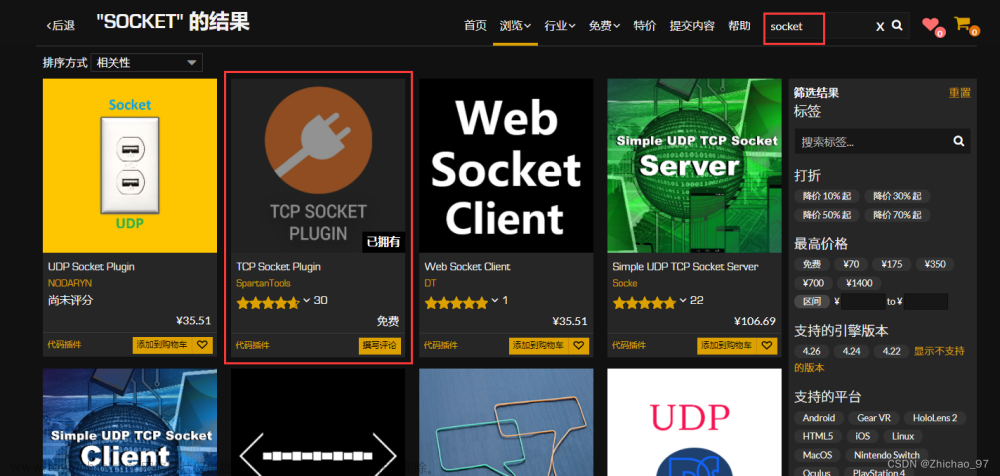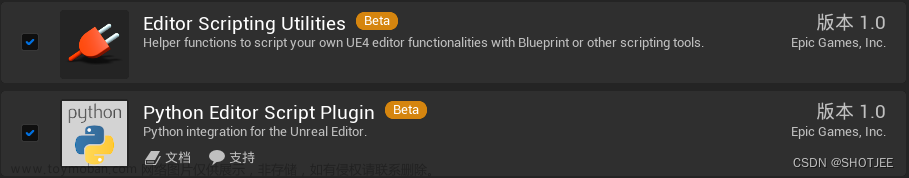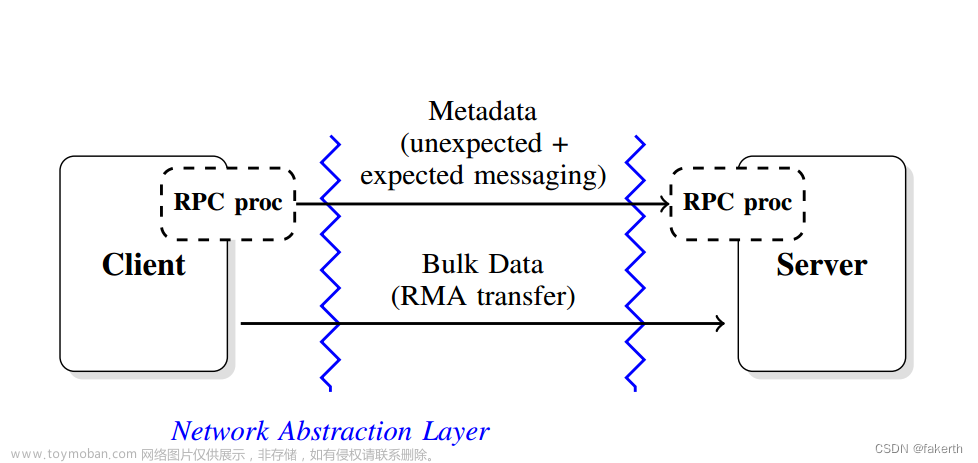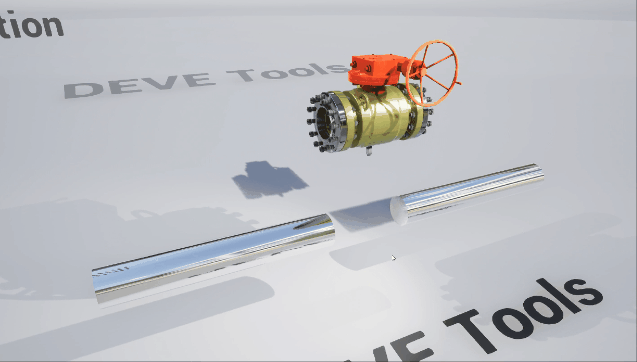UE Web Remote Control call python script
UE 远程调用Python(UE Python API)脚本
Web Remote Control
在网页客户端远程操作虚幻引擎项目。
虚幻编辑器提供了一套强大的工具,几乎可以操纵项目内容的方方面面。但在某些情况下,要在大型内容编辑流程中成功使用引擎,需从编辑器UI以外对项目进行修改。
网页远程控制(Web Remote Control)系统实现了这一目标,它在虚幻引擎中运行一个网页服务器,服务由远程网页应用程序通过类似REST API发出的WebSocket消息和HTTP请求。

启用插件
启用(Enabled)远程控制API(Remote Control API)

开启服务
WebControl.StartServer
WebControl.StopServer
WebControl.EnableServerOnStartup

Web Put 调用
Python
RootPath/:Project/Content/Python/remote.py
import unreal
@unreal.uclass()
class RemoteClass(unreal.BlueprintFunctionLibrary):
@unreal.ufunction(static=True)
def remote():
print("Hello from remote!")

带参数的函数

Install Python

Call
http://localhost:30010/remote/object/call
{
"objectPath":"/Engine/PythonTypes.Default__RemoteClass",
"functionName":"remote"
}
Postman 测试调用API




相关插件

参考
-
https://docs.unrealengine.com/5.0/zh-CN/remote-control-quick-start-for-unreal-engine/
-
https://forums.unrealengine.com/t/executing-python-with-web-remote-control/156550
-
https://docs.unrealengine.com/5.0/zh-CN/remote-control-api-http-reference-for-unreal-engine/文章来源:https://www.toymoban.com/news/detail-614411.html
-
https://blog.csdn.net/mrbaolong/article/details/131986753?spm=1001.2014.3001.5501文章来源地址https://www.toymoban.com/news/detail-614411.html
到了这里,关于UE Web Remote Control call python script的文章就介绍完了。如果您还想了解更多内容,请在右上角搜索TOY模板网以前的文章或继续浏览下面的相关文章,希望大家以后多多支持TOY模板网!