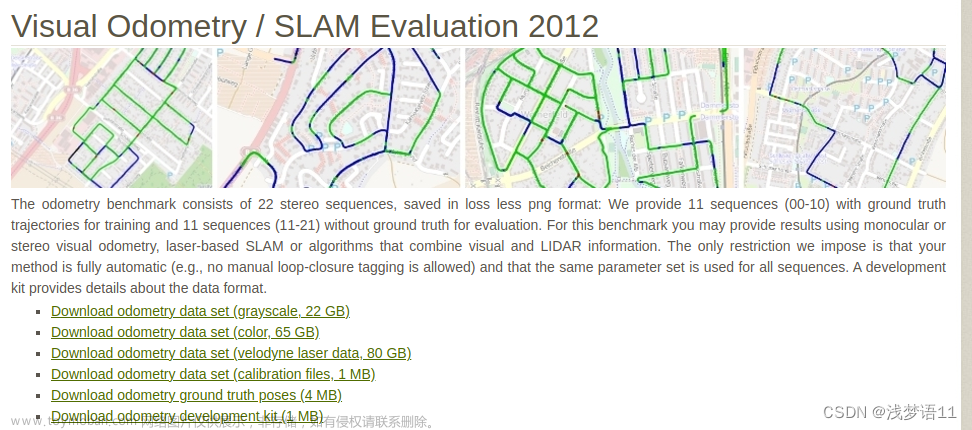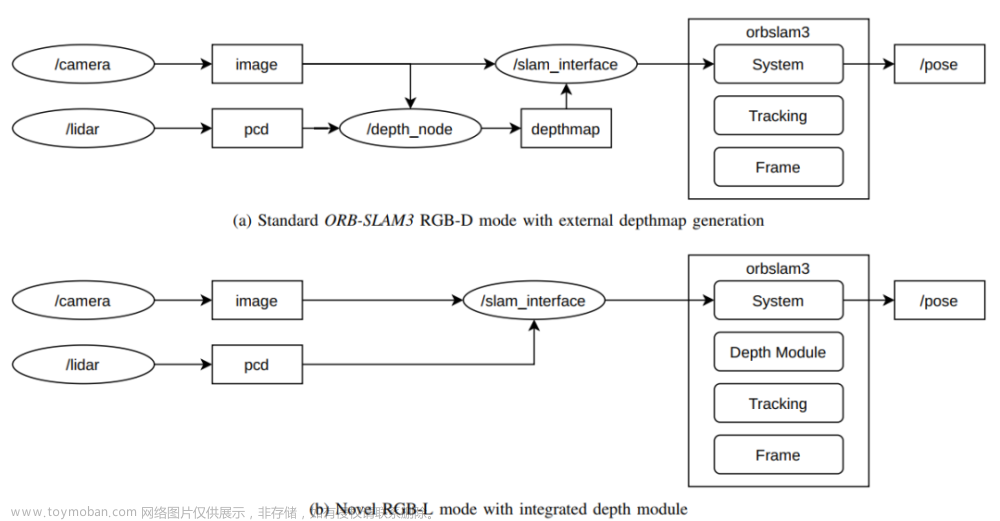1.保存/加载地图
先说方法:在加载的相机参数文件.yaml的最前面加上下面两行就行。
System.LoadAtlasFromFile: "MH01_to_MH05_stereo_inertial.osa"
System.SaveAtlasToFile: "MH01_to_MH05_stereo_inertial.osa"
第一行表示从本地加载名为"MH01_to_MH05_stereo_inertial.osa"的地图文件,第二行表示保存名为"MH01_to_MH05_stereo_inertial.osa"的地图到本地。第一次运行建图时注释掉第一行,只使用第二行,加载地图重定位时反过来,亲测同时使用会报错
2.发布位姿
以双目节点ros_stereo.cc为例修改。计算的位姿由mpSLAM->TrackStereo函数返回,返回类型是Sophus::SE3f,弄一个变量Tcw_SE3f接受返回值:
Sophus::SE3f Tcw_SE3f=mpSLAM->TrackStereo(imLeft,imRight,cv_ptrLeft->header.stamp.toSec());
Sophus::SE3f不知道是啥,也不知道怎么解析提取想要的数据,但是cv::Mat格式的我知道怎么做,于是将Sophus::SE3f转换成cv::Mat:
cv::Mat Tcw;
Sophus::SE3f Tcw_SE3f=mpSLAM->TrackStereo(imLeft,imRight,cv_ptrLeft->header.stamp.toSec());
Eigen::Matrix4f Tcw_Matrix = Tcw_SE3f.matrix();
cv::eigen2cv(Tcw_Matrix, Tcw);
这时候Tcw就是cv::Mat格式了。
然后将Tcw发布:
PublishPose(Tcw);
构造发布器:
ros::Publisher PosPub = nh.advertise<geometry_msgs::PoseStamped>("ORB_SLAM3/pose", 5);
PublishPose函数中,解析提取数据部分关键代码如下:文章来源:https://www.toymoban.com/news/detail-614534.html
geometry_msgs::PoseStamped poseMSG;
if(!Tcw.empty())
{
cv::Mat Rwc = Tcw.rowRange(0,3).colRange(0,3).t();
cv::Mat twc = -Rwc*Tcw.rowRange(0,3).col(3);
vector<float> q = ORB_SLAM3::Converter::toQuaternion(Rwc);
poseMSG.pose.position.x = - twc.at<float>(0);
poseMSG.pose.position.y = -twc.at<float>(2);
poseMSG.pose.position.z = twc.at<float>(1);
poseMSG.pose.orientation.x = q[0];
poseMSG.pose.orientation.y = q[1];
poseMSG.pose.orientation.z = q[2];
poseMSG.pose.orientation.w = q[3];
poseMSG.header.frame_id = "VSLAM";
poseMSG.header.stamp = ros::Time::now();
pPosPub->publish(poseMSG);
完整代码如下:文章来源地址https://www.toymoban.com/news/detail-614534.html
#include <Eigen/Dense>
#include <opencv2/core/eigen.hpp>
#include<iostream>
#include<algorithm>
#include<fstream>
#include<chrono>
#include<ros/ros.h>
#include <cv_bridge/cv_bridge.h>
#include <message_filters/subscriber.h>
#include <message_filters/time_synchronizer.h>
#include <message_filters/sync_policies/approximate_time.h>
#include<opencv2/core/core.hpp>
#include"../../../include/System.h"
#include <tf/transform_broadcaster.h>
#include "Converter.h"
using namespace std;
class ImageGrabber
{
public:
ImageGrabber(ORB_SLAM3::System* pSLAM):mpSLAM(pSLAM){
}
void GrabStereo(const sensor_msgs::ImageConstPtr& msgLeft,const sensor_msgs::ImageConstPtr& msgRight);
void PublishPose(cv::Mat Tcw);
ORB_SLAM3::System* mpSLAM;
bool do_rectify;
cv::Mat M1l,M2l,M1r,M2r;
ros::Publisher* pPosPub;
};
void ImageGrabber::PublishPose(cv::Mat Tcw)
{
geometry_msgs::PoseStamped poseMSG;
if(!Tcw.empty())
{
cv::Mat Rwc = Tcw.rowRange(0,3).colRange(0,3).t();
cv::Mat twc = -Rwc*Tcw.rowRange(0,3).col(3);
vector<float> q = ORB_SLAM3::Converter::toQuaternion(Rwc);
poseMSG.pose.position.x = - twc.at<float>(0);
poseMSG.pose.position.y = -twc.at<float>(2);
poseMSG.pose.position.z = twc.at<float>(1);
poseMSG.pose.orientation.x = q[0];
poseMSG.pose.orientation.y = q[1];
poseMSG.pose.orientation.z = q[2];
poseMSG.pose.orientation.w = q[3];
poseMSG.header.frame_id = "VSLAM";
poseMSG.header.stamp = ros::Time::now();
pPosPub->publish(poseMSG);
}
}
int main(int argc, char **argv)
{
ros::init(argc, argv, "RGBD");
ros::start();
if(argc != 4)
{
cerr << endl << "Usage: rosrun ORB_SLAM3 Stereo path_to_vocabulary path_to_settings do_rectify" << endl;
ros::shutdown();
return 1;
}
// Create SLAM system. It initializes all system threads and gets ready to process frames.
ORB_SLAM3::System SLAM(argv[1],argv[2],ORB_SLAM3::System::STEREO,true);
ImageGrabber igb(&SLAM);
stringstream ss(argv[3]);
ss >> boolalpha >> igb.do_rectify;
if(igb.do_rectify)
{
// Load settings related to stereo calibration
cv::FileStorage fsSettings(argv[2], cv::FileStorage::READ);
if(!fsSettings.isOpened())
{
cerr << "ERROR: Wrong path to settings" << endl;
return -1;
}
cv::Mat K_l, K_r, P_l, P_r, R_l, R_r, D_l, D_r;
fsSettings["LEFT.K"] >> K_l;
fsSettings["RIGHT.K"] >> K_r;
fsSettings["LEFT.P"] >> P_l;
fsSettings["RIGHT.P"] >> P_r;
fsSettings["LEFT.R"] >> R_l;
fsSettings["RIGHT.R"] >> R_r;
fsSettings["LEFT.D"] >> D_l;
fsSettings["RIGHT.D"] >> D_r;
int rows_l = fsSettings[到了这里,关于orb_slam3实现保存/加载地图功能and发布位姿功能的文章就介绍完了。如果您还想了解更多内容,请在右上角搜索TOY模板网以前的文章或继续浏览下面的相关文章,希望大家以后多多支持TOY模板网!