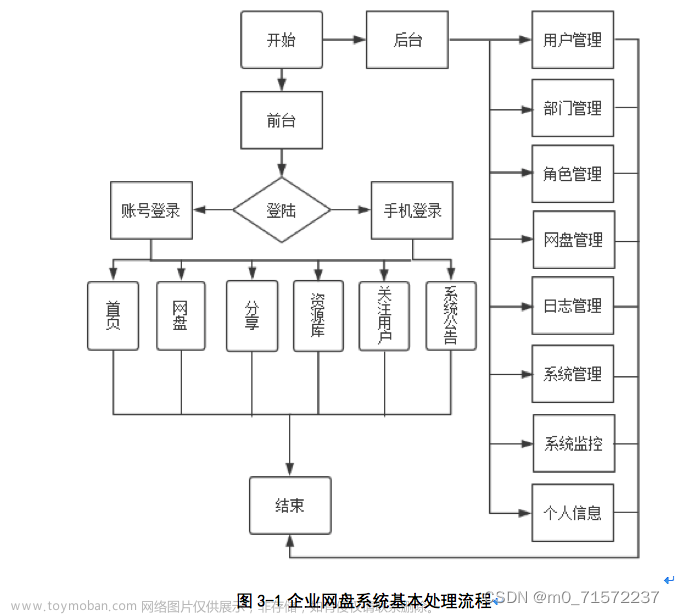vue2企业级项目(四)
路由设计,过场动画设计
1、router
-
项目下载依赖
npm install --save vue-router@3.5.3 -
src目录下创建router/index.jsimport Vue from "vue"; import Router from "vue-router"; Vue.use(Router); const router = new Router({ mode: "history", base: "/", routes: [ { path: "/", redirect: "/page1", }, { path: "/page1", component: () => import("@/views/page1.vue"), }, ], }); router.addRoutes([ { path: "/page2", component: () => import("@/views/page2.vue"), }, ]); export default router; -
创建
router/modules文件,并使用require.context技术进行动态引入。 -
创建
router/hook.js文件,编写路由拦截等操作 -
使用
router.addRoutes方法,动态设置后端传入的路由。(不建议)- 前端开发需要路由来找具体的页面,也可以快速创建路由页面
- 后端配置路由,增加了前后端沟通成本
- 而且开发完成后,完全可以在正式环境,切换成后端路由配置。
- 最完美方案,优先给开发的系统添加系统管理功能。让开发配置变得更加友好。能够直接配置权限,人员,账号,角色,机构等等。这样前端就可以直接设置权限,也不需要和后端进行讨论和沟通。快速开发
2、过场动画
进度条
-
下载插件
nprogressnpm install --save nprogress -
在
router/hook.js填写如下内容import NProgress from "nprogress"; import "nprogress/nprogress.css"; NProgress.configure({ showSpinner: false }); export default function(router) { router.beforeEach((to, from, next) => { NProgress.start(); next(); }); router.afterEach(() => { NProgress.done(); }); return router; } -
同理也可以在请求函数里面添加
nprogress
进场动画
-
下载插件
animate.cssnpm install --save animate.css -
style/index.less引入animate.css@import "~element-ui/lib/theme-chalk/index.css"; @import "~animate.css"; -
App.vue修改内容<transition enter-active-class="animate__animated animate__fadeIn" leave-active-class="animate__animated animate__fadeOut" > <router-view /> </transition> -
animate.css文档地址文章来源:https://www.toymoban.com/news/detail-614996.htmlhttps://animate.style/文章来源地址https://www.toymoban.com/news/detail-614996.html
到了这里,关于vue2企业级项目(四)的文章就介绍完了。如果您还想了解更多内容,请在右上角搜索TOY模板网以前的文章或继续浏览下面的相关文章,希望大家以后多多支持TOY模板网!