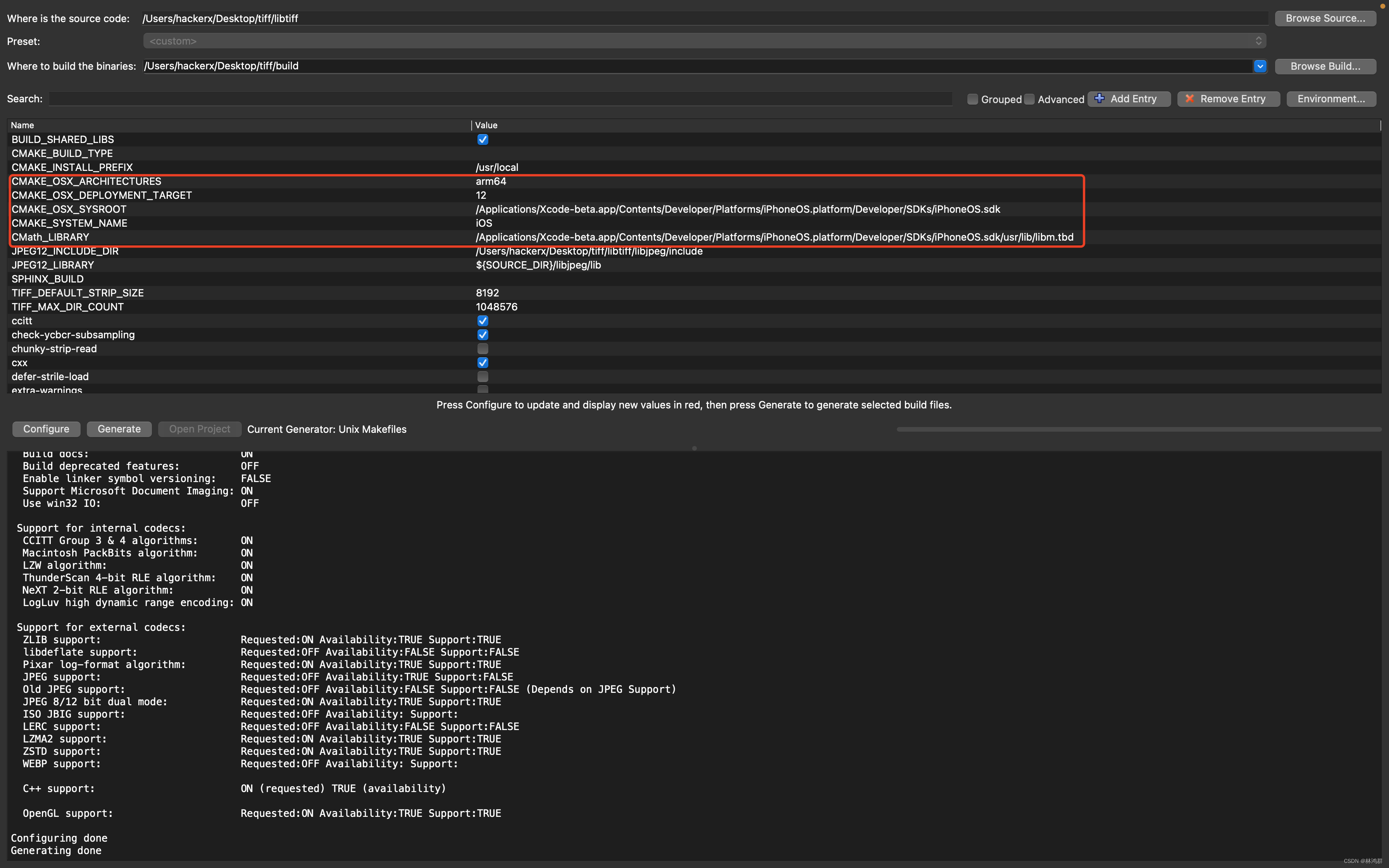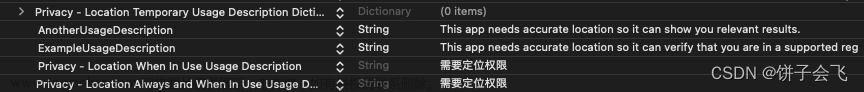定位框架
#import <CoreLocation/CoreLocation.h>
获取定位代码
// 初始化定位管理器
_locationManager = [[CLLocationManager alloc] init];
// 设置代理
_locationManager.delegate = self;
// 设置定位精确度到米
_locationManager.desiredAccuracy = kCLLocationAccuracyBest;
// 设置过滤器为无
_locationManager.distanceFilter = kCLDistanceFilterNone;
// 取得定位权限,有两个方法,取决于你的定位使用情况
// 一个是requestAlwaysAuthorization,一个是requestWhenInUseAuthorization
// 这句话ios8以上版本使用。
[_locationManager requestAlwaysAuthorization];
// 开始定位
[_locationManager startUpdatingLocation];
定位结果返回代码
- (void)locationManager:(CLLocationManager *)manager didUpdateLocations:(NSArray<CLLocation *> *)locations{
CLLocation *l1 = locations[0];
NSString *s = [NSString stringWithFormat:@"%lf", l1.coordinate.longitude];
NSString *s2 = [NSString stringWithFormat:@"%lf", l1.coordinate.latitude];
NSLog(@" 获取到位置 ===== %@ %@",s , s2);
if (@available(iOS 15.0, *)) {
NSLog(@" 位置信息来源 ===== %@ %@",@(l1.sourceInformation.isSimulatedBySoftware),@(l1.sourceInformation.isProducedByAccessory));
} else {
// Fallback on earlier versions
}
}
1、正常手机定位iOS获取到的位置信息
sourceInformation.isSimulatedBySoftware 为0
sourceInformation.isProducedByAccessory 为0文章来源:https://www.toymoban.com/news/detail-615375.html
2、爱思助手修改虚拟定位后获取位置
sourceInformation.isSimulatedBySoftware 为1
sourceInformation.isProducedByAccessory 为0文章来源地址https://www.toymoban.com/news/detail-615375.html
到了这里,关于虚拟定位检测的文章就介绍完了。如果您还想了解更多内容,请在右上角搜索TOY模板网以前的文章或继续浏览下面的相关文章,希望大家以后多多支持TOY模板网!