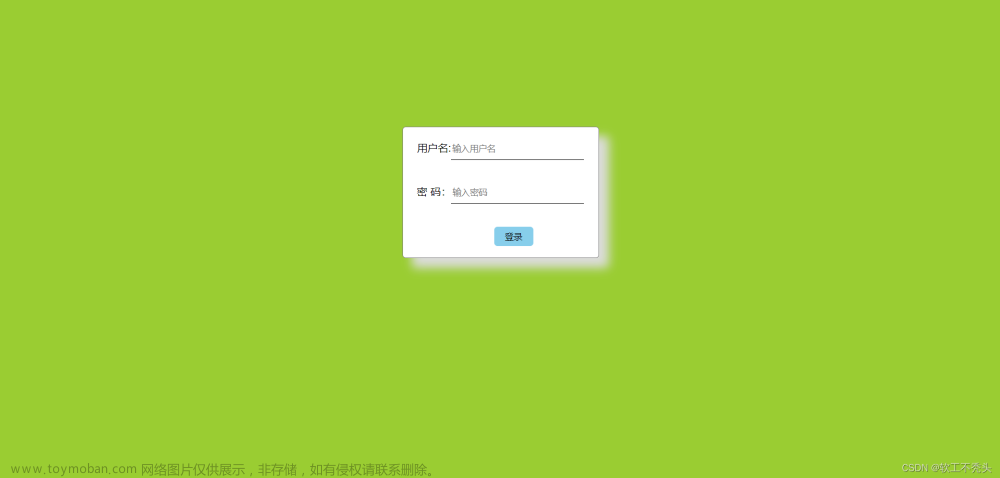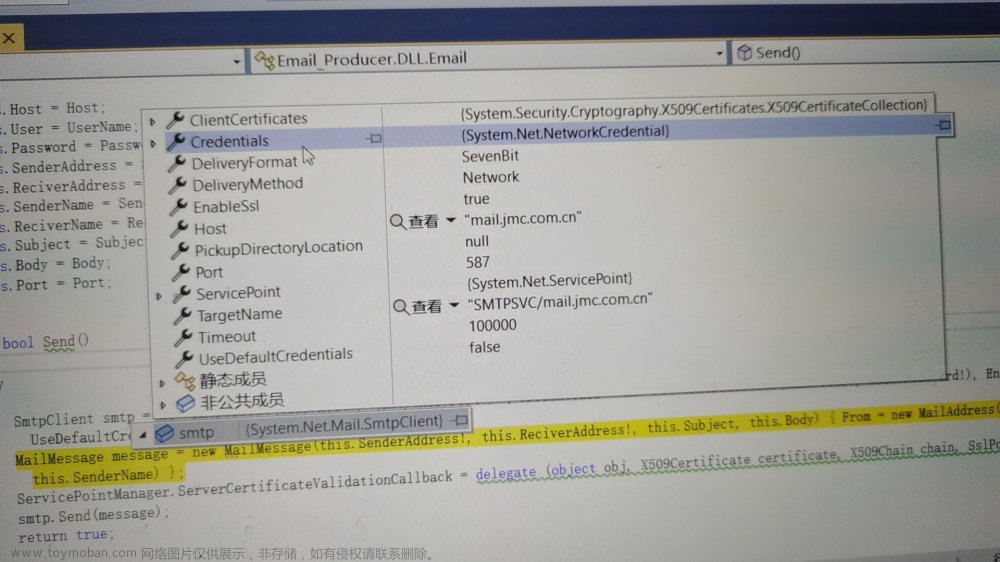在 Java 中,可以使用 JavaMail API 来发送 HTML 格式的邮件。下面是一个简单的示例代码:
javaCopy codeimport java.util.Properties;
import javax.mail.*;
import javax.mail.internet.*;
publicclassSendMail {
publicstaticvoidmain(String[] args) {
// 收件人电子邮箱Stringto="receiver@example.com";
// 发件人电子邮箱Stringfrom="sender@example.com";
// 发件人电子邮箱密码Stringpassword="your_password";
// 指定发送邮件的主机为 smtp.gmail.comStringhost="smtp.gmail.com";
// 获取系统属性Propertiesproperties= System.getProperties();
// 设置邮件服务器
properties.setProperty("mail.smtp.host", host);
properties.setProperty("mail.smtp.auth", "true");
properties.setProperty("mail.smtp.port", "465");
properties.setProperty("mail.smtp.socketFactory.class", "javax.net.ssl.SSLSocketFactory");
// 获取默认的 Session 对象Sessionsession= Session.getDefaultInstance(properties, newAuthenticator() {
protected PasswordAuthentication getPasswordAuthentication() {
returnnewPasswordAuthentication(from, password);
}
});
try {
// 创建一个默认的 MimeMessage 对象MimeMessagemessage=newMimeMessage(session);
// 设置 From: 头部头字段
message.setFrom(newInternetAddress(from));
// 设置 To: 头部头字段
message.addRecipient(Message.RecipientType.TO, newInternetAddress(to));
// 设置 Subject: 头部头字段
message.setSubject("HTML邮件");
// 设置消息体StringhtmlContent="<h1>Hello World!</h1><p>This is a HTML email.</p>";
message.setContent(htmlContent, "text/html;charset=utf-8");
// 发送消息
Transport.send(message);
System.out.println("邮件发送成功。");
} catch (MessagingException mex) {
mex.printStackTrace();
}
}
}在上面的代码中,首先设置了收件人、发件人、发件人密码和邮件服务器的信息。然后设置了系统属性,包括邮件服务器、SMTP 认证、SMTP 端口和 SSL 连接。接着创建一个默认的 Session 对象,并设置身份验证信息。最后创建一个 MimeMessage 对象,并设置邮件头部和内容,使用 "text/html" 类型表示这是一个 HTML 邮件,然后调用 Transport 类的 send() 方法来发送邮件。文章来源:https://www.toymoban.com/news/detail-615804.html
注意:由于涉及到发件人密码等敏感信息,建议将其保存在安全的位置,例如配置文件中,并使用相应的方式读取。同时,由于邮箱服务商对 SMTP 邮件发送的限制不同,需要根据实际情况设置相应的属性。文章来源地址https://www.toymoban.com/news/detail-615804.html
到了这里,关于java 发送html 格式的邮件的文章就介绍完了。如果您还想了解更多内容,请在右上角搜索TOY模板网以前的文章或继续浏览下面的相关文章,希望大家以后多多支持TOY模板网!