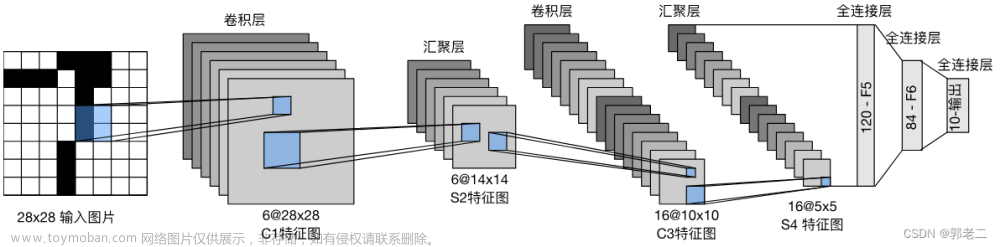AI学习目录汇总
1、torch.arange
返回一维张量(一维数组),官网说明,常见的三种用法如下文章来源:https://www.toymoban.com/news/detail-616070.html
输入:torch.arange(5)
输出:tensor([0, 1, 2, 3, 4])
输入:torch.arange(5, 16)
输出:tensor([ 5, 6, 7, 8, 9, 10, 11, 12, 13, 14, 15])
输入:torch.arange(1, 25, 2)
输出:tensor([ 1, 3, 5, 7, 9, 11, 13, 15, 17, 19, 21, 23])
2、tensor.shape、tensor.reshape
tensor.shape:查看张量的形状
tensor.reshape:返回改变形状后的张量,原张量不变文章来源地址https://www.toymoban.com/news/detail-616070.html
输入:x=torch.arange(12)
输入:x
输出:tensor([ 0, 1, 2, 3, 4, 5, 6, 7, 8, 9, 10, 11])
输入:x.shape
输出:tor到了这里,关于【AI】《动手学-深度学习-PyTorch版》笔记(三):PyTorch常用函数的文章就介绍完了。如果您还想了解更多内容,请在右上角搜索TOY模板网以前的文章或继续浏览下面的相关文章,希望大家以后多多支持TOY模板网!