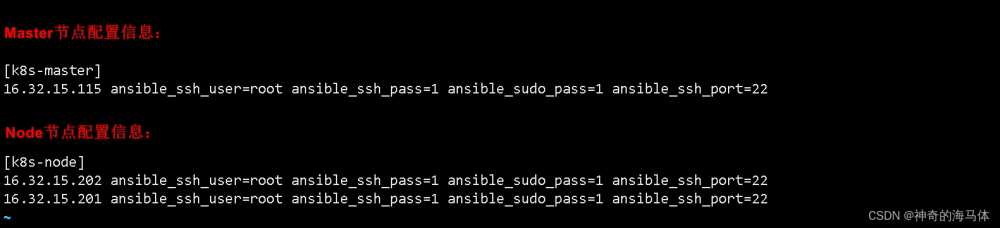1. 概述
本文在rockylinux 9.2 中使用kubeadm部署 Kubernetes 1.27、containerd、calico、BGP等;
使用OpenELB作为LoadBalancer;
使用BIRD模拟物理路由器;
使用kube-vip实现control-plane高可用;
本文所有k8s相关组件都固定版本安装,避免因版本更新导致各种问题;如
kubelet-1.27.2、kubeadm-1.27.2、kubectl-1.27.2、calico-3.25.1、calicoctl-3.24.6、containerd-1.6.21等
2. 环境说明
| 序号 | CPU | 内存(G) | 操作系统 | IP | 主机名 | 备注 |
|---|---|---|---|---|---|---|
| 1 | 2 | 12 | Rockylinux 9.2 | 192.168.3.51 | bgp-k8s-01.tiga.cc | master |
| 2 | 2 | 12 | Rockylinux 9.2 | 192.168.3.52 | bgp-k8s-02.tiga.cc | master |
| 3 | 2 | 12 | Rockylinux 9.2 | 192.168.3.53 | bgp-k8s-03.tiga.cc | master |
| 4 | 2 | 12 | Rockylinux 9.2 | 192.168.3.54 | bgp-k8s-04.tiga.cc | worker |
| 5 | 2 | 12 | Rockylinux 9.2 | 192.168.3.55 | bgp-k8s-05.tiga.cc | worker |
| 6 | 2 | 12 | Rockylinux 9.2 | 192.168.3.56 | bgp-k8s-06.tiga.cc | worker |
| 7 | 2 | 12 | Rockylinux 9.2 | 192.168.3.57 | bgp-k8s-07.tiga.cc | worker |
| 8 | 2 | 12 | Rockylinux 9.2 | 192.168.3.58 | bgp-k8s-08.tiga.cc | worker |
| 9 | 2 | 2 | Rockylinux 9.2 | 192.168.3.61 | bird-01.tiga.cc | bird(模拟路由器) |
3. 准备工作
3.1 检查mac和product_uuid
同一个k8s集群内的所有节点需要确保mac地址和product_uuid均唯一,部署前需检查信息
# 检查mac地址
ip ad
# 检查product_uuid
cat /sys/class/dmi/id/product_uuid
3.2 修改host文件
echo '192.168.3.50 bgp-k8s-api-server.tiga.cc' >> /etc/hosts
echo '192.168.3.51 bgp-k8s-01.tiga.cc' >> /etc/hosts
echo '192.168.3.52 bgp-k8s-02.tiga.cc' >> /etc/hosts
echo '192.168.3.53 bgp-k8s-03.tiga.cc' >> /etc/hosts
echo '192.168.3.54 bgp-k8s-04.tiga.cc' >> /etc/hosts
echo '192.168.3.55 bgp-k8s-05.tiga.cc' >> /etc/hosts
echo '192.168.3.56 bgp-k8s-06.tiga.cc' >> /etc/hosts
echo '192.168.3.57 bgp-k8s-07.tiga.cc' >> /etc/hosts
echo '192.168.3.58 bgp-k8s-08.tiga.cc' >> /etc/hosts
echo '192.168.3.61 bird-01.tiga.cc' >> /etc/hosts
3.3 关闭firewalld
systemctl disable firewalld
systemctl stop firewalld
3.4 关闭swap
sed -i 's:/dev/mapper/rl-swap:#/dev/mapper/rl-swap:g' /etc/fstab
3.5 关闭selinux
sed -i 's/SELINUX=enforcing/SELINUX=disabled/g' /etc/sysconfig/selinux
sed -i 's/SELINUX=enforcing/SELINUX=disabled/g' /etc/selinux/config
setenforce 0
3.6 安装ipvs
yum install -y ipvsadm
3.7 开启路由转发
echo 'net.ipv4.ip_forward=1' >> /etc/sysctl.conf
sysctl -p
3.8 加载bridge
yum install -y epel-release
yum install -y bridge-utils
modprobe br_netfilter
echo 'br_netfilter' >> /etc/modules-load.d/bridge.conf
echo 'net.bridge.bridge-nf-call-iptables=1' >> /etc/sysctl.conf
echo 'net.bridge.bridge-nf-call-ip6tables=1' >> /etc/sysctl.conf
sysctl -p
4. 安装containerd
官方文档: https://github.com/containerd/containerd/blob/main/docs/getting-started.md
4.1 安装containerd
yum install -y yum-utils
# DEB 和 RPM 格式的 containerd.io 包由 Docker(而不是 containerd 项目)分发
yum-config-manager --add-repo https://download.docker.com/linux/centos/docker-ce.repo
# 查看yum源中所有containerd版本
# yum list containerd.io --showduplicates | sort -r
yum install -y containerd.io-1.6.21
systemctl start containerd
systemctl enable containerd
确认containerd是否安装成功
containerd -v
输出
containerd containerd.io 1.6.21 3dce8eb055cbb6872793272b4f20ed16117344f8
设置crictl的CRI endpoint为containerd
echo 'runtime-endpoint: unix:///run/containerd/containerd.sock' >> /etc/crictl.yaml
echo 'image-endpoint: unix:///run/containerd/containerd.sock' >> /etc/crictl.yaml
echo 'timeout: 10' >> /etc/crictl.yaml
echo 'debug: false' >> /etc/crictl.yaml
4.2 安装cni-plugins (可选)
如果使用
yum安装kubelet会自动安装kubernetes-cni,无需执行本步骤
使用yum源安装containerd的方式会把runc安装好,但是并不会安装cni-plugins,还需要手动安装cni-plugins。
wget https://github.com/containernetworking/plugins/releases/download/v1.3.0/cni-plugins-linux-amd64-v1.3.0.tgz
mkdir -p /opt/cni/bin
tar Cxzvf /opt/cni/bin cni-plugins-linux-amd64-v1.3.0.tgz
确认cni-plugins是否安装成功
/opt/cni/bin/host-local
输出
CNI host-local plugin v1.3.0
CNI protocol versions supported: 0.1.0, 0.2.0, 0.3.0, 0.3.1, 0.4.0, 1.0.0
4.3 配置cgroup driver
4.3.1 确认系统当前的cgroup版本
stat -fc %T /sys/fs/cgroup/
如果是cgroup v2,则输出: cgroup2fs
如果是cgroup v1,则输出: tmps
支持cgroup v2需要Linux Kernel 5.8或者更高;需要containerd v1.4或者更高。
4.3.2 containerd配置cgroup driver
修改配置文件
# 配置文件说明: https://github.com/containerd/containerd/blob/main/docs/man/containerd-config.toml.5.md
containerd config default > /etc/containerd/config.toml
# 启用systemd cgroup
sed -i 's/SystemdCgroup = false/SystemdCgroup = true/g' /etc/containerd/config.toml
systemctl restart containerd
5. 安装kubelet、kubectl、kubeadm
官方文档: https://kubernetes.io/docs/setup/production-environment/tools/kubeadm/install-kubeadm/#installing-kubeadm-kubelet-and-kubectl
5.1 添加yum源
# 注意,这里就是用el7的源,google没有为rhel8、rhel9再单独打包
cat <<EOF | tee /etc/yum.repos.d/kubernetes.repo
[kubernetes]
name=kubernetes
baseurl=https://mirrors.tuna.tsinghua.edu.cn/kubernetes/yum/repos/kubernetes-el7-x86_64
enabled=1
gpgcheck=0
EOF
5.2 安装kubelet、kubectl、kubeadm
- kubelet所有节点都需要安装
- kubectl可以安装在任意机器,只要能远程连接到k8s的节点即可
- kubeadm所有节点都需要安装
# 安装yum源中最新版本
# yum install -y kubelet kubeadm kubectl
# 查看当前yum源有哪些kubelet版本
# yum list kubelet kubeadm kubectl --showduplicates
# yum 安装指定1.27.2版本
yum install -y kubelet-1.27.2-0 kubeadm-1.27.2-0 kubectl-1.27.2-0
systemctl enable kubelet
systemctl start kubelet
6. 初始化集群
6.1 控制平面高可用(kube-vip)
官方文档: https://github.com/kubernetes/kubeadm/blob/main/docs/ha-considerations.md#kube-vip文章来源:https://www.toymoban.com/news/detail-616125.html
kube-vip是一个 keepalived 和 haproxy 的更“传统”方法的替代方案,kube-vip 在一项服务中实现了虚拟 IP 的管理和负载均衡。它可以在第 2 层(使用 ARP 和 leaderElection )或第 3 层使用 BGP 对等实现。kube-vip 将在控制平面节点上作为静态 pod 运行。文章来源地址https://www.toymoban.com/news/detail-616125.html
export VIP=192.168.3.50
export INTERFACE='enp1s0'
# KVVERSION=$(curl -sL https://api.github.com/repos/kube-vip/kube-vip/releases | jq -r ".[0].name")到了这里,关于RockyLinux9.2安装k8s 1.27+calico+BGP+OpenELB的文章就介绍完了。如果您还想了解更多内容,请在右上角搜索TOY模板网以前的文章或继续浏览下面的相关文章,希望大家以后多多支持TOY模板网!