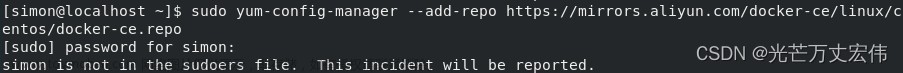首次配置ubuntu下的adb 环境,执行了adb device命令会出现以下问题
lvi@lvi-PC:~/develop/android/sdk/platform-tools$ adb devices
List of devices attached
123699aac6536d65 no permissions (user lvi is not in the plugdev group); see [http://developer.android.com/tools/device.html]
尝试了下 sudo ./adb devices 还是一样的错误
lvi@lvi-PC:~/develop/android/sdk/platform-tools$ sudo ./adb devices
List of devices attached
123699aac6536d65 no permissions (user lvi is not in the plugdev group); see [http://developer.android.com/tools/device.html]
可以尝试修改可执行文件 adb 的权限文章来源:https://www.toymoban.com/news/detail-616194.html
lvi@lvi-PC:~/develop/android/sdk/platform-tools$ sudo chown root:root adb
lvi@lvi-PC:~/develop/android/sdk/platform-tools$ sudo chmod a+x adb
lvi@lvi-PC:~/develop/android/sdk/platform-tools$ sudo chmod a+s adb
lvi@lvi-PC:~/develop/android/sdk/platform-tools$ adb kill-server
lvi@lvi-PC:~/develop/android/sdk/platform-tools$ adb devices
* daemon not running; starting now at tcp:5037
* daemon started successfully
List of devices attached
123699aac6536d65 device
lvi@lvi-PC:~/develop/android/sdk/platform-tools$
这样就可以找到设备了。文章来源地址https://www.toymoban.com/news/detail-616194.html
到了这里,关于adb no permissions (user *** is not in the plugdev group)的文章就介绍完了。如果您还想了解更多内容,请在右上角搜索TOY模板网以前的文章或继续浏览下面的相关文章,希望大家以后多多支持TOY模板网!




![[kafka] 消费没有数据的问题解决Group coordinator lookup failed: The coordinator is not available](https://imgs.yssmx.com/Uploads/2024/02/733743-1.png)