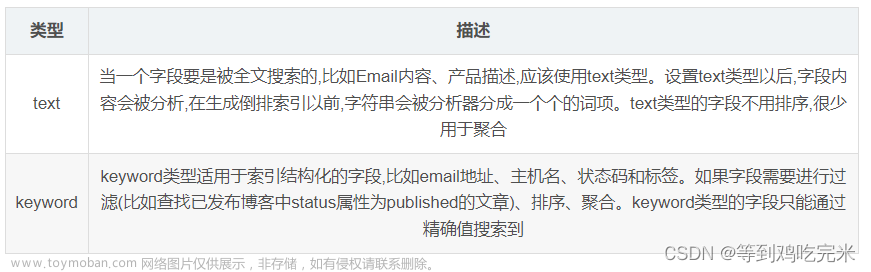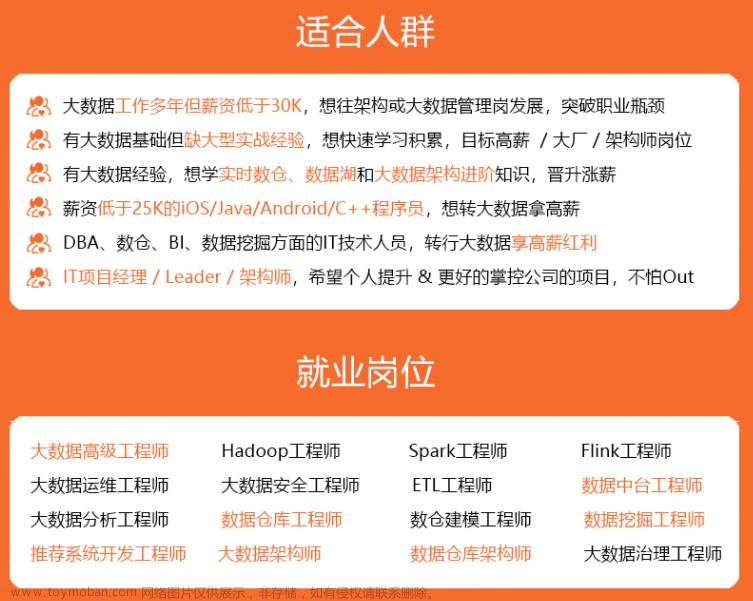需求:需要将下面类似的数据分词为:GB,T,32403,1,2015
"text": "GB/T 32403.1-2015"
1、调研
现在用的ik分词器效果
POST _analyze
{
"analyzer": "ik_max_word",
"text": "GB/T 32403.1-2015"
}
{
"tokens" : [
{
"token" : "gb",
"start_offset" : 0,
"end_offset" : 2,
"type" : "ENGLISH",
"position" : 0
},
{
"token" : "t",
"start_offset" : 3,
"end_offset" : 4,
"type" : "ENGLISH",
"position" : 1
},
{
"token" : "32403.1-2015",
"start_offset" : 5,
"end_offset" : 17,
"type" : "LETTER",
"position" : 2
},
{
"token" : "32403.1",
"start_offset" : 5,
"end_offset" : 12,
"type" : "ARABIC",
"position" : 3
},
{
"token" : "2015",
"start_offset" : 13,
"end_offset" : 17,
"type" : "ARABIC",
"position" : 4
}
]
}
发现并没有将32403.1分出来,导致检索32403就检索不到数据
解决方案:使用自定义分词器
我们使用的Unicode进行正则匹配,Unicode将字符编码分为了七类,其中
- P代表标点
- L 代表字母
- Z 代表分隔符(空格,换行)
- S 代表数学符号,货币符号
- M代表标记符号
- N 阿拉伯数字,罗马数字
- C其他字符
例如:所以\pP的作用是匹配中英文标点,比如, . > 》?,而\pS代表的是数学符号,货币符号等
#自定义分词器
PUT punctuation_analyzer
{
"settings": {
"analysis": {
"analyzer": {
"punctuation_analyzer":{
"type":"custom",
"tokenizer": "punctuation"
}
},
"tokenizer": {
"punctuation":{
"type":"pattern",
"pattern":"[\\pP\\pZ\\pS]"
}
}
}
}
}
测试分词器效果
POST punctuation_analyzer/_analyze
{
"analyzer": "punctuation_analyzer",
"text": "GB/T 32403.1-2015"
}
{
"tokens" : [
{
"token" : "GB",
"start_offset" : 0,
"end_offset" : 2,
"type" : "word",
"position" : 0
},
{
"token" : "T",
"start_offset" : 3,
"end_offset" : 4,
"type" : "word",
"position" : 1
},
{
"token" : "32403",
"start_offset" : 5,
"end_offset" : 10,
"type" : "word",
"position" : 2
},
{
"token" : "1",
"start_offset" : 11,
"end_offset" : 12,
"type" : "word",
"position" : 3
},
{
"token" : "2015",
"start_offset" : 13,
"end_offset" : 17,
"type" : "word",
"position" : 4
}
]
}
发现效果符合我们的需求
2、使用新索引替换旧索引
1、新建工具人索引:old_copy
新建之前需要将旧的设置和索引查出来
#单独查询某个索引的设置
GET /testnamenew/_settings
#查询testnamenew索引的document的结构
GET /testnamenew/_mapping
使用命令
PUT /old_copy
{
"settings": {
//这里使用上面查出来的settings
},
"mappings": {
//这里使用上面查出来的mappings
}
}
拷贝数据wait_for_completion=false 表示使用异步,因为有可能数据量太大,ES默认1分钟超时
POST _reindex?slices=9&refresh&wait_for_completion=false
{
"source": {
"index": "old"
},
"dest": {
"index": "old_copy"
}
}
//查看任务进度
GET /_tasks/m-o_8yECRIOiUwxBeSWKsg:132452
2、删除old索引
DELETE std_v3
3、新建old索引,并添加自定义分词器
对比:
old的mapping,可以看到使用的ik
"name": {
"type": "text",
"fields": {
"keyword": {
"type": "keyword"
}
},
"analyzer": "ik_max_word",
"search_analyzer": "ik_smart"
},
使用自定义分词器
PUT /mapping_analyzer
{
"settings": {
"analysis": {
"analyzer": {
"punctuation_analyzer":{// 分词器的名字
"type":"custom", //类型是自定义的
"tokenizer": "punctuation" //分词组件是punctuation,下面自定义的
}
},
"tokenizer": {
"punctuation":{
"type":"pattern",
"pattern":"[\\pP\\pZ\\pS]"
}
}
}
},
"mappings": {
"dynamic": "strict",
"properties": {
"name": {
"type": "text",
"analyzer": "punctuation_analyzer",
"search_analyzer": "punctuation_analyzer"
}
}
}
}
4、数据迁移
POST _reindex?slices=9&refresh&wait_for_completion=false
{
"source": {
"index": "old_copy"
},
"dest": {
"index": "old"
}
}
//查看任务进度
GET /_tasks/m-o_8yECRIOiUwxBeSWKsg:132452
测试效果
插入一条数据,如果有数据可跳过
PUT /old/_doc/1
{
"name": "GB/T 32403.1-2015"
}
GET /old/_search
{
"query": {
"match": {
"name": "32403"
}
}
}
{
"took" : 5,
"timed_out" : false,
"_shards" : {
"total" : 1,
"successful" : 1,
"skipped" : 0,
"failed" : 0
},
"hits" : {
"total" : {
"value" : 1,
"relation" : "eq"
},
"max_score" : 0.2876821,
"hits" : [
{
"_index" : "mapping_analyzer",
"_type" : "_doc",
"_id" : "1",
"_score" : 0.2876821,
"_source" : {
"name" : "GB/T 32403.1-2015"
}
}
]
}
}
成功命中
5、最后有个小bug
当我处理好之后上线测试,发现还是搜不到,发现代码里面指定的索引名是别名
立马加上,搞定
POST _aliases
{
"actions": [
{
"add": {
"index": "old",
"alias": "dd" //填别名
}
}
]
}
6、附加内容
#自定义分词器
PUT myindex 自己定义一个索引
{
"settings": { # 在setting里面配置分词配置
"analysis": {
"analyzer": {
"my_div_analyzer":{ # 分词器的名字叫my_div_analyzer
"type":"custom", # 类型是自定义的
"char_filter":["emoticons"], # 过滤器是emoticons,下面自定义的
"tokenizer": "punctuation", # 分词组件是punctuation,下面自定义的
"filter":[ # 过滤器是大写转小写的,还有english_stop,这个english_stop是自己下面定义的
"lowercase",
"english_stop"
]
}
},
"tokenizer": {
"punctuation":{ # 自己定义的,名字自取。类型就是正则匹配,正则表达式自己写就行,按照逗号分词
"type":"pattern",
"pattern":"[.,!?]"
}
},
"char_filter": {
"emoticons":{ # 自己定义的,名字自取,类型是mapping的,笑脸转为happy,哭脸是sad
"type" : "mapping",
"mappings" : [
":) => _happy_",
":( => _sad_"
]
}
},
"filter": {
"english_stop":{ # 自己定义的,名字自取,类型就是stop,禁用词类型是_english_,前面有说是默认的
"type":"stop",
"stopwords":"_english_"
}
}
}
}
}
结果文章来源:https://www.toymoban.com/news/detail-616572.html
POST myindex/_analyze
{
"analyzer": "my_div_analyzer",
"text": "I am a :) person,and you?"
}
分词结果是:
{
"tokens" : [
{
"token" : "i am a _happy_ person",
"start_offset" : 0,
"end_offset" : 17,
"type" : "word",
"position" : 0
},
{
"token" : "and you",
"start_offset" : 18,
"end_offset" : 25,
"type" : "word",
"position" : 1
}
]
}
我们看到大写被转了小写,笑脸被转了happy,而且分词分开的也是按逗号分开的,这就是我们定义分词器的效果。
常用命令文章来源地址https://www.toymoban.com/news/detail-616572.html
# 查询
GET _search
{
"query": {
"match_all": {}
}
}
# 分词结果查看
POST punctuation_analyzer/_analyze
{
"analyzer": "punctuation_analyzer",
"text": "GB/T 32403.1-2015"
}
# ik分词
POST _analyze
{
"analyzer": "ik_max_word",
"text": "GB/T 32403.1-2015"
}
# 条件查询
GET std_v3/_search
{
"query" : {
"bool" : {
"must" : [
{
"bool" : {
"should" : [
{
"match_phrase" : {
"stdNo" : {
"query" : "32403"
}
}
}
]
}
}
]
}
}
}
#自定义分词器
PUT punctuation_analyzer
{
"settings": {
"analysis": {
"analyzer": {
"punctuation_analyzer":{
"type":"custom",
"tokenizer": "punctuation"
}
},
"tokenizer": {
"punctuation":{
"type":"pattern",
"pattern":"[\\pP\\pZ\\pS]"
}
}
}
}
}
#自定义分词器
PUT punctuation_analyzer
{
"settings": {
"analysis": {
"analyzer": {
"punctuation_analyzer":{
"type":"custom",
"tokenizer": "keyword",
"char_filter":["punctuation_filter"]
}
},
"tokenizer": {
"punctuation":{
"type":"pattern",
"pattern":"[.,!? ]"
}
},
"char_filter": {
"punctuation_filter": {
"type": "pattern_replace",
"pattern": "[\\p{Punct}\\pP]",
"replacement": ""
}
}
}
}
}
PUT /mapping_analyzer
{
"settings": {
"analysis": {
"analyzer": {
"punctuation_analyzer":{
"type":"custom",
"tokenizer": "punctuation"
}
},
"tokenizer": {
"punctuation":{
"type":"pattern",
"pattern":"[\\pP\\pZ\\pS]"
}
}
}
},
"mappings": {
"dynamic": "strict",
"properties": {
"name": {
"type": "text",
"analyzer": "punctuation_analyzer",
"search_analyzer": "punctuation_analyzer"
}
}
}
}
# 存数据
PUT /mapping_analyzer/_doc/1
{
"name": "GB/T 32403.1-2015"
}
# 查询
GET /mapping_analyzer/_search
{
"query": {
"match": {
"name": "32403"
}
}
}
# 取别名
POST _aliases
{
"actions": [
{
"add": {
"index": "std_v3",
"alias": "std"
}
}
]
}
# 移除别名
POST /_aliases
{
"actions":[
{
"remove":{
"index": "mapping_analyzer",
"alias": "std"
}
}
]
}
GET _template/hzeg-search-*
# 数据迁移(异步
POST _reindex?slices=9&refresh&wait_for_completion=false
{
"source": {
"index": "file_info_sps"
},
"dest": {
"index": "file_info_sps_demo1"
}
}
# 删除索引
DELETE std_v3
# 获取任务进度
GET /_tasks/m-o_8yECRIOiUwxBeSWKsg:2672628
# 新增索引
PUT file_sps_demo1
{
"settings": {
"index": {
"number_of_shards": "1",
"max_result_window": "500000",
"number_of_replicas": "1"
}
},
"mappings": {
"properties": {
}
}
}
到了这里,关于ES自定义分词,对数字进行分词的文章就介绍完了。如果您还想了解更多内容,请在右上角搜索TOY模板网以前的文章或继续浏览下面的相关文章,希望大家以后多多支持TOY模板网!