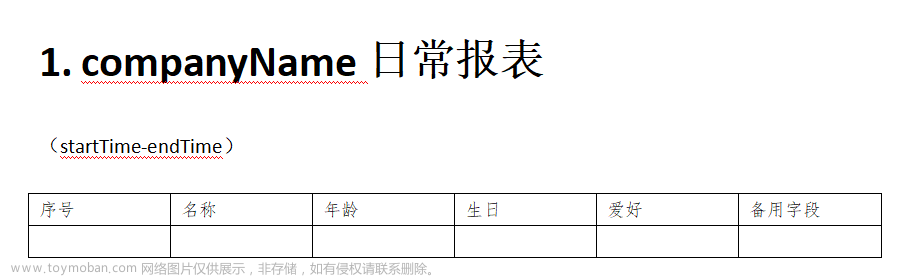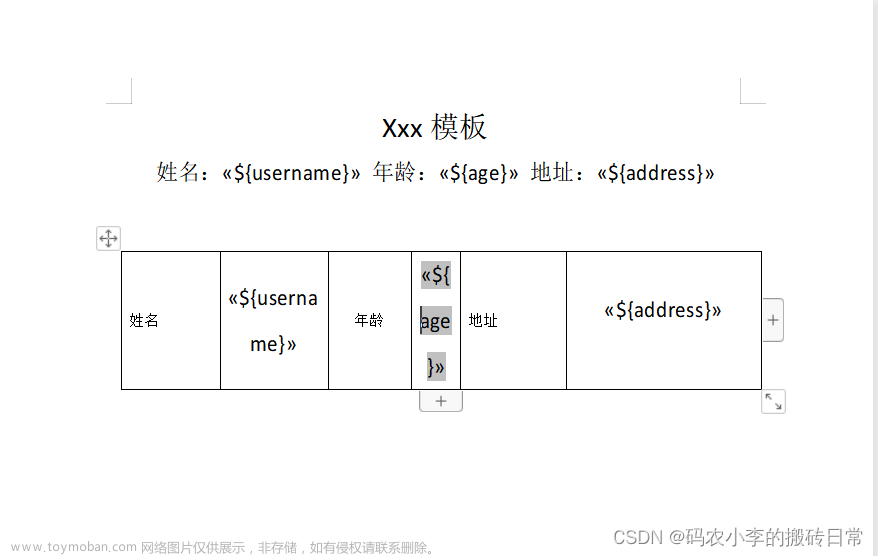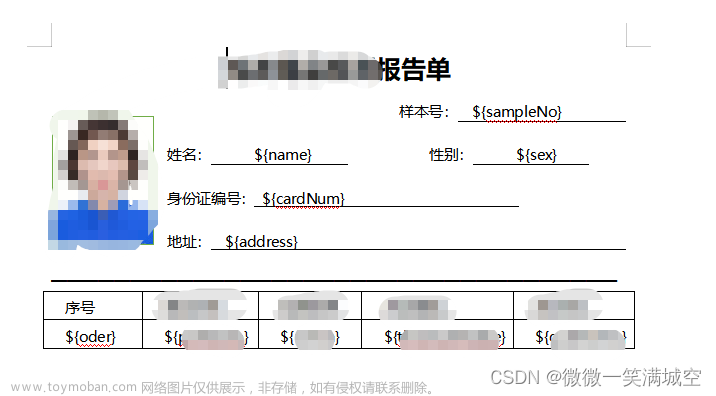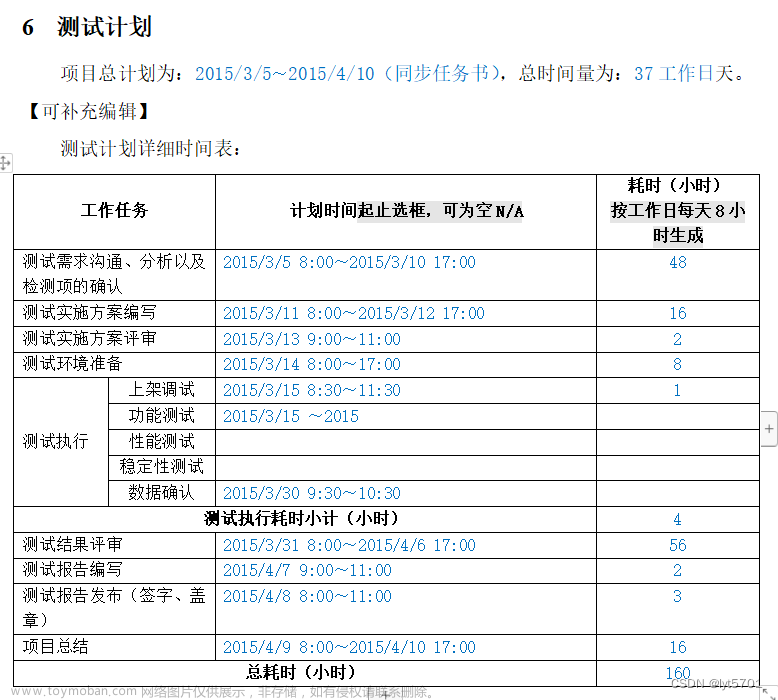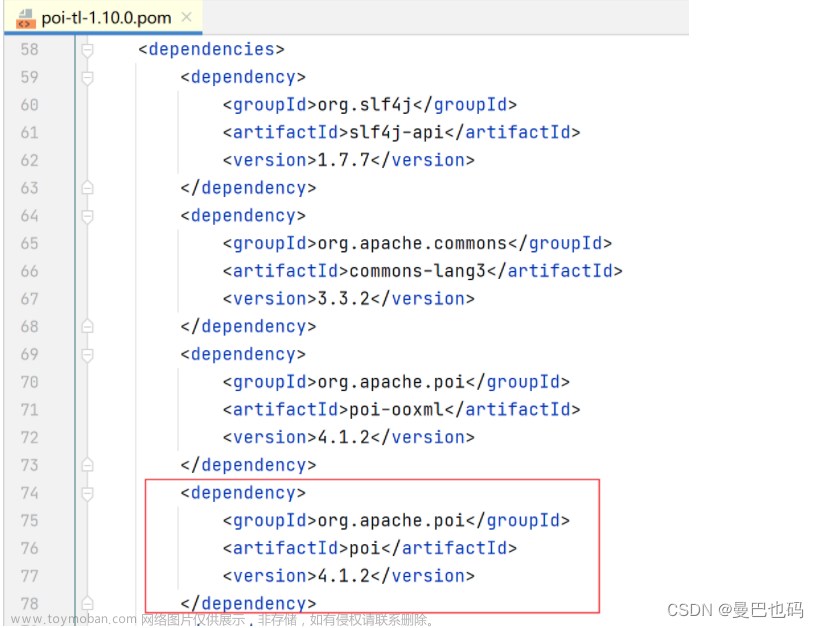java根据模板导出word
日常开发中,常常会遇到各种各样的表格进行导出,比较好的办法就是提前弄好word模版,再通过遍历的方式进行导出文档
1、制作word模版
模版编写 内容替换
目标下面模版进行多页展示

将word转换成xml

将xml格式化 再将xml改成ftl
xml格式化地址

list找到起始位置和结束位置
起始位置插入<#list list as l>
结束位置插入</#list>

2、java代码
<dependency>
<groupId>org.freemarker</groupId>
<artifactId>freemarker</artifactId>
<version>2.3.28</version>
</dependency>
ExportWordFtl.java
package com.liuhm.utils;
import freemarker.template.Configuration;
import freemarker.template.Template;
import org.junit.platform.commons.util.StringUtils;
import java.io.*;
import java.text.SimpleDateFormat;
import java.util.*;
/**
*
* @ClassName:ExportWordFtl
* @Description: TODO
* @Author: liuhaomin
* @Date: 2023/7/21 16:02
*/
public class ExportWordFtl {
/**
* 生成word文件
* @param dataMap word中需要展示的动态数据,用map集合来保存
* @param templateName word模板名称,例如:test.ftl
* @param filePath 文件生成的目标路径,例如:D:/wordFile/
* @param fileName 生成的文件名称,例如:test.doc
*/
@SuppressWarnings("unchecked")
public static File createWord(Map dataMap, String templateName, String filePath, String fileName){
try {
//创建配置实例
Configuration configuration = new Configuration();
//设置编码
configuration.setDefaultEncoding("UTF-8");
//ftl模板文件
configuration.setClassForTemplateLoading(ExportWordFtl.class,"/");
//获取模板
Template template = configuration.getTemplate(templateName);
//输出文件
File outFile ;
if(StringUtils.isBlank(filePath)){
outFile = new File(fileName);
}else {
outFile = new File(filePath+ File.separator+fileName);
//如果输出目标文件夹不存在,则创建
if (!outFile.getParentFile().exists()){
outFile.getParentFile().mkdirs();
}
}
//将模板和数据模型合并生成文件
Writer out = new BufferedWriter(new OutputStreamWriter(new FileOutputStream(outFile),"UTF-8"));
//生成文件
template.process(dataMap, out);
//关闭流
out.flush();
out.close();
return outFile;
} catch (Exception e) {
e.printStackTrace();
}
return null;
}
public static void main(String[] args) {
List<Map<String, Object>> list = new ArrayList<>();
for (int i = 0; i <10 ; i++) {
Map<String, Object> map = new HashMap<>();
map.put("datasubmit_updated_time","2023-07-02 12:12:12");
Date date = new Date();
map.put("nyliq",date);
map.put("yhorq","单位名称"+i);
map.put("xiikv","隐患类型"+i);
map.put("kuzjg","隐患整改通知书类型"+i);
map.put("hnvld","隐患详情"+i);
map.put("gnbcv",date);
map.put("malio",date);
map.put("skpfm","整改情况告知书编号"+i);
map.put("vgnje","整改状态"+i);
map.put("vutap","备注"+i);
list.add(map);
}
Map<String,Object> dataMap = new HashMap<String, Object>();
dataMap.put("list", list);
try {
String path = "C:\\Users\\Administrator\\Desktop\\";
// path = URLDecoder.decode(Test.class.getClassLoader().getResource("").getPath(), "UTF8");
File file = ExportWordFtl.createWord(dataMap, "template/demo.ftl", path, "demo-t.doc");
System.out.println("文档生成成功,路径为" + file.getAbsolutePath() );
} catch (Exception e) {
e.printStackTrace();
}
}
}
测试
执行main方法
生成文件


所有的文件格式正确
模版里面的参数 修改 防止字段为空或者字段不存在 如
${l.jfwor?string('yyyy-MM-dd')} 改成${(l.jfwor?string('yyyy-MM-dd'))!}
${l.jfwor} 改成${(l.jfwor)!}
博客地址
代码下载文章来源:https://www.toymoban.com/news/detail-616901.html
下面的export-template-word文章来源地址https://www.toymoban.com/news/detail-616901.html
到了这里,关于java根据模板导出word的文章就介绍完了。如果您还想了解更多内容,请在右上角搜索TOY模板网以前的文章或继续浏览下面的相关文章,希望大家以后多多支持TOY模板网!