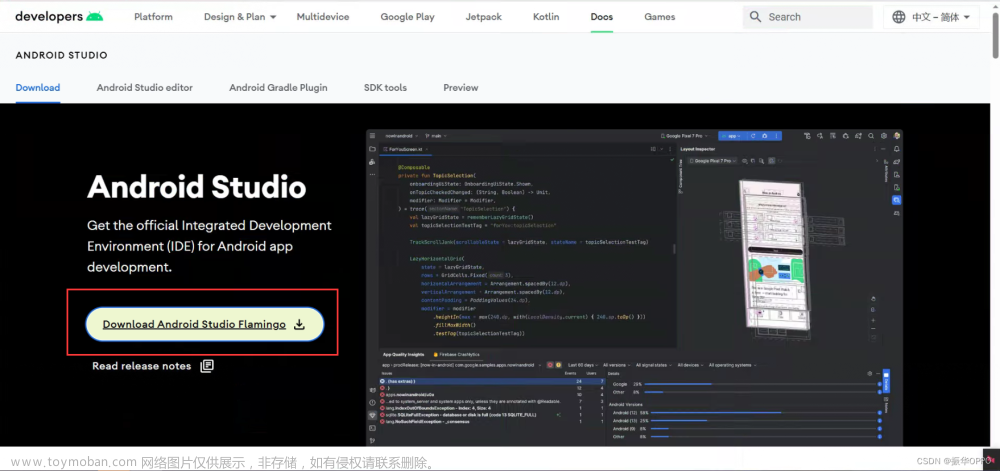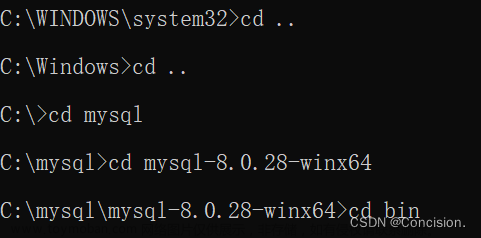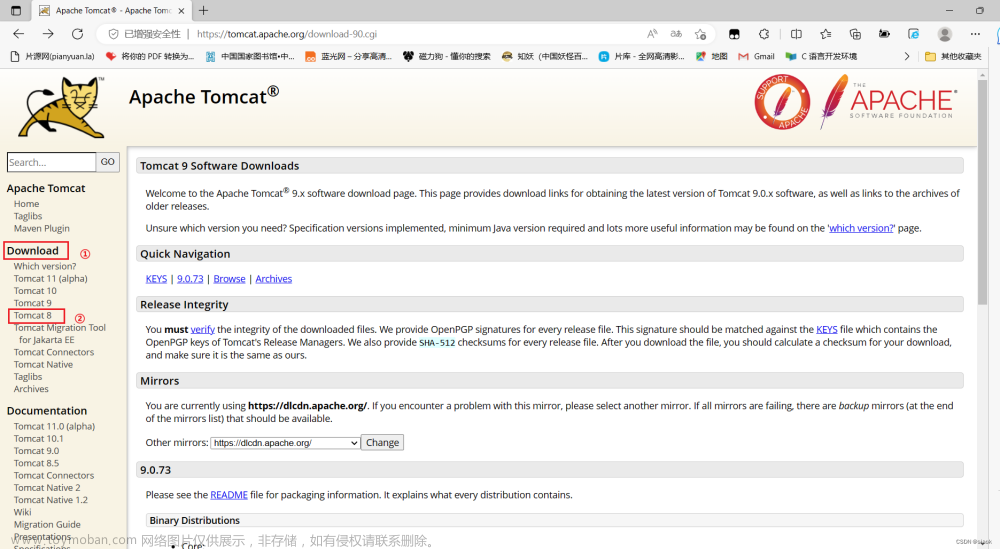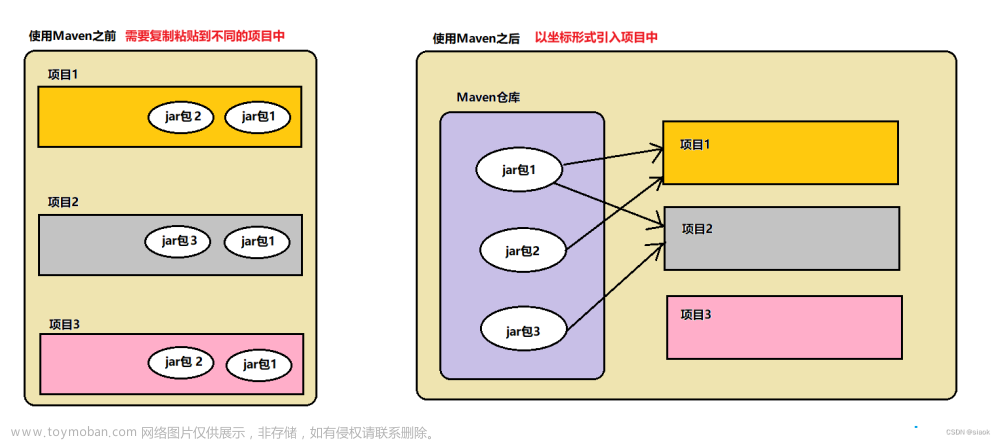使用project exploere视图可以显示类似navigator视图
1.显示project exploere视图
window---->show view --->project exploere
2.project exploere视图转换为类似navigator视图
第一步:点击视图右上角三个点或者倒三角,点击fiters and customirzation 会弹出一个窗口, filters 取消java output folders

第二步:点击content 取消 java elements

最后点击OK即可。
此时project exploere视图就会显示的类似navigator视图
文章来源地址https://www.toymoban.com/news/detail-617097.html文章来源:https://www.toymoban.com/news/detail-617097.html
到了这里,关于eclipse 最新版没有navigator视图如何解决的文章就介绍完了。如果您还想了解更多内容,请在右上角搜索TOY模板网以前的文章或继续浏览下面的相关文章,希望大家以后多多支持TOY模板网!