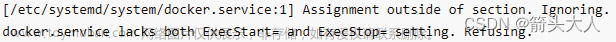在使用Spring Boot进行应用开发时,常常需要对数据源进行配置。但是有时在配置中会出现Failed to configure a DataSource: 'url' attribute is not specified and no embe的错误,这是因为在进行数据源配置时,未指定url属性或没有嵌入式数据库。
下面我们将给出一个错误示例和分析过程以及解决方案,帮助您快速解决该错误。
错误示例:
```java
@Configuration
public class DataSourceConfig {
@Bean
public DataSource dataSource() {
return DataSourceBuilder.create().build();
}
}
```
在这个示例中,我们将数据源配置放在了一个@Configuration注解的类中,并使用了@Bean注解创建数据源。但是在这个数据源中,未给出url属性和嵌入式数据库。
分析过程:
当我们运行程序时,Spring Boot会扫描@Configuration注解的类,并创建对应的组件。在创建DataSource时,由于缺少url属性或嵌入式数据库,导致创建DataSource失败,出现Failed to configure a DataSource: 'url' attribute is not specified and no embe的错误。
解决方案:
我们可以通过以下几个步骤来解决该错误:
1. 在application.properties或application.yml中添加数据源配置。
```properties
spring.datasource.url=jdbc:mysql://localhost:3306/test spring.datasource.username=root spring.datasource.password=123456 spring.datasource.driver-class-name=com.mysql.cj.jdbc.Driver
```
2. 在@Configuration注解的类中添加@EnableConfigurationProperties注解。
```java
@Configuration
@EnableConfigurationProperties({DataSourceConfigurations.class})
public class DataSourceConfig {
@Bean
public DataSource dataSource(DataSourceConfigurations dataSourceConfigurations) {
return DataSourceBuilder.create()
.url(dataSourceConfigurations.getUrl())
.username(dataSourceConfigurations.getUsername())
.password(dataSourceConfigurations.getPassword())
.driverClassName(dataSourceConfigurations.getDriverClassName())
.build();
}
}
//DataSourceConfigurations类
@ConfigurationProperties(prefix = "spring.datasource")
@Data
public class DataSourceConfigurations {
private String url;
private String username;
private String password;
private String driverClassName;
}
```
3. 在@Configuration注解的类中使用@Value注解,将属性直接注入到DataSource中。
```java
@Configuration
public class DataSourceConfig {
@Value("${spring.datasource.url}")
private String url;
@Value("${spring.datasource.username}")
private String username;
@Value("${spring.datasource.password}")
private String password;
@Value("${spring.datasource.driver-class-name}")
private String driverClassName;
@Bean
public DataSource dataSource() {
return DataSourceBuilder.create()
.url(url)
.username(username)
.password(password)
.driverClassName(driverClassName)
.build();
}
}
```
通过以上三个方法,我们可以有效地解决该错误,保证数据源的正确配置和使用。
总结:
在查找数据源配置问题时,我们以下几个方面入手:
-
数据源是否成功被加载:Spring 的基本配置(DataSourceAutoConfiguration)会自动加载数据源,但会覆盖自定义的配置。如果数据源没有成功被加载,那么也就不会有URL属性。
-
spring - datasource - url属性是否正确配置:检查spring配置文件中的数据源配置,是否存在配置错误或存在拼写错误。特别是要确保 spring - datasource - url 属性没有被遗漏,这是连接到数据库所必需的。
-
spring - datasource - url 配置的地址格式是否有误:确保URL配置是正确的,且符合您所使用的数据库的连接格式。例如,MySQL和Oracle数据库的地址格式是不同的。
-
数据源配置文件是否被正确加载:检查数据源配置文件是否已被正确加载。如果数据源配置文件未加载,则Spring无法找到 URL 属性。文章来源:https://www.toymoban.com/news/detail-617263.html
通过对这些方面的检查,我们就可以快速定位和解决源于数据源配置的URL属性未加载成功问题。文章来源地址https://www.toymoban.com/news/detail-617263.html
到了这里,关于Failed to configure a DataSource: ‘url‘ attribute is not specified and no embedded datasource could的文章就介绍完了。如果您还想了解更多内容,请在右上角搜索TOY模板网以前的文章或继续浏览下面的相关文章,希望大家以后多多支持TOY模板网!


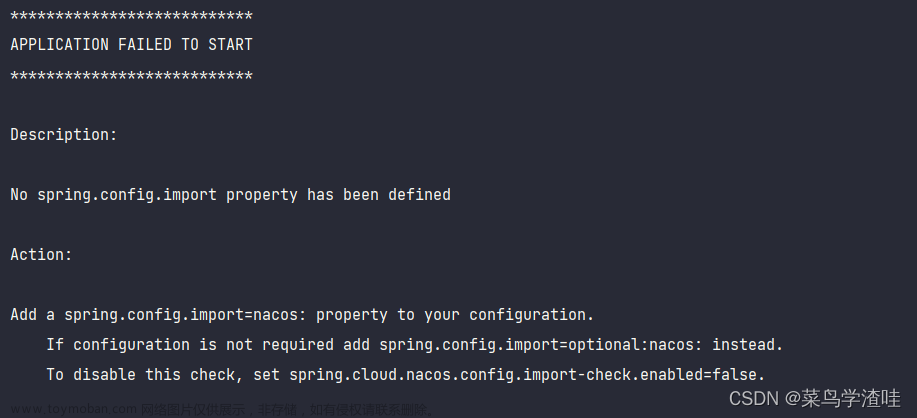
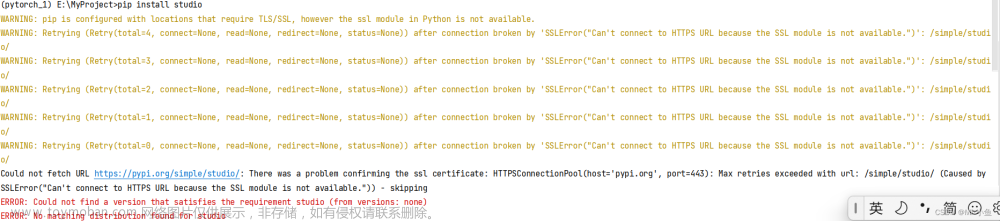
![es创建索引库bug。Failed to parse mapping [_doc]: analyzer [ik_smart] has not been configured in mappings](https://imgs.yssmx.com/Uploads/2024/02/759544-1.png)