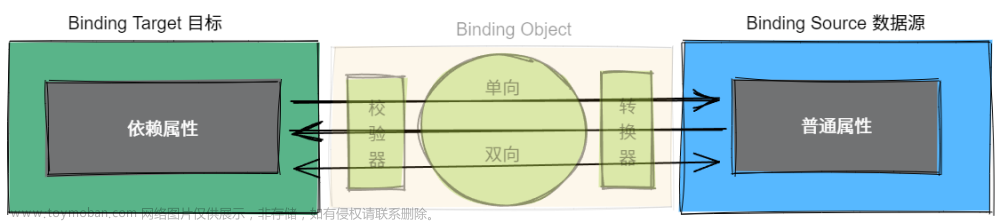添加登录绑定字段、命令、方法
修改对象:Mytodo.ViewModels.ViewModels
using Mytodo.Service;
using Prism.Commands;
using Prism.Events;
using Prism.Mvvm;
using Prism.Services.Dialogs;
using System;
using System.CodeDom.Compiler;
using System.Collections.Generic;
using System.Linq;
using System.Text;
using System.Threading.Tasks;
using System.Windows.Shapes;
namespace Mytodo.ViewModels
{
public class LoginViewModel : BindableBase, IDialogAware
{
#region 定义命令
/// <summary>
/// 执行登录|推出等相关命令
/// </summary>
public DelegateCommand<string> ExecuteCommand { get; set; }
#endregion
#region 定义属性
public string Password
{
get { return password; }
set { password = value; }
}
public string Account
{
get { return account; }
set { account = value; }
}
#endregion
#region 定义重要字段
#endregion
#region 定义普通字段
private string password;
private string account;
private readonly ILoginService loginService;
private readonly IEventAggregator aggregator;
#endregion
#region 命令方法
/// <summary>
/// ExecuteCommand对应的方法
/// </summary>
/// <param name="obj"></param>
private void Execute(string obj)
{
switch (obj)
{
case "Login": Login(); break;
case "LoginOut": LoginOut(); break;
//case "Resgiter": Resgiter(); break;
//case "ResgiterPage": SelectIndex = 1; break;
//case "Return": SelectIndex = 0; break;
}
}
private void LoginOut()
{
//if (string.IsNullOrWhiteSpace(UserName) ||
// string.IsNullOrWhiteSpace(PassWord))
//{
// return;
//}
//var loginResult = await LoginService.Login(new Shared.Dtos.UserDto()
//{
// Account = UserName,
// PassWord = PassWord
//});
//if (loginResult != null && loginResult.Status)
//{
// RequestClose?.Invoke(new DialogResult(ButtonResult.OK));
//}
//else
//{
// //登录失败提示...
// aggregator.SendMessage(loginResult.Message, "Login");
//}
}
private void Login()
{
//throw new NotImplementedException();
}
#endregion
#region 启动项
#endregion
#region 继承
public string Title { get; set; } = "Todo";
public event Action<IDialogResult> RequestClose;
public bool CanCloseDialog()
{
return true;
}
public void OnDialogClosed()
{
LoginOut();
}
public void OnDialogOpened(IDialogParameters parameters)
{
}
#endregion
public LoginViewModel(ILoginService loginService, IEventAggregator aggregator)
{
ExecuteCommand = new DelegateCommand<string> (Execute);
this.loginService = loginService;
this.aggregator = aggregator;
}
}
}
添加密码依赖对象行为
添加文件:Mytodo.Extensions.PassWordExtensions
using Microsoft.Xaml.Behaviors;
using System;
using System.Collections.Generic;
using System.Linq;
using System.Text;
using System.Threading.Tasks;
using System.Windows;
using System.Windows.Controls;
namespace Mytodo.Extensions
{
public class PassWordExtensions
{
public static string GetPassWord(DependencyObject obj)
{
return (string)obj.GetValue(PassWordProperty);
}
public static void SetPassWord(DependencyObject obj, string value)
{
obj.SetValue(PassWordProperty, value);
}
// Using a DependencyProperty as the backing store for PassWord. This enables animation, styling, binding, etc...
public static readonly DependencyProperty PassWordProperty =
DependencyProperty.RegisterAttached("PassWord", typeof(string), typeof(PassWordExtensions), new FrameworkPropertyMetadata(string.Empty, OnPassWordPropertyChanged));
private static void OnPassWordPropertyChanged(DependencyObject d, DependencyPropertyChangedEventArgs e)
{
var passWord = d as PasswordBox;
string password = (string)e.NewValue;
if (passWord != null && passWord.Password != password)
passWord.Password = password;
}
}
public class PasswordBehavior : Behavior<PasswordBox>
{
protected override void OnAttached()
{
base.OnAttached();
AssociatedObject.PasswordChanged += AssociatedObject_PasswordChanged;
}
private void AssociatedObject_PasswordChanged(object sender, RoutedEventArgs e)
{
PasswordBox passwordBox = sender as PasswordBox;
string password = PassWordExtensions.GetPassWord(passwordBox);
if (passwordBox != null && passwordBox.Password != password)
PassWordExtensions.SetPassWord(passwordBox, passwordBox.Password);
}
protected override void OnDetaching()
{
base.OnDetaching();
AssociatedObject.PasswordChanged -= AssociatedObject_PasswordChanged;
}
}
}
### 登录UI添加密码行为
修改文件:Mytodo.Views.LoginView.xmal
- 添加命名空间,略
- 修改passbox。
<PasswordBox
Margin="0,10"
md:HintAssist.Hint="请输入密码"
pass:PassWordExtensions.PassWord="{Binding Password, Mode=TwoWay, UpdateSourceTrigger=PropertyChanged}"
DockPanel.Dock="Top">
<i:Interaction.Behaviors>
<pass:PasswordBehavior />
</i:Interaction.Behaviors>
</PasswordBox>
添加加密方法,并使用
添加文件:MyToDo.Share.StringExtensions.cs
using System;
using System.Collections.Generic;
using System.Linq;
using System.Security.Cryptography;
using System.Text;
using System.Threading.Tasks;
namespace MyToDo.Share
{
public static class StringExtensions
{
public static string GetMD5(this string data)
{
if (string.IsNullOrWhiteSpace(data))
throw new ArgumentNullException(nameof(data));
var hash = MD5.Create().ComputeHash(Encoding.Default.GetBytes(data));
return Convert.ToBase64String(hash);//将加密后的字节数组转换为加密字符串
}
}
}
客户端添加登录和注册接口
添加文件:Mytodo.Service.cs
using MyToDo.Share.Models;
using MyToDo.Share;
using System;
using System.Collections.Generic;
using System.Linq;
using System.Text;
using System.Threading.Tasks;
namespace Mytodo.Service
{
public interface ILoginService
{
Task<ApiResponse> Login(UserDto user);
Task<ApiResponse> Resgiter(UserDto user);
}
}
添加文件:Mytodo.Service.LoginService文章来源:https://www.toymoban.com/news/detail-617651.html
using MyToDo.Share;
using MyToDo.Share.Models;
using System;
using System.Collections.Generic;
using System.Linq;
using System.Text;
using System.Threading.Tasks;
namespace Mytodo.Service
{
public class LoginService : ILoginService
{
private readonly HttpRestClient client;
private readonly string serviceName = "Login";
public LoginService(HttpRestClient client)
{
this.client = client;
}
public async Task<ApiResponse> Login(UserDto user)
{
BaseRequest request = new BaseRequest();
request.Method = RestSharp.Method.POST;
request.Route = $"api/{serviceName}/Login";
request.Parameter = user;
return await client.ExecuteAsync(request);
}
public async Task<ApiResponse> Resgiter(UserDto user)
{
BaseRequest request = new BaseRequest();
request.Method = RestSharp.Method.POST;
request.Route = $"api/{serviceName}/Resgiter";
request.Parameter = user;
return await client.ExecuteAsync(request);
}
}
}
注册接口和服务
Mytodo.app.xaml.cs 添加内容containerRegistry.Register<ILoginService, LoginService>();文章来源地址https://www.toymoban.com/news/detail-617651.html
到了这里,关于WPF实战学习笔记29-登录数据绑定,编写登录服务的文章就介绍完了。如果您还想了解更多内容,请在右上角搜索TOY模板网以前的文章或继续浏览下面的相关文章,希望大家以后多多支持TOY模板网!