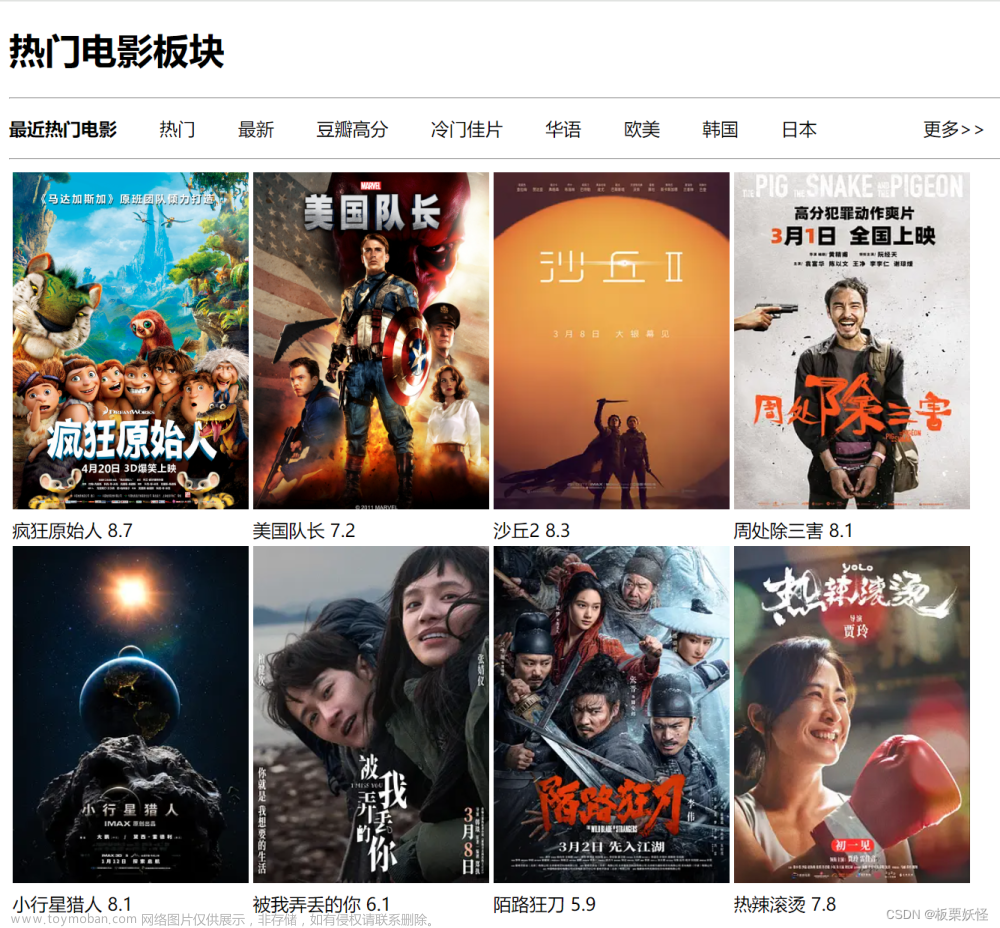<!DOCTYPE html>
<html lang="en">
<head>
<meta charset="UTF-8">
<meta name="viewport" content="width=device-width, initial-scale=1.0">
<title>Login Page</title>
<style>
body {
background-color: #f2f2f2;
font-family: Arial, sans-serif;
}
.container {
max-width: 400px;
margin: 0 auto;
padding: 40px;
background-color: #fff;
border-radius: 5px;
box-shadow: 0 2px 5px rgba(0, 0, 0, 0.1);
}
h2 {
text-align: center;
margin-bottom: 30px;
}
.form-group {
margin-bottom: 20px;
}
label {
display: block;
font-weight: bold;
margin-bottom: 5px;
}
input[type="text"],
input[type="password"] {
width: 100%;
padding: 10px;
border: 1px solid #ccc;
border-radius: 3px;
}
.btn {
display: block;
width: 100%;
padding: 10px;
background-color: #4caf50;
color: #fff;
font-weight: bold;
text-align: center;
text-decoration: none;
border: none;
border-radius: 3px;
cursor: pointer;
}
.btn:hover {
background-color: #45a049;
}
</style>
</head>
<body>
<div class="container">
<h2>Login</h2>
<form>
<div class="form-group">
<label for="username">Username:</label>
<input type="text" id="username" name="username" placeholder="Enter your username">
</div>
<div class="form-group">
<label for="password">Password:</label>
<input type="password" id="password" name="password" placeholder="Enter your password">
</div>
<button class="btn" type="submit">Login</button>
</form>
</div>
</body>
</html>以上代码创建了一个简单的登录页面,其中包含一个容器(
.container)来放置登录表单。表单包括一个用户名输入框(<input type="text">)以及一个密码输入框(<input type="password">),还有一个登录按钮(<button>)用于提交表单。页面使用了一些简单的 CSS 样式来美化表单的外观。文章来源:https://www.toymoban.com/news/detail-617753.html请注意,这只是一个基本的示例,实际的登录页面可能需要更多的功能,如验证用户输入、连接到后端服务器等等。文章来源地址https://www.toymoban.com/news/detail-617753.html
到了这里,关于用HTML写一个简单的静态登陆页面的文章就介绍完了。如果您还想了解更多内容,请在右上角搜索TOY模板网以前的文章或继续浏览下面的相关文章,希望大家以后多多支持TOY模板网!