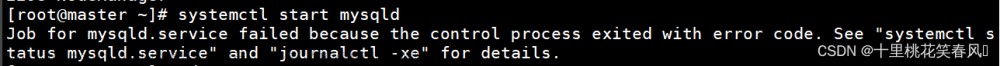关于在pycharm中导入可视化程序开发框架PyQt5,PyQt6是出现的问题Process finished with exit code -1073741819 (0xC0000005)有以下尝试解决的方法。(每一种方法亲测)
1.在File->Settings->Build,Execution,Deployment->Python Debugger中去掉勾选的PyQt compatible点击确定。

2.更换python版本,作者测试了更换成python3.8后,能够兼容pyqt5。
python3.8版本下载地址:Python Release Python 3.8.10 | Python.org
下载安装完之后在pycharm右下角更换解释器。点击Add New Interpreter,在解释器一行找到你的python3.8.exe的安装位置。

 文章来源:https://www.toymoban.com/news/detail-617889.html
文章来源:https://www.toymoban.com/news/detail-617889.html
3.以上两种方法是针对pyqt5出现Process finished with exit code -1073741819 (0xC0000005)错误的最实用方法,最后推荐检查一下代码是否有字母大小写错误,或语句错误,或判断条件错误等。其他问题详见该文章:pycharm报错:Process finished with exit code -1073741819 (0xC0000005)_qiao1025566574的博客-CSDN博客_process finished with code -1073741819文章来源地址https://www.toymoban.com/news/detail-617889.html
到了这里,关于关于python中Process finished with exit code -1073741819 (0xC0000005)错误,PyQt5导包错误的解决的文章就介绍完了。如果您还想了解更多内容,请在右上角搜索TOY模板网以前的文章或继续浏览下面的相关文章,希望大家以后多多支持TOY模板网!