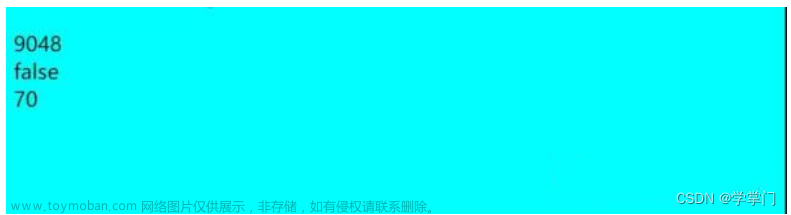vuex
基本用法
vuex是作为插件使用,Vue.use(vuex)
最后注册给new Vue的是一个new Vuex.Store实例
// store.js
import Vue from 'vue'
import Vuex from 'vuex'
Vue.use(Vuex) // Vue.use注册插件
// new Vuex.Store实例
export default new Vuex.Store({
state: {
},
getters: {
},
mutations: {
},
actions: {
},
modules: {
}
})
// main.js
import store from './store'
new Vue({
router,
store,
render: h => h(App)
}).$mount('#app')
根实例 组件
比如这里,App是vue实例的子组件即渲染组件
import App from './App.vue'
import store from './store'
new Vue({
router,
store, // 每个子组件都有$store
render: h => h(App)
}).$mount('#app')

getters:注册参数state
mutation: (state, payload)
actions: ({ commit, dispatch }, payload)

?模板编译语法

手写vuex: install
install:接收注入的参数Vue,那么这个插件就是不需要依赖于Vue的。
store是通过根组件传入进去的
通过Vue.mixin

main->app->xxx
main.js中创建实例,app.vue
也说明组件的渲染是从父到子
export default function applyMixin (Vue) {
Vue.mixin({
beforeCreate: vueInit
})
}
function vueInit () {
const options = this.$options
if (options.store) {
this.$store = options.store
} else if (options.parent && options.parent.$store) {
this.$store = options.parent.$store
}
// console.log('vueInit', this, this.$options.name)
}
状态实现 & 基本版实现
state实现:
getters实现:
借用computed。return结果不变,函数不会重新执行。
export default {
data () {
return {
}
},
computed: {
a () {
return 'xxx'
}
}
}

mutations(actions同):

import applyMixin from './mixin'
let Vue
export class Store {
constructor (options) {
const state = options.state
const getters = options.getters
const computed = {}
this.getters = {}
Object.keys(getters).forEach(key => {
const fn = getters[key]
computed[key] = () => fn(this.state) // 注入state参数
Object.defineProperty(this.getters, key, {
get: () => {
return this._vm[key]
}
})
})
this._vm = new Vue({
data: {
$$state: state
},
computed
})
const mutations = options.mutations
const actions = options.actions
this.mutations = {}
this.actions = actions
Object.keys(mutations).forEach(key => {
const fn = mutations[key]
this.mutations[key] = (payload) => fn(this.state, payload)
})
Object.keys(actions).forEach(key => {
const fn = actions[key]
this.actions[key] = (payload) => fn(this, payload)
})
const commit = (type, payload) => {
this.mutations[type](payload)
}
const dispatch = (type, payload) => {
this.actions[type](payload)
}
// this.commit = commit
this.dispatch = dispatch
}
commit=(type, payload) => {
this.mutations[type](payload)
}
get state () {
return this._vm._data.$$state
}
}
export const install = (_Vue) => {
Vue = _Vue
applyMixin(Vue)
}
模块划分*
namespaced: false
state会合并:
state:{
age:18,
a:{
age:28
},
b:{
age:58
}
}
mutations会把同名的组合成一个数组,然后commit的时候全部触发



模块安装*

实现Module类

installModule



import applyMixin from './mixin'
import ModuleCollection from './module/module-collection'
const installModule = (store, rootState, path, module) => {
module.forEachMutation((mutation, key) => {
store._mutations[key] = store._mutations[key] || []
store._mutations[key].push((payload) => {
mutation.call(store, module.state, payload)
})
})
module.forEachAction((action, key) => {
store._actions[key] = store._actions[key] || []
store._actions[key].push((payload) => {
action.call(store, store, payload)
})
})
module.forEachGetter((getter, key) => {
store._wrappedGetters[key] = () => {
return getter.call(store, module.state)
}
})
module.forEachChild((child, key) => {
installModule(store, rootState, path.concat(key), child)
})
}
let Vue
export class Store {
constructor (options) {
const state = options.state
/**
* 对数据进行格式化操作:递归形成了一棵树
*/
this._module = new ModuleCollection(options)
console.log('this._module===', this._module)
this._mutations = {}
this._actions = {}
this._wrappedGetters = {}
installModule(this, state, [], this._module.root)
// const getters = options.getters
// const computed = {}
// this.getters = {}
// Object.keys(getters).forEach(key => {
// const fn = getters[key]
// computed[key] = () => fn(this.state) // 注入state参数
// Object.defineProperty(this.getters, key, {
// get: () => {
// return this._vm[key]
// }
// })
// })
//
// this._vm = new Vue({
// data: {
// $$state: state
// },
// computed
// })
// const mutations = options.mutations
// const actions = options.actions
// this.mutations = {}
// this.actions = actions
// Object.keys(mutations).forEach(key => {
// const fn = mutations[key]
// this.mutations[key] = (payload) => fn(this.state, payload)
// })
// Object.keys(actions).forEach(key => {
// const fn = actions[key]
// this.actions[key] = (payload) => fn(this, payload)
// })
// const commit = (type, payload) => {
// this.mutations[type](payload)
// }
// const dispatch = (type, payload) => {
// this.actions[type](payload)
// }
// // this.commit = commit
// this.dispatch = dispatch
}
// commit=(type, payload) => {
// this.mutations[type](payload)
// }
get state () {
return this._vm._data.$$state
}
}
export const install = (_Vue) => {
Vue = _Vue
applyMixin(Vue)
}
import { forEachValue } from '@/vuex/utils'
export default class Module {
constructor (options) {
this._raw = options
this._children = {}
this.state = options.state
}
getChild (moduleName) {
return this._children[moduleName]
}
addChild (moduleName, newModule) {
this._children[moduleName] = newModule
}
forEachMutation (fn) {
if (this._raw.mutations) {
forEachValue(this._raw.mutations, fn)
}
}
forEachAction (fn) {
if (this._raw.actions) {
forEachValue(this._raw.actions, fn)
}
}
forEachGetter (fn) {
if (this._raw.getters) {
forEachValue(this._raw.getters, fn)
}
}
forEachChild (fn) {
forEachValue(this._children, fn)
}
}
模块的状态*


命名空间的实现


注册的是时候加上namespaced

vuex插件的使用

 文章来源:https://www.toymoban.com/news/detail-619132.html
文章来源:https://www.toymoban.com/news/detail-619132.html
辅助函数

 文章来源地址https://www.toymoban.com/news/detail-619132.html
文章来源地址https://www.toymoban.com/news/detail-619132.html
到了这里,关于手写vuex的文章就介绍完了。如果您还想了解更多内容,请在右上角搜索TOY模板网以前的文章或继续浏览下面的相关文章,希望大家以后多多支持TOY模板网!