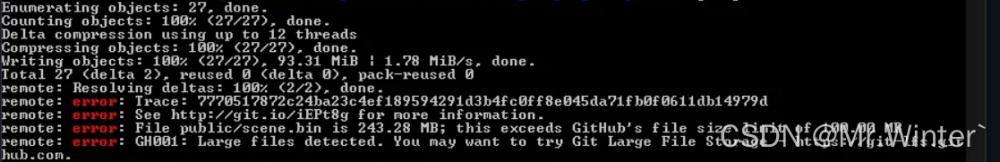其实一个 Git 远程仓库除了限制单文件大小和仓库大小之外,还有一个单次推送的大小。比如 Github 它的单次推送大小大约是 5GB,如果超出就会报这个错误。
一些历史久远的仓库,虽然单文件大小和仓库大小没有超出限制,但是如果你一次性pull再push,就会超出这个限制。
解决办法很简单,就是按照提交的顺序一个一个 push。为此我专门写了个 Python 脚本,来实现自动化。
核心代码:
# 逐个推送提交
def git_push_per_commit(args):
dir = args.dir
work_branch = args.branch
remote = args.remote
print(f'branch: {work_branch}, remote: {remote}')
if not is_git_repo(dir):
print('请提供 GIT 本地仓库')
return
# 检查分支是否存在
branches = get_all_branches(dir)
if work_branch not in branches:
print(f'分支 {work_branch} 不存在')
return
# 如果远程仓库名为地址,创建别名
if remote.startswith('https://') or \
remote.startswith('git@'):
url, remote = remote, uuid.uuid4().hex
subp.Popen(
['git', 'remote', 'add', remote, url],
shell=True, cwd=dir,
).communicate()
# 检查远程库是否存在
remotes = get_remote_names(dir)
if remote not in remotes:
print(f'远程仓库 {remote} 不存在')
return
# 检查远程库是否有该分支
subp.Popen(
['git', 'remote', 'update', remote],
shell=True, cwd=dir,
).communicate()
branches = get_all_branches(dir)
remote_exi = f'remotes/{remote}/{work_branch}' in branches
if not remote_exi:
# 如果远程分支不存在,推送本地分支所有提交
cids = get_branch_cids(dir, work_branch)
else:
# 拉取远程分支,并重命名
remote_branch = f'{remote}-{work_branch}-{uuid.uuid4().hex}'
subp.Popen(
['git', 'fetch', remote, f'{work_branch}:{remote_branch}'],
shell=True, cwd=dir,
).communicate()
# 查看远程库是否有新提交
cids = get_branch_cids(dir, remote_branch, '^' + work_branch)
if cids:
print('远程仓库有新的提交,需要手动 git pull')
print('\n'.join(cids))
return
# 查看本地库的新提交
cids = get_branch_cids(dir, work_branch, '^' + remote_branch)
for cid in cids[::-1]:
cid_branch = 'cid-' + cid
cmds = [
# 切换分支
['git', 'checkout', cid, '-f'],
['git', 'branch', cid_branch],
# 提交改动
['git', 'push', remote, f'{cid_branch}:{work_branch}'],
]
for cmd in cmds:
subp.Popen(cmd, shell=True, cwd=dir).communicate()
args是数据对象,打包所有所需参数,包括dir——本地仓库路径,remote远程仓库别名或者地址,branch要推送的本地分支名称(假定远程分支名称和本地一样,不一样的你本地重命名一下就好了)。
代码做必要的检查之后,直接获取提交 ID 然后按时间顺序 push。如果远程仓库已经 push 了一些东西,那就把 ID 做个差。
其它依赖函数都在 apachecn/BookerPubTool 里面,就不贴出来了。各位也可以封装 GitPython 来实现。文章来源:https://www.toymoban.com/news/detail-619242.html
一键调用:文章来源地址https://www.toymoban.com/news/detail-619242.html
pip install BookerPubTool
pub-tool <dir> [-b <branch=master>] [-r <remote=origin>]
到了这里,关于彻底解决 git push 的【pack exceeds maximum allowed size】的文章就介绍完了。如果您还想了解更多内容,请在右上角搜索TOY模板网以前的文章或继续浏览下面的相关文章,希望大家以后多多支持TOY模板网!



![[git push]remote: error: File: MB, exceeds 100.00 MB.git push提示文件大于100m处理方法与git删除缓存文件](https://imgs.yssmx.com/Uploads/2024/03/843349-1.png)