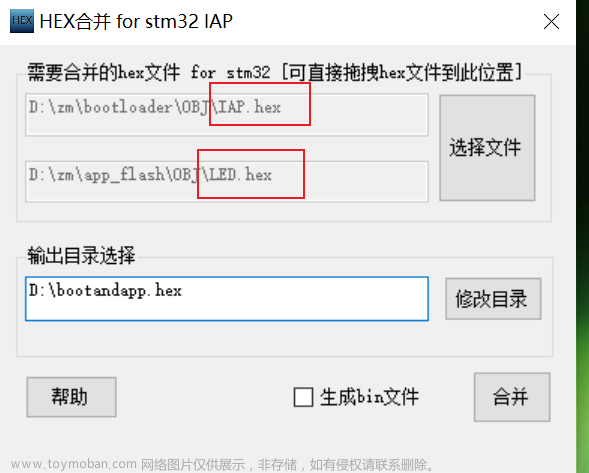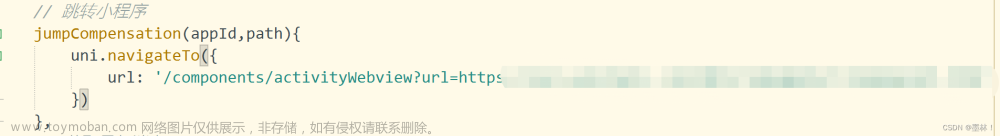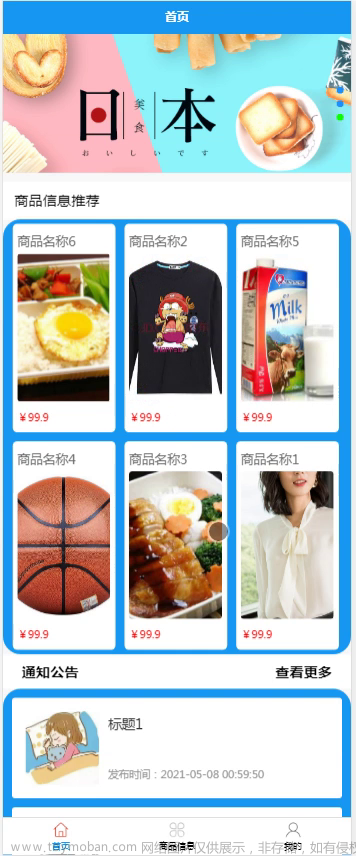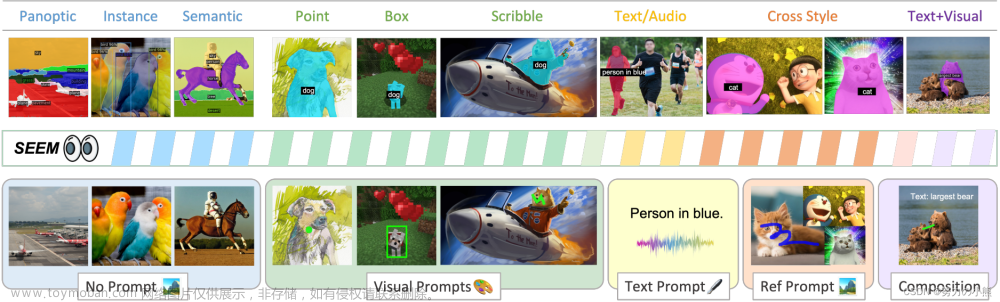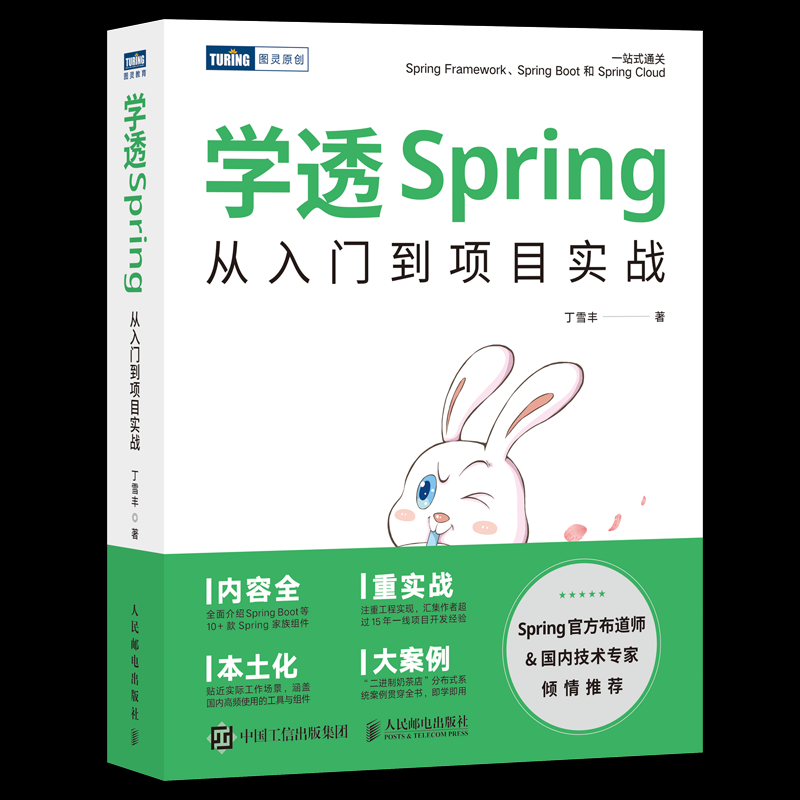背景
公司销售订单详情里 机器明细数据超过4、5000台的时候整个页面出现空白,当然也别问我为什么要一次性加载这么多条数据,问就是需求设计如此。
分析
因为需要显示每个类别需要统计总数量、总金额,所以后台返回的数据格式是包裹两层list,前端需要遍历两次。setData一次性能超过限制、 child项没有修改为组件的方式。自定义组件的更新只在组件内部进行,不受页面其他部分内容的影响。
后台返回数据格式

HTML(按照之前代码优化,命名各种行内样式就懒得修改了)
<view style="background-color: #fff;padding:12rpx" v-for="(item,index) in list.sale_order_product_list"
:key="index">
<view class="bigListBox">
<view class="oneTitle">
<view style="display:flex">
<view style="font-weight: bold;" @click="openPop(index,item)">{{item.name}}</view>
<view class="ico_up" v-if="item.iconshow" @click="openPop(index,item)"></view>
<view class="ico_down" v-else @click="openPop(index,item)"></view>
<view class="pop-rightTitle">
<view class="rightTitle" style="width: 180rpx;">共{{item.sum_num}}台</view>
<view class="rightTitle" style="width: 220rpx;">合计¥{{item.sum_money}}</view>
</view>
</view>
</view>
<view v-for="(cList,key) in item.childObj" :key="key">
<child-item :list="cList" :p-index="key"></child-item>
</view>
</view>
</view>子组件
<template>
<view>
<view style="background-color: #fff"
v-for="(product,productIndex) in list" :key="productIndex">
<view class="bigListBox twoListBox">
<view class="oneTitle" style="height:80rpx;line-height: 80rpx;">
<view style="display:flex">
<view style="display:flex" :case_cat_id="product.case_id">
<view style="font-weight: 500;color:#AEB1B8">{{product.title}}</view>
</view>
<view class="pop-rightTitle">
<view class="rightTitle mr-12" style="width: 180rpx;">
{{product.num}}
</view>
<view class="rightTitle" style="width: 220rpx;">
{{product.price}}
</view>
</view>
</view>
</view>
</view>
</view>
</view>
</template>
<script>
export default {
props: {
list: {
type: Array,
default: () => {
return []
}
},
type: {
type: [Number, String],
default: ''
}
},
data() {
return {
}
},
methods: {
}
}
</script>
<style>
</style>
getList 请求数据,遍历定义childObj ,JSON.parse JSON.stringify 对源数据进行深拷贝处理,
调用initData进行递归处理。采用递归方式对数据进行拆分赋值,减少setData数据导致白屏问题。文章来源:https://www.toymoban.com/news/detail-619599.html
(1000可根据实际场景修改)文章来源地址https://www.toymoban.com/news/detail-619599.html
getList() {
ReceivableAuditShow({
order_id: this.id
}).then(res => {
this.loading = true
res.sale_order_product_list.map(item => {
item.childObj = {}
return item;
})
this.list = res;
this.dataList = JSON.parse(JSON.stringify(res.sale_order_product_list))
this.initData(0, 0)
this.sum_num = res.sum_num
this.sum_money = res.sum_money
})
},
initData(pIndex, index) {
if (this.dataList.length === pIndex) return
this.list.sale_order_product_list[pIndex].childObj[index] = this.dataList[pIndex].child.slice(index, index + 1000)
let i = index + 1000
if (i >= this.dataList[pIndex].child.length) i = 0
this.initData(i === 0 ? pIndex + 1 : pIndex, i)
},到了这里,关于uni app 微信小程序 一次性加载几千条数据优化处理的文章就介绍完了。如果您还想了解更多内容,请在右上角搜索TOY模板网以前的文章或继续浏览下面的相关文章,希望大家以后多多支持TOY模板网!