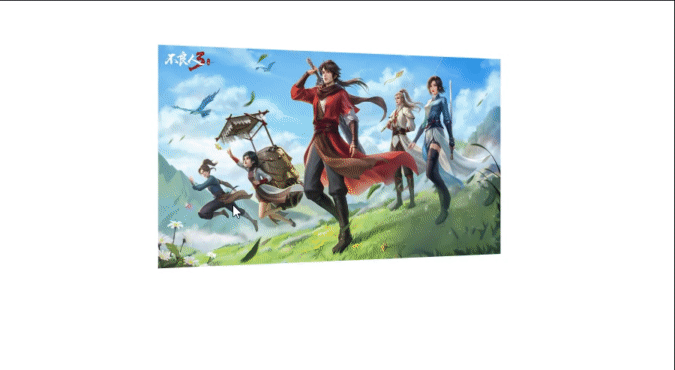在CSS中设置图片背景是通过background-image属性来实现的。以下是一种简单的方法来设置CSS图片背景:
1.准备图片文件:首先,准备你想要作为背景的图片,并确保它已经上传到你的网站或服务器上。
2.在HTML中添加一个元素:在HTML文件中,你可以添加一个元素(例如<div>或者其他块级元素)来显示图片背景。
<!DOCTYPE html>
<html lang="en">
<head>
<meta charset="UTF-8">
<meta name="viewport" content="width=device-width, initial-scale=1.0">
<title>Image Background</title>
<link rel="stylesheet" href="styles.css">
</head>
<body>
<div class="image-background">
<!-- 在这里添加你的其他内容 -->
</div>
</body>
</html>
3.使用CSS设置图片背景样式:在CSS文件中,你可以设置该元素的background-image属性来显示图片背景。
body, html {
margin: 0;
padding: 0;
height: 100%;
}
.image-background {
background-image: url('path/to/your/image.jpg');
background-size: cover;
background-position: center;
width: 100%;
height: 100%;
}
在上述CSS代码中,我们将
.image-background元素的background-image属性设置为你想要的图片路径。同时,我们使用background-size: cover;来让图片在容器中等比例缩放,以便铺满整个容器。background-position: center;用来让图片居中显示。最后,我们设置.image-background元素的width和height为100%,以使其铺满整个屏幕。
你可以根据需要调整样式,比如使用background-repeat属性来控制图片是否平铺,或者添加其他样式来定制背景效果。文章来源:https://www.toymoban.com/news/detail-619658.html
这样,当你打开HTML文件时,就会看到图片作为背景显示,并会根据容器的大小进行缩放或剪裁。其他内容则会在图片背景上方显示。文章来源地址https://www.toymoban.com/news/detail-619658.html
到了这里,关于css图片背景的文章就介绍完了。如果您还想了解更多内容,请在右上角搜索TOY模板网以前的文章或继续浏览下面的相关文章,希望大家以后多多支持TOY模板网!