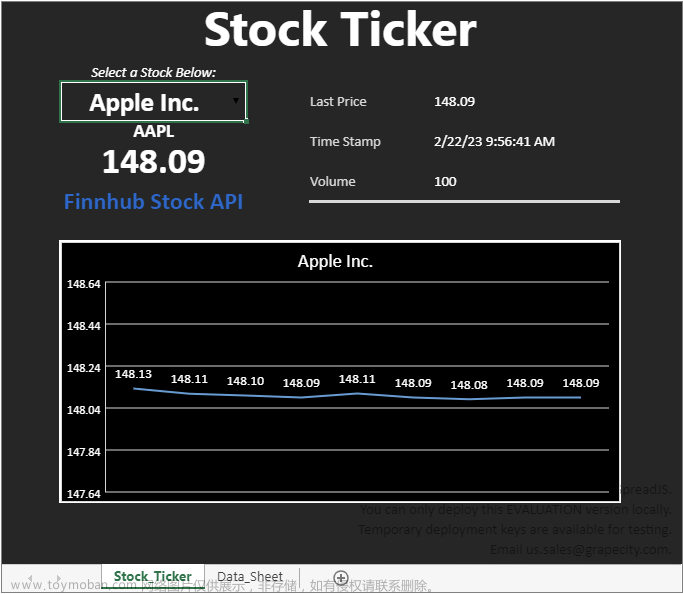考虑到系统前端页面的美观程度,通常通过Tag标签来代替某条数据中的状态信息。仅通过一点操作,便能够使得页面美观程度得到较大提升,前后对比如下所示。代码基于Vue以及Element-ui组件实现。
修改前:
修改后:
修改前的原始代码如下所示:文章来源:https://www.toymoban.com/news/detail-619740.html
<el-table :data="tableData" border stripe header-cell-class-name="headerBgColor">
<el-table-column type="index" label="编号" width="100"></el-table-column>
<el-table-column prop="name" label="数据集名称" width="200"></el-table-column>
<el-table-column prop="time" label="上传时间" width="200"></el-table-column>
<el-table-column prop="status" label="可用状态" width="200"></el-table-column>
</el-table>
修改后的代码如下所示:文章来源地址https://www.toymoban.com/news/detail-619740.html
<el-table :data="tableData" border stripe header-cell-class-name="headerBgColor">
<el-table-column type="index" label="编号" width="100"></el-table-column>
<el-table-column prop="name" label="数据集名称" width="200"></el-table-column>
<el-table-column prop="time" label="上传时间" width="200"></el-table-column>
<el-table-column prop="status" label="可用状态" width="200">
<template slot-scope="scope">
<el-tag type="success" v-if="scope.row.status == 1">可用</el-tag>
<el-tag type="danger" v-if="scope.row.status == 0">不可用</el-tag>
</template>
</el-table-column>
</el-table>
到了这里,关于如何将表格中的状态数据转换为Tag标签显示的文章就介绍完了。如果您还想了解更多内容,请在右上角搜索TOY模板网以前的文章或继续浏览下面的相关文章,希望大家以后多多支持TOY模板网!