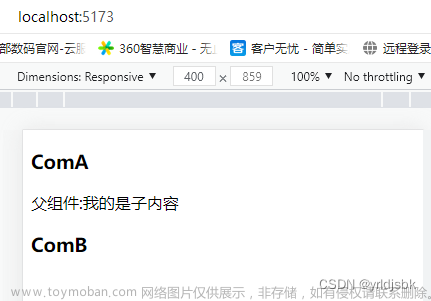组件的自定义事件
<AA v-on:getAAname="demo"/>
v-on在谁身上就是给谁绑定事件
给AA这个组件的实例对象VC身上绑定了事件
如果谁触发了这个事件,demo就会被调用
<template>
<div>
<!-- 子传父 -->
<!-- 通过父组件给子组件传递函数类型的props实现:子给父传递数据 -->
<AA :getAAname="getAAname"/>
<h1>AA:{{aaname}}</h1>
<!-- 通过父组件给子组件绑定一个自定义事件实现:子给父传递参数(@或者v-on) -->
<BB v-on:eventBB="getBBname"/>
<h1>BB{{bbname}}</h1>
<!-- <BB v-on:eventBB.once="getBBname"/> -->
<!-- 通过父组件给子组件绑定一个自定义事件实现:子给父传递参数(使用ref实现 -->
<CC ref="CC"/>
<h1>CC{{ccname}}</h1>
</div>
</template>
<script>
import AA from '@/components/lineComponent/AA.vue';
import BB from '@/components/lineComponent/BB.vue';
import CC from '@/components/lineComponent/CC.vue';
export default {
components: {AA,BB,CC},
data() {
return {
aaname : '',
bbname : '',
ccname : '',
}
},
methods: {
// 01:AA使用props方法实现
getAAname(val) {
console.log('获取AA组件的名字',val)
this.aaname=val
},
// 02:BB使用自定义事件实现
getBBname(val){
console.log('获取BB组件的名字1',val)
this.bbname=val
},
// 注意1:参数比较多的时候
// getBBname1(val1,val2){
// console.log('获取BB组件的名字1',val1,val2)
// }
// 注意2:参数比较多的时候 更推荐的写法
// params是一个数组
// getBBname1(val1,...params){
// console.log('获取BB组件的名字1',val1,params)
// }
// 03:CC使用自定义事件实现
getCCname(val){
console.log('获取CC组件的名字1',val)
this.ccname=val
},
},
// 03:CC
// 需求是等过了10秒才去获取BB中的参数
// 更灵活的写法
mounted () {
this.$refs.CC.$on('eventCC',this.getCCname)
// 注意
// this.$refs.CC.$on('eventCC',function getCCname(){
// console.log(this) //此处的this指的是 CC组件,而不是getAABB组件
// })
// setTimeout(()=>{
// console.log('可以了');
// },10000)
},
// 只触发一次
// this.$refs.CC.$once('eventCC',this.getCCname)
}
</script>
AA组件
<template>
<div>
<div>
我是A组件的数据{{name}}
</div>
<button @click="sent">点击把AA组件的名字传递给父组件</button>
</div>
</template>
<script>
export default {
data() {
return {
name:"小艾",
}
},
props: {
getAAname: {},
},
methods: {
sent() {
this.getAAname(this.name)
}
},
}
</script>
BB文章来源:https://www.toymoban.com/news/detail-620316.html
<template>
<div>
<div>
我是B组件的数据{{name}}
</div>
<button @click="sent">点击把AA组件的名字传递给父组件</button>
<button @click="unbind">解绑</button>
</div>
</template>
<script>
export default {
data() {
return {
name: '小贝',
age:19
}
},
methods: {
sent() {
this.$emit("eventBB",this.name)
},
// 注意1:参数比较多的时候
// sent1() {
// this.$emit("eventBB",this.name,this.age)
// }
// 注意2:参数很多
// sent2() {
// this.$emit("eventBB",this.name,this.age)
// }
unbind(){
// 解绑一个自定义事件
this.$off('eventBB')
// 解绑多个自定义事件
// this.$off(['eventBB','eventBBB']);
// 解绑所有的自定义事件
// this.$off();
}
},
}
</script>
CC文章来源地址https://www.toymoban.com/news/detail-620316.html
<template>
<div>
<div>
我是B组件的数据{{name}}
</div>
<button @click="sent">点击把CC组件的名字传递给父组件</button>
</div>
</template>
<script>
export default {
data() {
return {
name: '小扣',
age:19
}
},
methods: {
sent() {
this.$emit("eventCC",this.name)
},
// 注意1:参数比较多的时候
// sent1() {
// this.$emit("eventCC",this.name,this.age)
// }
// 注意2:参数很多
// sent2() {
// this.$emit("eventCC",this.name,this.age)
// }
},
}
</script>
到了这里,关于VUE,子组件给父组件传递参数,props 自定义属性,ref的文章就介绍完了。如果您还想了解更多内容,请在右上角搜索TOY模板网以前的文章或继续浏览下面的相关文章,希望大家以后多多支持TOY模板网!