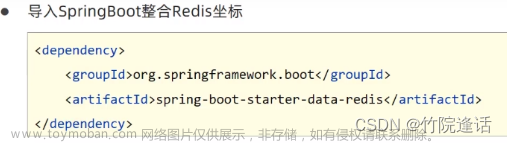注:spring-boot-starter-data-mongodb 2.7.5;jdk 1.8 阿里云MongoDB是副本集实例的
在网上查找了一番,大多数都是教连接本地mongodb或者linux上的mongodb
阿里云上有java版连接教程,但它不是SpringBoot方法配置的,是手动写死的很不方便。
通过程序代码连接MongoDB副本集实例
下面进行配置,大家根据实际情况参考修改
Maven
<!-- springboot-mongodb -->
<dependency>
<groupId>org.springframework.boot</groupId>
<artifactId>spring-boot-starter-data-mongodb</artifactId>
</dependency>注:springboot项目,test以及web maven依赖没有加进去,自行添加好了
yml
spring:
data:
mongodb:
# 方式一
# uri: mongodb://root:****@dds-0jld06e0ffb****.mongodb.rds.aliyuncs.com:3717/test?authSource=admin
# 方式二
host: dds-0jld06e0ffb****.mongodb.rds.aliyuncs.com
port: 3717
username: root
password: ****
database: ****
authentication-database: admin- password:换成自己的
- database:想要连接的数据库
- authenticationDatabase: 需要配置去认证的库,也是需要加(因为我的账号密码信息在admin库里)
- authSource:authenticationDatabase
- host:换成自己的host
注:经我测试,url方式连接是密码有特殊字符的需要转译。单独配置password的方式不需要
网上有些教程说password需要加单引号,我这里连接没问题就没有加
如何解决连接串中账号密码包含特殊字符导致连接失败的问题?
连接失败的报错
1、org.springframework.data.mongodb.UncategorizedMongoDbException: Exception authenticating MongoCredential{mechanism=SCRAM-SHA-1.....}文章来源:https://www.toymoban.com/news/detail-620647.html
检查password是否正确(url方式需要转译的),authenticationDatabase配置了没,url方式是在连接参数后面拼接authSource文章来源地址https://www.toymoban.com/news/detail-620647.html
到了这里,关于SpringBoot 整合 MongoDB 连接 阿里云MongoDB的文章就介绍完了。如果您还想了解更多内容,请在右上角搜索TOY模板网以前的文章或继续浏览下面的相关文章,希望大家以后多多支持TOY模板网!