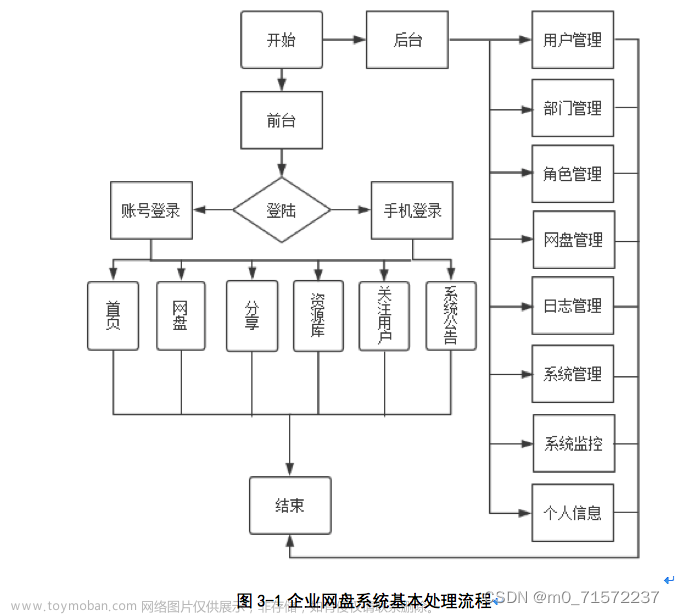vue2企业级项目(八)
组件封装(二)
4、searchForm
-
创建
components/searchForm/index.jsimport XSearchForm from "./index.vue"; export default XSearchForm; -
使用案例
<template> <div class="wrap"> <h3>基础搜索</h3> <div class="box"> <x-search-form :columns="columns1" @search="handleSearch"></x-search-form> </div> <h3>自动布局</h3> <div class="box"> <x-search-form :columns="columns2" @search="handleSearch" :lineNum="4" ></x-search-form> </div> <h3>自定义搜索按钮</h3> <div class="box"> <x-search-form :columns="columns3" :hasSearch="false" @search="handleSearch" ref="search" ></x-search-form> </div> </div> </template> <script> export default { name: "Page7", data() { return { searchLoading: false, resetLoading: false, columns1: [ { type: "input", label: "姓名", prop: "name" }, { type: "input", label: "年龄", prop: "age" }, { type: "select", label: "性别", prop: "sex", options: [ { label: "男", value: "1" }, { label: "女", value: "0" }, ], }, ], columns2: [ { type: "input", label: "姓名1", prop: "name1" }, { type: "input", label: "姓名2", prop: "name2" }, { type: "input", label: "姓名3", prop: "name3" }, { type: "input", label: "姓名4", prop: "name4" }, { type: "input", label: "姓名5", prop: "name5" }, ], columns3: [ { type: "input", label: "姓名", prop: "name" }, { span: 16, align: "right", render: () => { return ( <div> <el-button type="success" icon="el-icon-upload"> 导入 </el-button> <el-button type="warning" icon="el-icon-download"> 导出 </el-button> <el-button type="primary" icon="el-icon-search" loading={this.searchLoading} onClick={this.triggerSearch} > 搜索 </el-button> <el-button icon="el-icon-refresh" loading={this.resetLoading} onClick={this.triggerReset} > 重置 </el-button> </div> ); }, }, ], }; }, mounted() {}, methods: { handleSearch(searchForm, callback) { if (searchForm) { console.log(searchForm); this.$message.success("搜索成功"); } else { this.$message.success("重置成功"); } setTimeout(() => { callback(); this.searchLoading = false; this.resetLoading = false; }, 1000); }, triggerSearch() { this.searchLoading = true; this.$refs.search.triggerSearch(); }, triggerReset() { this.resetLoading = true; this.$refs.search.triggerReset(); }, }, }; </script> <style lang="less" scoped> .wrap { width: 100%; height: 100%; display: flex; align-items: center; flex-direction: column; } .box { width: 800px; height: 200px; padding: 10px; margin-bottom: 20px; background: #1f03034d; } </style>
5、searchTable
-
创建
components/searchTable/index.jsimport XSearchTable from "./index.vue"; export default XSearchTable; -
创建
components/searchTable/index.vue<template> <div class="x-search-table"> <x-search-form v-bind="searchConfig" :columns="searchFields" @search="handleSearch" ref="search" ></x-search-form> <div class="x-search-table-box"> <x-table v-bind="tableConfig" :columns="tableFields" :api="api" :tableData="data" ref="table" ></x-table> </div> </div> </template> <script> /** * @param { Array } columns: 配置 * @param { Array } data: 数据 * @param { Function } api: 接口 * @param { Object } searchForm: search的配置 * @param { Object } tableForm: table的配置 * * @event { Function } getSearchForm: 获取搜索值 * @event { Function } setSearchForm: 获取搜索值 * @event { function } toggleSelection:设置默认多选 * @event { function } setCurrent: 设置单选 * @event { function } clearFilter:清空筛选项 * @event { function } getSelection: 获取选中结果 * @event { function } getTableData: 获取表格值 */ export default { name: "XSearchTable", props: { columns: { type: Array, default: () => [], }, data: { type: Array, default: () => [], }, api: { type: Function, default: null, }, searchConfig: { type: Object, default: () => ({}), }, tableConfig: { type: Object, default: () => ({}), }, }, data() { return { searchFields: [], tableFields: [], searchForm: null, }; }, watch: { columns: { immediate: true, deep: true, handler() { this.handleFields(); }, }, }, methods: { handleFields() { this.searchFields = this.columns.map((item) => { let searchItem = { ...item, ...item.search }; delete searchItem.form; delete searchItem.table; delete searchItem.search; delete searchItem.dialog; return searchItem; }); this.tableFields = this.columns.map((item) => { let tableItem = { ...item, ...item.table }; delete tableItem.form; delete tableItem.table; delete tableItem.search; delete tableItem.dialog; return tableItem; }); }, handleSearch(searchForm, callback) { this.searchForm = searchForm; this.$refs.table.setTableData(searchForm).then(callback); }, getSearchForm() { return this.$refs.search.getSearchForm(); }, setSearchForm(form) { this.$refs.search.setSearchForm(form); }, toggleSelection(rows) { this.$refs.table.toggleSelection(rows); }, setCurrent(row) { this.$refs.table.setCurrent(row); }, clearFilter() { this.$refs.table.clearFilter(); }, getSelection() { return this.$refs.table.getSelection(); }, getTableData() { return this.$refs.table.getTableData(); }, }, }; </script> <style lang="less" scoped> .x-search-table { width: 100%; height: 100%; display: flex; align-items: center; flex-direction: column; .x-search-table-box { width: 100%; flex: 1; } } </style> -
使用案例
<template> <div class="wrap"> <!-- 基础搜索 --> <h3>基础搜索</h3> <div class="box"> <x-search-table :columns="columns" :data="data"></x-search-table> </div> <!-- 接口搜索 --> <h3>接口搜索</h3> <div class="box"> <x-search-table :columns="columns2" :api="getList"></x-search-table> </div> </div> </template> <script> import { getList } from "@/api/mock.js"; export default { name: "Page8", data() { return { columns: [ { type: "input", label: "姓名", prop: "name" }, { type: "input", label: "年龄", prop: "age" }, { type: "select", label: "性别", prop: "sex", options: [ { label: "男", value: "1" }, { label: "女", value: "0" }, ], }, { type: "input", label: "地址", prop: "address", search: { isShow: false }, }, ], data: [], columns2: [ { type: "input", label: "姓名", prop: "name" }, { type: "input", label: "年龄", prop: "age" }, { type: "select", label: "性别", prop: "sex", options: [ { label: "男", value: "1" }, { label: "女", value: "0" }, ], }, { label: "日期", prop: "date", props: { valueFormat: "yyyy-MM-DD" } }, { type: "input", label: "地址", prop: "address", search: { isShow: false }, }, ], }; }, created() { this.init(); }, methods: { getList: getList, init() { let list = new Array(99).fill({}); list = list.map((item, index) => { return { name: index > 20 ? `张三${index}` : "张三", age: index.toString(), sex: (index % 2).toString(), address: `北京市朝阳区${index}号`, }; }); this.data = list; }, }, }; </script> <style lang="less" scoped> .wrap { width: 100%; height: 100%; display: flex; align-items: center; flex-direction: column; } .box { width: 800px; height: 700px; padding: 10px; margin-bottom: 20px; background: #1f03034d; } </style>
6、dialogForm
-
创建
components/dialogForm/index.jsimport XSearchTable from "./index.vue"; export default XSearchTable; -
创建
components/dialogForm/index.vue文章来源:https://www.toymoban.com/news/detail-621101.html<template> <x-dialog submitText="提交" :submitLoading="true" :title="title" v-bind="dialogConfig" ref="dialog" > <x-form labelWidth="100px" v-bind="formConfig" :columns="formFields" :defaultValue="defaultForm" :ctrl="false" ref="form" ></x-form> </x-dialog> </template> <script> /** * @param { Array } columns: 配置 * @param { String } defaultTitle: 默认标题 * @param { String } addTitle: 新增标题 * @param { String } editTitle: 编辑标题 * @param { Boolean } saveAdd: 是否暂存新增的内容 * @param { Object } dialogConfig: dialog的配置 * @param { Object } formConfig: form的配置 * * @event { Function } open: 打开dialogform * @event { Function } triggerSubmit: 手动触发表单校验,校验通过后关闭dialog * @evnet { Function } triggerReset: 手动触发表单重置,完成后关闭dialog * */ export default { name: "XDialogForm", props: { columns: { type: Array, default: () => [], }, defaultTitle: { type: String, default: "弹框", }, addTitle: { type: String, default: "新增", }, editTitle: { type: String, default: "编辑", }, saveAdd: { type: Boolean, default: false, }, dialogConfig: { type: Object, default: () => ({}), }, formConfig: { type: Object, default: () => ({}), }, }, data() { return { title: "", formFields: [], defaultForm: {}, handleResolve: null, handleReject: null, handleCallback: null, }; }, watch: { columns: { immediate: true, deep: true, handler() { this.init(); }, }, }, methods: { init() { this.formFields = this.columns.map((item) => { const formItem = { ...item, ...item.dialog }; delete formItem.form; delete formItem.table; delete formItem.search; delete formItem.dialog; return formItem; }); this.formFields = this.formFields.filter((item) => item.isShow !== false); }, open(form) { if (!this.saveAdd || form) { this.defaultForm = form || {}; } if (form) this.title = this.editTitle || this.defaultTitle; else this.title = this.addTitle || this.defaultTitle; this.$refs.dialog .open() .then((callback) => { this.handleCallback = callback; this.triggerSubmit(); }) .catch(this.triggerReset.bind(this)); return new Promise((resolve, reject) => { this.handleResolve = resolve; this.handleReject = reject; }); }, triggerSubmit() { this.$refs.form .submit() .then(({ form, valid }) => { console.log(form, valid); if (valid) { this.handleResolve(form); this.handleCallback(); this.closeBefore(); } else { this.handleCallback(false); } }) .finally(() => { this.handleCallback = null; }); }, triggerReset() { if (this.addTitle && this.title === this.addTitle) { this.close(); return true; } this.closeBefore(); }, closeBefore() { this.defaultForm = {}; this.$refs.form.reset().then(() => { this.handleReject(); this.close(); }); }, close() { this.title = ""; this.handleResolve = null; this.handleReject = null; this.handleCallback = null; }, }, }; </script> -
使用案例文章来源地址https://www.toymoban.com/news/detail-621101.html
<template> <div> <el-button type="primary" @click="openDialog()">新增</el-button> <el-button type="primary" @click="openDialog(data)">编辑</el-button> <x-dialog-form :columns="columns" ref="dialogForm"></x-dialog-form> </div> </template> <script> export default { name: "Page9", data() { return { columns: [ { type: "input", label: "用户", prop: "name", required: true }, { type: "input", label: "年龄", prop: "age" }, { type: "radio", label: "性别", prop: "sex", options: [ { label: "男", value: "1" }, { label: "女", value: "0" }, ], }, ], data: { name: "张三", age: "20", sex: "1", }, }; }, methods: { openDialog(data) { this.$refs.dialogForm .open(data) .then((form) => { console.log(form, "------编辑后的值"); }) .catch(() => { console.log("-----------取消"); }); }, }, }; </script>
到了这里,关于vue2企业级项目(八)的文章就介绍完了。如果您还想了解更多内容,请在右上角搜索TOY模板网以前的文章或继续浏览下面的相关文章,希望大家以后多多支持TOY模板网!