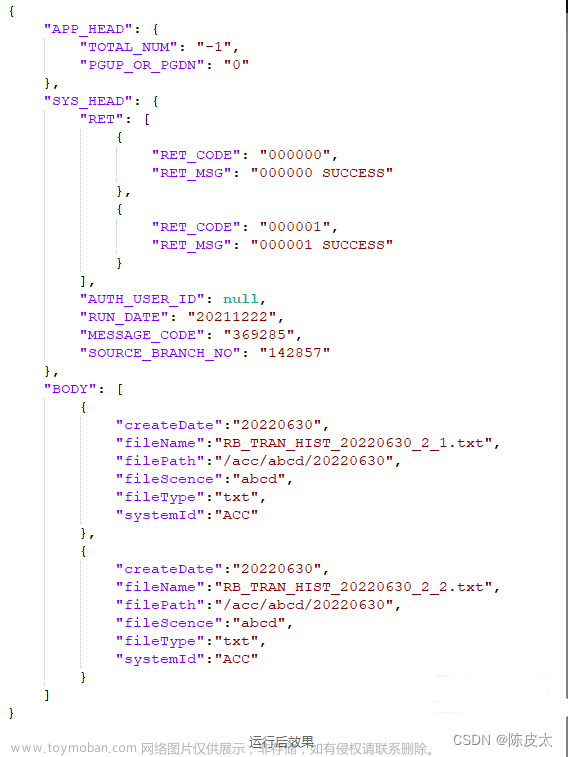打开Excel文件并按下ALT + F11打开Visual Basic for Applications(VBA)编辑器。
输入下面的代码
Sub FormatJSONCells()
Dim cell As Range
Dim jsonString As String
Dim json As Object
Dim formattedJSON As String
' 循环遍历选定的单元格范围
For Each cell In Selection
jsonString = cell.Value
' 检查单元格中的内容是否为JSON数据
If IsValidJSON(jsonString) Then
' 使用VBA内置JSON解析功能将JSON数据解析为对象
Set json = JsonConverter.ParseJson(jsonString)
' 将JSON数据重新格式化为易于阅读的形式
formattedJSON = JsonConverter.ConvertToJson(json, Whitespace:=2)
' 将格式化后的JSON数据写回到单元格中
cell.Value = formattedJSON
End If
Next cell
End Sub
Function IsValidJSON(ByVal strJSON As String) As Boolean
On Error Resume Next
Dim json As Object
Set json = JsonConverter.ParseJson(strJSON)
IsValidJSON = (Err.Number = 0)
On Error GoTo 0
End Function
进入https://github.com/VBA-tools/VBA-JSON,下载release的最新代码
VBA编辑器,“文件”->“导入”, 导入文件 JsonConverter.bas
点击VBA编辑器的菜单栏上的"工具"。
选择"引用",然后在弹出的对话框中找到并勾选"Microsoft Scripting Runtime",以及“Microsoft XML 6.0”。
点击"确定"保存更改。文章来源:https://www.toymoban.com/news/detail-621521.html
保存并关闭VBA编辑器。文章来源地址https://www.toymoban.com/news/detail-621521.html
到了这里,关于Excel将单元格中的json本文格式化的文章就介绍完了。如果您还想了解更多内容,请在右上角搜索TOY模板网以前的文章或继续浏览下面的相关文章,希望大家以后多多支持TOY模板网!