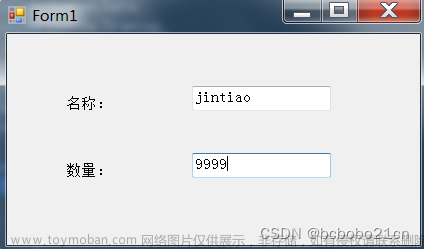C#文件读取的全局配置编程方法
挑战
C#怎样在类库或者应用入口从配置文件读取参数,并作用到全局。
面向对象的程序有很多类库分布在很多cs文件,如何全局起作用。
如何从可读可编辑的文本导入配置。文章来源:https://www.toymoban.com/news/detail-621697.html
技术
静态类保存全局变量。
json文件保存,可读。Newtonsoft.json 软件导入方便。
关于newtonsoft开源许可:"Json.NET is open source under the MIT license and is free for commercial use.“文章来源地址https://www.toymoban.com/news/detail-621697.html
范例代码
类库调用范例
- 软件入口初始化,调用静态类库的方法
GlobalStaticProperties.ReadGlobalSettings();
- 软件中使用全局变量
if(GlobalStaticProperties.GlobalSettings.MyGlobalSetting1)
{
//*** myjob ***
}
全局变量静态类范例
public static class GlobalStaticProperties
{
//静态类的实例
public static SettingsType GlobalSettings { get; set; }
//从文件导入配置
public static void ReadGlobalSettings()
{
try
{
string settingFileName = @"C:\SeeSharp\MyCompany\MyProject\MySettings.json";
//读取文本
string infoText = File.ReadAllText(settingFileName);
//解译文本-NewtonSoft功能
GlobalSettings = JsonConvert.DeserializeObject<RRScnRailGlobalSettings>(infoText);
}
catch(Exception es)
{
//读取文件失败,设置一个缺省值
GlobalSettings.MyGlobalSetting1 = fasle;
GlobalSettings.MyGlobalSetting2 = 0;
}
}
}
public class SettingsType
{
//例1布尔属性
public bool MyGlobalSetting1 { get; set; }
//例2整数属性
public int MyGlobalSetting2 { get; set; }
}
json范例
{
//json5 支持注释
"MyGlobalSetting1": true,
"MyGlobalSetting2": 0
}
到了这里,关于C#文件读取的全局配置编程方法的文章就介绍完了。如果您还想了解更多内容,请在右上角搜索TOY模板网以前的文章或继续浏览下面的相关文章,希望大家以后多多支持TOY模板网!