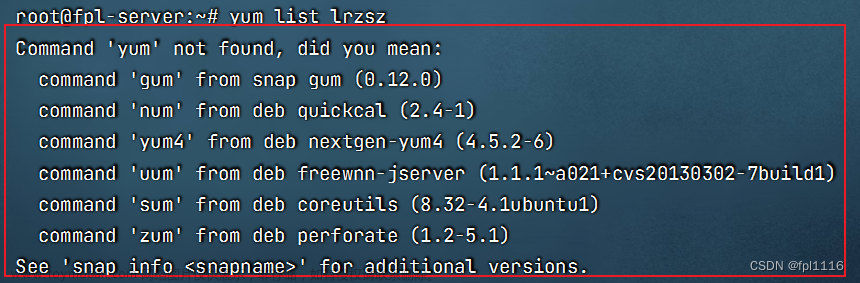问题描述
有一段时间没有使用platformio了,今天突然使用的时候,发现用不了,报错:
Ubuntu PlatformIO: Can not find working Python 3.6+ Interpreter. Please install the latest Python 3 and restart VSCode。
解决办法1
上网一查,发现好多人遇到,同时他们也给出了解决办法:
sudo apt-get install python3-venv
【Ubuntu vscode pio extension install: PlatformIO: Can not find working Python 3.6+ Interpreter】
【 Can not find working Python 3.6+ Interpreter #3764 】 【 Can not find Python Interpreter #1774 】
【 Can not find Python Interpreter #1774 】
解决办法2
按照办法1操作之后,还是不行。那就找到 .platformio 这个文件夹,然后将其删除(我这里是重命名,效果一样),然后再重新打开vscode。参考【 Can not find Python Interpreter #1774 】 文章来源:https://www.toymoban.com/news/detail-621718.html
文章来源:https://www.toymoban.com/news/detail-621718.html
sudo find / -name .platformio
 文章来源地址https://www.toymoban.com/news/detail-621718.html
文章来源地址https://www.toymoban.com/news/detail-621718.html
到了这里,关于ubuntu下,在vscode中使用platformio出现 Can not find working Python 3.6+ Interpreter的问题的文章就介绍完了。如果您还想了解更多内容,请在右上角搜索TOY模板网以前的文章或继续浏览下面的相关文章,希望大家以后多多支持TOY模板网!

![解决Vscode报错 [Vetur can‘t find ‘tsconfig.json‘ or ‘jsconfig.json‘]](https://imgs.yssmx.com/Uploads/2024/03/840397-1.png)