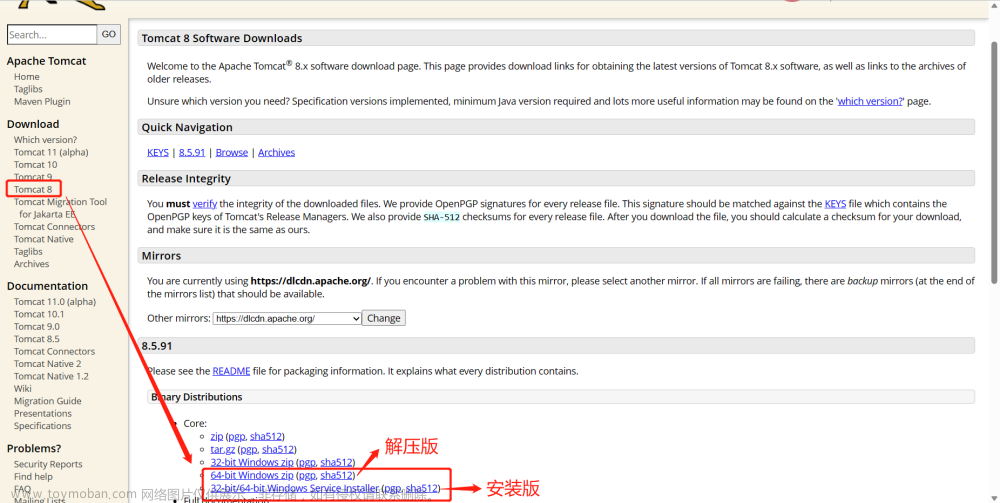post交互
js:
axios.post("/mycsdn/blog/pageSer", {
currentPage:currentPage,
})
.then(function (response) {
window.location.href = url;
})
.catch(function (error) {
console.error("分页未遂", error);
});后端servlet:
public void getTotalSer(HttpServletRequest request,HttpServletResponse response) throws IOException {
request.setCharacterEncoding("utf-8");
response.setContentType("text/html; charset=utf-8"); //json数据
JSONObject jsonRequest = GetJsonObject.getJsonObject(request);
// 获取前端传过来的当前页码,和博主的账号
String account = jsonRequest.getString("account");
int pageSize = jsonRequest.getInt("pageSize");响应前端:
JSONObject json = new JSONObject();
json.put("totalCount", totalCount);
json.put("totalPage", totalPage);
// 将JSONObject对象转换为JSON字符串
String jsonString = json.toString();
// 将JSON字符串发送到前端
response.getWriter().write(jsonString);前端接收:文章来源:https://www.toymoban.com/news/detail-621837.html
在axios的回调函数中.then(function (response) {
console.log(response.data);)}
response.data就能拿到后端响应过来的数据
文章来源地址https://www.toymoban.com/news/detail-621837.html
到了这里,关于JAVAWEB项目--POST完整交互(servlet,axios,JavaScript)的文章就介绍完了。如果您还想了解更多内容,请在右上角搜索TOY模板网以前的文章或继续浏览下面的相关文章,希望大家以后多多支持TOY模板网!




![[JavaWeb]【一】入门JavaWeb开发总概及HTML、CSS、JavaScript](https://imgs.yssmx.com/Uploads/2024/02/652989-1.png)