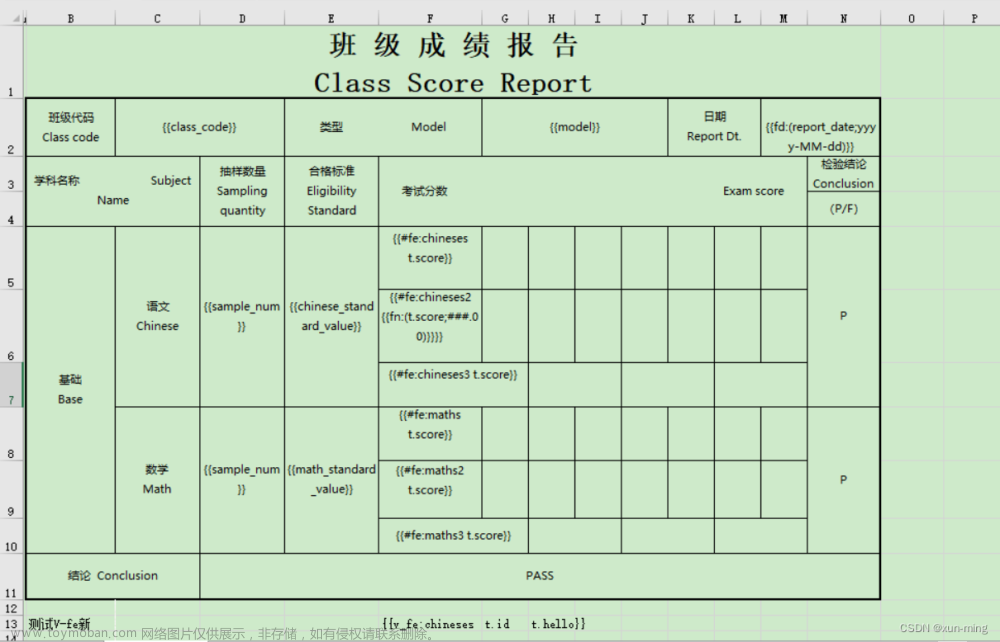一.引入EasyPoi依赖
<!-- 导入导出的工具包,可以完成Excel导出,导入,Word的导出,Excel的导出功能 -->
<dependency>
<groupId>cn.afterturn</groupId>
<artifactId>easypoi-base</artifactId>
<version>3.2.0</version>
</dependency>
<!--耦合了spring-mvc 基于AbstractView,极大的简化spring-mvc下的导出功能 -->
<dependency>
<groupId>cn.afterturn</groupId>
<artifactId>easypoi-web</artifactId>
<version>3.2.0</version>
</dependency>
<!-- 基础注解包,作用与实体对象上,拆分后方便maven多工程的依赖管理 -->
<dependency>
<groupId>cn.afterturn</groupId>
<artifactId>easypoi-annotation</artifactId>
<version>3.2.0</version>
</dependency>
二.导出示例(合并单元格)
1.导出模板
 文章来源地址https://www.toymoban.com/news/detail-622208.html
文章来源地址https://www.toymoban.com/news/detail-622208.html
2.实体类加注释
@Excel(name = "真爱粉", width = 15)
private String heizi;
@Excel(name = "唱", width = 15)
private String chang;
@Excel(name = "跳", width = 15)
private String tiao;
@Excel(name = "rap", width = 15)
private String rap;
@Excel(name = "篮球", width = 15)
private String qiu;
3.编写逻辑
public void exportXls(KunKun ikun, HttpServletResponse response) {
//查询导出的信息列表
List<KunKun> ikuns = kunKunMapper.allList(ikun);
//存放excel的表头 ExcelExportEntity是EasyPoi提供的excel属性实体类
List<ExcelExportEntity> entityList = new ArrayList<ExcelExportEntity>();
//表头
ExcelExportEntity title = new ExcelExportEntity("序号","num");
entityList.add(title);
//真爱粉对应key,heizi对应的是表头也是你实体类的字段
title = new ExcelExportEntity("真爱粉","heizi");
entityList.add(title);
//合并坤坤单元格
ExcelExportEntity groupOne = new ExcelExportEntity("坤坤", "kunkun");
List<ExcelExportEntity> exportEntitieOne = new ArrayList<>();
exportEntitieOne.add(new ExcelExportEntity("唱","chang"));
exportEntitieOne.add(new ExcelExportEntity("跳","tiao"));
exportEntitieOne.add(new ExcelExportEntity("rap","rap"));
exportEntitieOne.add(new ExcelExportEntity("篮球","qiu"));
groupOne.setList(exportEntitieOne);
entityList.add(groupOne);
//存放全部的数据
List<Map<String, Object>> list = new ArrayList<Map<String, Object>>();
//定义序号
int num = 1;
for (KunKun ikun: ikuns) {
//存放坤坤表头下的数据
List<Map<String, Object>> listOne = new ArrayList<Map<String, Object>>();
Map<String, Object> map = new HashMap<>();
Map<String, Object> mapOne = new HashMap<>();
map.put("num",num++);
map.put("heizi",ikun.getHeizi());
mapOne.put("chang",ikun.getChang());
mapOne.put("tiao",ikun.getTiao());
mapOne.put("rap",ikun.getRap());
mapOne.put("qiu",ikun.getQiu());
listOne.add(mapOne);
map.put("kunkun",listOne);
list.add(map);
}
//获取当前时间
String date = LocalDate.now().toString();
String fileName = date + "坤坤记录导出";
//ExcelExportUtil是EasyPoi提供的导出工具类。
//参数对应:导出文件名字、表头、对应的数据
Workbook workbook = ExcelExportUtil.exportExcel(new ExportParams(fileName, "sheet1"), entityList, list);
try {
workbook.write(response.getOutputStream());
} catch (IOException e) {
e.printStackTrace();
}finally {
try {
workbook.close();
response.getOutputStream().close();
} catch (IOException e) {
e.printStackTrace();
}
}
}
二.导入示例
public Result<?> importExcel(MultipartFile file) {
String extNane = FileUtil.getSuffix(file.getOriginalFilename());
if (!"xls,xlsx".contains(extNane)){
return Result.error("请选择Excel文件!");
}
ExcelReader reader = null;
try {
reader = ExcelUtil.getReader(file.getInputStream());
} catch (IOException e) {
e.printStackTrace();
}
//从第2行开始读取数据(0开始计数)
List<List<Object>> readAll = reader.read(2);
if (CollectionUtils.isEmpty(readAll)){
return Result.error("数据为空,请正确填写数据后再上传!");
}
//存放导入的数据
List<KunKun> insertList = new ArrayList<>();
try{
readAll.forEach(e ->{
KunKun ikun = new KunKun();
//从1开始取,因为0列是序号列
//真爱粉
fuelSupplyStore.setHeizi(ObjectUtil.isNull(e.get(1)) ? null : ObjectUtil.toString(e.get(1)).trim());
//唱
fuelSupplyStore.setChang(ObjectUtil.isNull(e.get(2)) ? null : ObjectUtil.toString(e.get(2)).trim());
//跳
fuelSupplyStore.setTiao(ObjectUtil.isNull(e.get(3)) ? null : ObjectUtil.toString(e.get(3)).trim());
//rap
fuelSupplyStore.setRap(ObjectUtil.isNull(e.get(4)) ? null : ObjectUtil.toString(e.get(4)).trim());
//篮球
fuelSupplyStore.setQiu(ObjectUtil.isNull(e.get(5)) ? null : ObjectUtil.toString(e.get(5)).trim());
}catch (Exception ex){
return Result.error("导入失败");
}
//批量新增
kunKunMapper.saveBatch(insertList);
return Result.OK("导入成功");
}
文章来源:https://www.toymoban.com/news/detail-622208.html
到了这里,关于【java】EasyPoi导出导入(合并单元格)的文章就介绍完了。如果您还想了解更多内容,请在右上角搜索TOY模板网以前的文章或继续浏览下面的相关文章,希望大家以后多多支持TOY模板网!