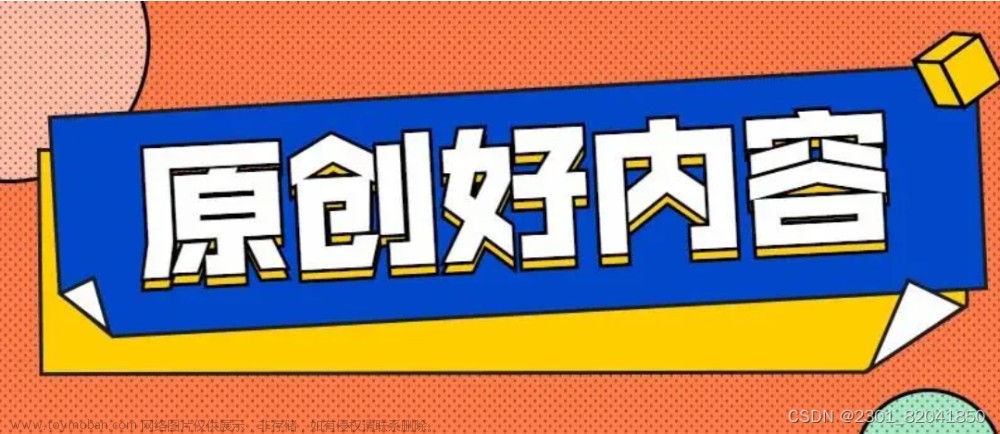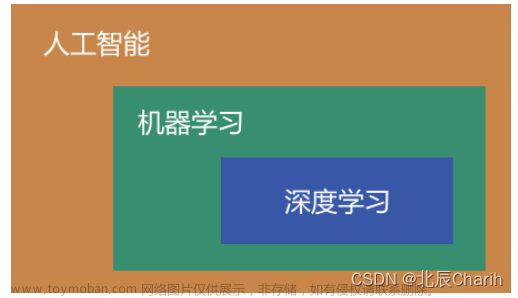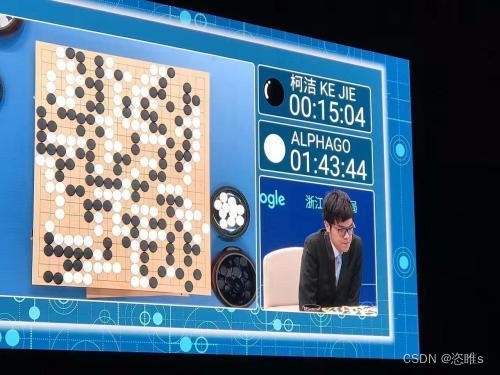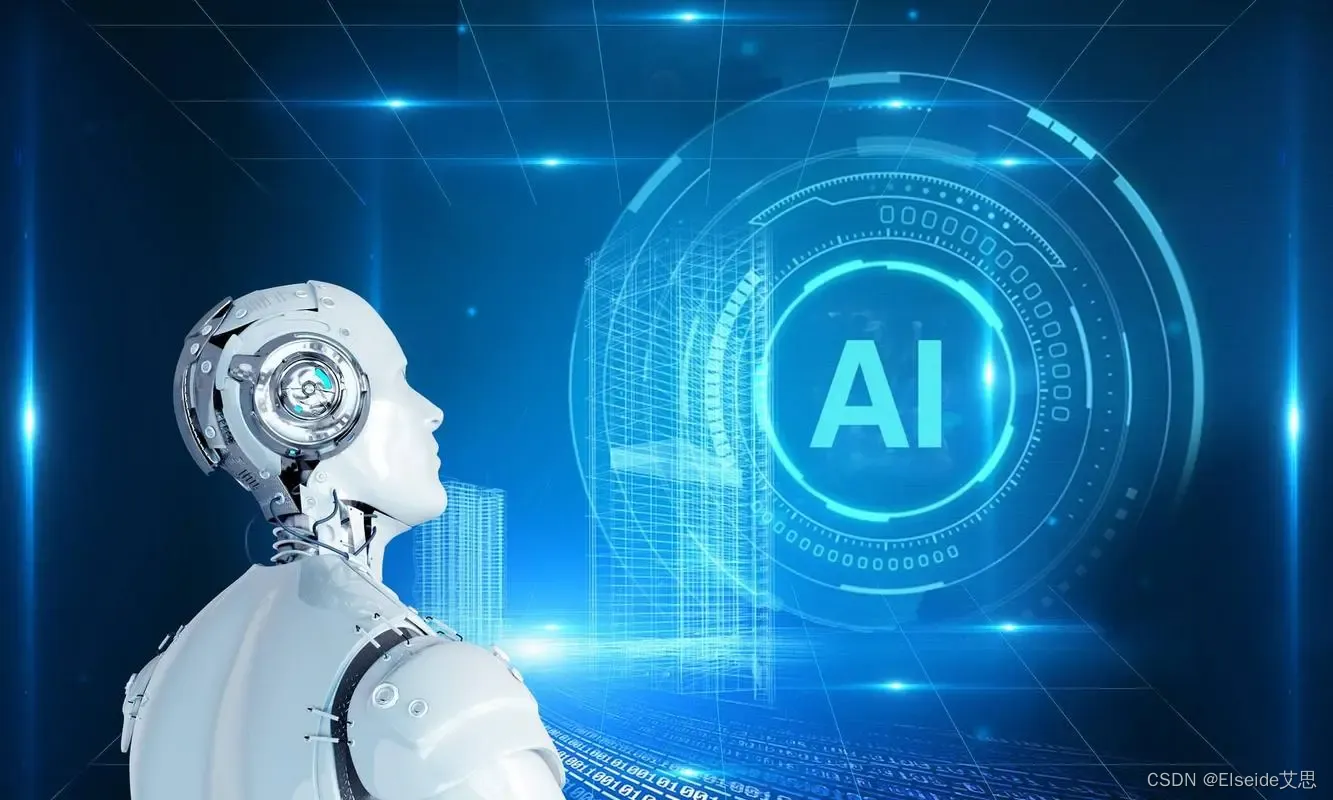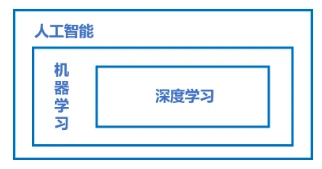pytorch的C++ extension写法
这部分主要介绍如何在pytorch中添加自定义的算子(例如,您可能希望 使用您在论文中找到的新颖激活函数,或实现操作 您作为研究的一部分进行了开发。),需要以下cuda基础。就总体的逻辑来说正向传播需要输入数据,反向传播需要输入数据和上一层的梯度,然后分别实现这两个kernel,将这两个kernerl绑定到pytorch即可。
add
- 但实际上来说,这可能不是一个很好的教程,因为加法中没有对输入的grad_out进行继续的操作(不用写cuda的操作)。所以实际上只需要正向传播的launch_add2函数。更重要的是作者大佬写了博客介绍。
// https://github.com/godweiyang/NN-CUDA-Example/blob/master/kernel/add2_kernel.cu
__global__ void add2_kernel(float* c,
const float* a,
const float* b,
int n) {
for (int i = blockIdx.x * blockDim.x + threadIdx.x; \
i < n; i += gridDim.x * blockDim.x) {
c[i] = a[i] + b[i];
}
}
void launch_add2(float* c,
const float* a,
const float* b,
int n) {
// 创建 [(n + 1023) / 1024 ,1 ,1]的三维向量数据
dim3 grid((n + 1023) / 1024);//dim3 为CUDA中三维向量结构体
// 创建 [1024 ,1 ,1]的三维向量数据
dim3 block(1024);
// 函数add2_kernel实现两个n维向量相加
// 共有(n + 1023) / 1024*1*1个block , 每个block有1024*1*1个线程
add2_kernel<<<grid, block>>>(c, a, b, n);
}
// https://github1s.com/godweiyang/NN-CUDA-Example/blob/master/pytorch/train.py#L49-L53
from torch.utils.cpp_extension import load
cuda_module = load(name="add2",
extra_include_paths=["include"],
sources=["pytorch/add2_ops.cpp", "kernel/add2_kernel.cu"],
verbose=True)
// https://github1s.com/godweiyang/NN-CUDA-Example/blob/master/pytorch/add2_ops.cpp#L14-L18
PYBIND11_MODULE(TORCH_EXTENSION_NAME, m) {
m.def("torch_launch_add2",
&torch_launch_add2,
"add2 kernel warpper");
}
// 在模块中使用(注:这个模块还重写了backward)https://github1s.com/godweiyang/NN-CUDA-Example/blob/master/pytorch/train.py#L7-L25
class AddModelFunction(Function):
@staticmethod
def forward(ctx, a, b, n):
c = torch.empty(n).to(device="cuda:0")
if args.compiler == 'jit':
cuda_module.torch_launch_add2(c, a, b, n)
elif args.compiler == 'setup':
add2.torch_launch_add2(c, a, b, n)
elif args.compiler == 'cmake':
torch.ops.add2.torch_launch_add2(c, a, b, n)
else:
raise Exception("Type of cuda compiler must be one of jit/setup/cmake.")
return c
@staticmethod
def backward(ctx, grad_output):
return (grad_output, grad_output, None)

binary activation function
- 正向计算为:
x > 1 ? 1 : -1;// 也可以使用sign() 函数(求符号函数)实现
- 这篇文章作者没有自己写正向传播的算子,使用的是
at::sign
// https://github1s.com/jxgu1016/BinActivateFunc_PyTorch/blob/master/src/cuda/BinActivateFunc_cuda.cpp#L17-L22
at::Tensor BinActivateFunc_forward(
at::Tensor input)
{
CHECK_INPUT(input);
return at::sign(input);
}
- 这篇文章用的Setuptools将写好的算子和pytorch链接起来,运行时需要安装一下(JIT运行时编译也很香,代码直接运行,就是cmakelist.txt需要各种环境配置很麻烦)。绑定部分见链接。以下是作者实现的反向传播的kernel:
// https://github.com/jxgu1016/BinActivateFunc_PyTorch/blob/master/src/cuda/BinActivateFunc_cuda_kernel.cu
#include <ATen/ATen.h>
#include <cuda.h>
#include <cuda_runtime.h>
#include <vector>
// CUDA: grid stride looping
#define CUDA_KERNEL_LOOP(i, n) \
for (int i = blockIdx.x * blockDim.x + threadIdx.x; i < (n); i += blockDim.x * gridDim.x)
namespace {
template <typename scalar_t>
__global__ void BinActivateFunc_cuda_backward_kernel(
const int nthreads,
const scalar_t* __restrict__ input_data,
scalar_t* __restrict__ gradInput_data)
{
CUDA_KERNEL_LOOP(n, nthreads) {
if (*(input_data + n) > 1 || *(input_data + n) < -1) {
*(gradInput_data + n) = 0;
}
}
}
} // namespace
int BinActivateFunc_cuda_backward(
at::Tensor input,
at::Tensor gradInput)
{
const int nthreads = input.numel();
const int CUDA_NUM_THREADS = 1024;
const int nblocks = (nthreads + CUDA_NUM_THREADS - 1) / CUDA_NUM_THREADS;
AT_DISPATCH_FLOATING_TYPES(input.type(), "BinActivateFunc_cuda_backward", ([&] {
BinActivateFunc_cuda_backward_kernel<scalar_t><<<nblocks, CUDA_NUM_THREADS>>>(
nthreads,
input.data<scalar_t>(),
gradInput.data<scalar_t>());
}));
return 1;
}
swish
// https://github1s.com/thomasbrandon/swish-torch/blob/HEAD/csrc/swish_kernel.cu
#include <torch/types.h>
#include <cuda_runtime.h>
#include "CUDAApplyUtils.cuh"
// TORCH_CHECK replaces AT_CHECK in PyTorch 1,2, support 1.1 as well.
#ifndef TORCH_CHECK
#define TORCH_CHECK AT_CHECK
#endif
#ifndef __CUDACC_EXTENDED_LAMBDA__
#error "please compile with --expt-extended-lambda"
#endif
namespace kernel {
#include "swish.h"
using at::cuda::CUDA_tensor_apply2;
using at::cuda::CUDA_tensor_apply3;
using at::cuda::TensorArgType;
template <typename scalar_t>
void
swish_forward(
torch::Tensor &output,
const torch::Tensor &input
) {
CUDA_tensor_apply2<scalar_t,scalar_t>(
output, input,
[=] __host__ __device__ (scalar_t &out, const scalar_t &inp) {
swish_fwd_func(out, inp);
},
TensorArgType::ReadWrite, TensorArgType::ReadOnly
);
}
template <typename scalar_t>
void
swish_backward(
torch::Tensor &grad_inp,
const torch::Tensor &input,
const torch::Tensor &grad_out
) {
CUDA_tensor_apply3<scalar_t,scalar_t,scalar_t>(
grad_inp, input, grad_out,
[=] __host__ __device__ (scalar_t &grad_inp, const scalar_t &inp, const scalar_t &grad_out) {
swish_bwd_func(grad_inp, inp, grad_out);
},
TensorArgType::ReadWrite, TensorArgType::ReadOnly, TensorArgType::ReadOnly
);
}
} // namespace kernel
void
swish_forward_cuda(
torch::Tensor &output, const torch::Tensor &input
) {
auto in_arg = torch::TensorArg(input, "input", 0),
out_arg = torch::TensorArg(output, "output", 1);
torch::checkAllDefined("swish_forward_cuda", {in_arg, out_arg});
torch::checkAllSameGPU("swish_forward_cuda", {in_arg, out_arg});
AT_DISPATCH_FLOATING_TYPES_AND_HALF(input.scalar_type(), "swish_forward_cuda", [&] {
kernel::swish_forward<scalar_t>(output, input);
});
}
void
swish_backward_cuda(
torch::Tensor &grad_inp, const torch::Tensor &input, const torch::Tensor &grad_out
) {
auto gi_arg = torch::TensorArg(grad_inp, "grad_inp", 0),
in_arg = torch::TensorArg(input, "input", 1),
go_arg = torch::TensorArg(grad_out, "grad_out", 2);
torch::checkAllDefined("swish_backward_cuda", {gi_arg, in_arg, go_arg});
torch::checkAllSameGPU("swish_backward_cuda", {gi_arg, in_arg, go_arg});
AT_DISPATCH_FLOATING_TYPES_AND_HALF(grad_inp.scalar_type(), "swish_backward_cuda", [&] {
kernel::swish_backward<scalar_t>(grad_inp, input, grad_out);
});
}
cg
-
ScatWave是使用CUDA散射的Torch实现,主要使用lua语言https://github.com/edouardoyallon/scatwave
-
https://github.com/huangtinglin/PyTorch-extension-Convolution
-
This is a tutorial to explore how to customize operations in PyTorch.
-
https://pytorch.org/tutorials/advanced/cpp_extension.html
-
台湾博主 Pytorch+cpp/cuda extension 教學 tutorial 1 - English CC - B站搬运地址
-
pytorch的C++ extension写法
-
https://github.com/salinaaaaaa/NVIDIA-GPU-Tensor-Core-Accelerator-PyTorch-OpenCV
-
https://github.com/MariyaSha/Inference_withTorchTensorRT
-
项目介绍了简单的CUDA入门,涉及到CUDA执行模型、线程层次、CUDA内存模型、核函数的编写方式以及PyTorch使用CUDA扩展的两种方式。通过该项目可以基本入门基于PyTorch的CUDA扩展的开发方式。
RWKV CUDA
- 实例:手写 CUDA 算子,让 Pytorch 提速 20 倍(某特殊算子) https://zhuanlan.zhihu.com/p/476297195
- https://github.com/BlinkDL/RWKV-CUDA
- The CUDA version of the RWKV language model
数据加速
- 用于在 Pytorch 中更快地固定 CPU <-> GPU 传输的库
环境
-
Docker images and github actions for building packages containing PyTorch C++/CUDA extensions.
一个构建系统,用于生成(相对)轻量级和便携式的 PyPI 轮子,其中包含 PyTorch C++/CUDA 扩展。使用Torch Extension Builder构建的轮子动态链接到用户PyTorch安装中包含的Torch和CUDA库。最终用户计算机上不需要安装 CUDA。
CG
-
例如,您可能希望 使用您在论文中找到的新颖激活函数,或实现操作 您作为研究的一部分进行了开发。例如,您的代码 可能需要非常快,因为它在您的模型中调用非常频繁 或者即使打几个电话也非常昂贵。另一个合理的原因是它 依赖于其他 C 或 C++ 库或与其他 C 或 库交互。
-
在 PyTorch 中集成此类自定义操作的最简单方法是编写它 在 Python 中通过扩展文章来源:https://www.toymoban.com/news/detail-622796.html
-
又发现一个部署工具文章来源地址https://www.toymoban.com/news/detail-622796.html
研究人员很难将机器学习模型交付到生产环境。
解决方案的一部分是Docker,但要让它工作非常复杂:Dockerfiles,预/后处理,Flask服务器,CUDA版本。通常情况下,研究人员必须与工程师坐下来部署该死的东西。
安德烈亚斯和本创造了Cog。Andreas曾经在Spotify工作,在那里他构建了使用Docker构建和部署ML模型的工具。Ben 曾在 Docker 工作,在那里他创建了 Docker Compose。
我们意识到,除了Spotify之外,其他公司也在使用Docker来构建和部署机器学习模型。Uber和其他公司也建立了类似的系统。因此,我们正在制作一个开源版本,以便其他人也可以这样做。
如果您有兴趣使用它或想与我们合作,请与我们联系。我们在 Discord 上或给我们发电子邮件 team@replicate.com.
到了这里,关于DLA :pytorch添加算子的文章就介绍完了。如果您还想了解更多内容,请在右上角搜索TOY模板网以前的文章或继续浏览下面的相关文章,希望大家以后多多支持TOY模板网!