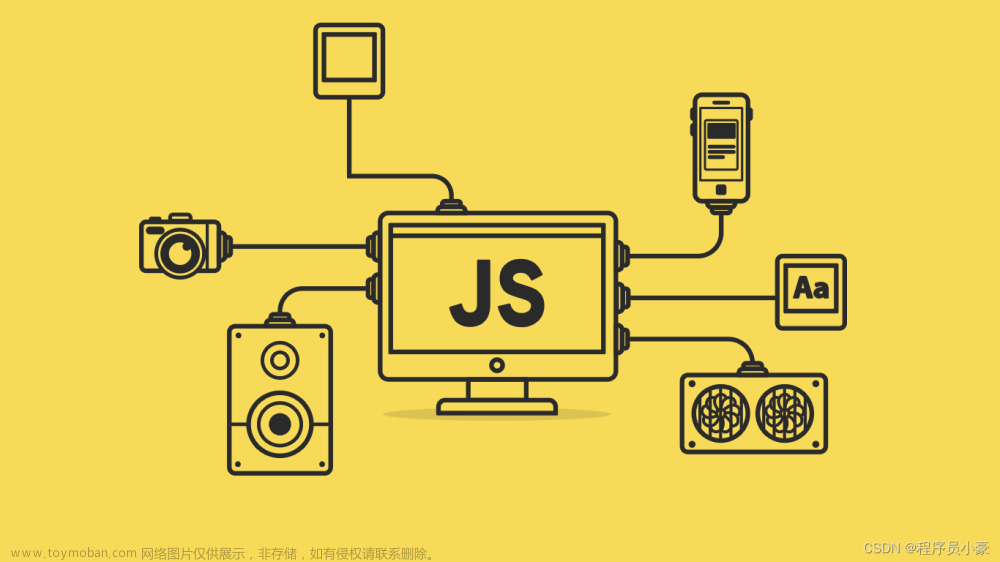类组件中使用ref
在类组件中,你可以使用createRef来创建一个ref,并将它附加到DOM元素或类组件实例上。使用ref允许你在类组件中访问和操作特定的DOM元素或类组件实例。
下面是在类组件中使用ref的步骤:
- 引入
React和createRef:
在类组件文件的顶部,你需要从React中导入React和createRef。
import React, { Component, createRef } from 'react';
- 创建ref:
使用createRef来创建一个ref对象。
class MyClassComponent extends Component {
constructor(props) {
super(props);
this.myRef = createRef();
}
// ...
}
在上面的例子中,我们在类组件MyClassComponent的构造函数中创建了一个ref(myRef)。
- 绑定ref到DOM元素或类组件实例:
将创建的ref(myRef)绑定到你想要引用的DOM元素或类组件实例上。在类组件中,你可以使用ref属性来实现这一点。
class MyClassComponent extends Component {
constructor(props) {
super(props);
this.myRef = createRef();
}
render() {
return <input ref={this.myRef} />;
}
}
在上面的例子中,我们将ref(myRef)绑定到了一个input元素上。
- 在类组件中使用ref:
现在,你可以在类组件的其他方法中通过this.myRef.current来访问和操作引用的DOM元素或类组件实例。
class MyClassComponent extends Component {
constructor(props) {
super(props);
this.myRef = createRef();
}
handleButtonClick = () => {
if (this.myRef.current) {
this.myRef.current.focus();
}
};
render() {
return (
<div>
<input ref={this.myRef} />
<button onClick={this.handleButtonClick}>Focus Input</button>
</div>
);
}
}
在上面的例子中,我们创建了一个按钮点击事件handleButtonClick,当按钮被点击时,会调用this.myRef.current.focus()来将焦点设置到input元素上。
通过这种方式,你可以在类组件中使用ref来引用和操作特定的DOM元素或类组件实例。
hooks组件中使用ref
在 React Hooks 组件中,你可以使用useRef来创建并使用 ref。useRef是一个 Hooks 函数,它允许你在函数组件中保持可变的数据,类似于在类组件中使用实例属性。ref 在许多情况下很有用,例如访问 DOM 元素、存储任意值等。
使用useRef的步骤如下:
- 引入
useRef:
在组件文件中,首先需要从 React 中导入useRef:
import React, { useRef } from 'react';
- 创建 ref:
使用useRef来创建一个 ref 对象:
const myRef = useRef(initialValue);
其中,initialValue是 ref 的初始值。
- 将 ref 绑定到 DOM 元素:
将myRef绑定到你想要引用的 DOM 元素上。这通常通过在 JSX 中的ref属性中传递myRef来实现:
<input ref={myRef} />
- 在组件中使用 ref:
你可以在组件中通过myRef.current来访问 ref 的当前值。这是一个可变的对象,可以用于存储和读取任何数据。
const MyComponent = () => {
const inputRef = useRef(null);
const handleButtonClick = () => {
if (inputRef.current) {
inputRef.current.focus();
}
};
return (
<div>
<input ref={inputRef} />
<button onClick={handleButtonClick}>Focus Input</button>
</div>
);
};
在上面的例子中,我们创建了一个 input 元素的 ref,并在按钮点击事件中使用inputRef.current.focus()来将焦点设置到 input 元素上。
需要注意的是,useRef返回的myRef.current属性在组件的整个生命周期中保持不变,但是其内部的值可以在不重新渲染组件的情况下发生变化。这使得useRef适用于存储在组件渲染期间需要跨渲染保持不变的数据。
自定义组件ref
当你在React中创建自定义组件时,如果想在父组件中使用ref引用子组件,你需要使用forwardRef方法。forwardRef允许你将ref从父组件传递到子组件中。
下面是使用forwardRef的步骤:
- 在子组件中使用
forwardRef方法:
在子组件中使用forwardRef方法来传递ref,并将它与子组件的DOM元素或其他需要引用的元素绑定起来。同时,确保在组件定义中的第二个参数(通常称为ref)中接收传递的ref。
import React, { forwardRef } from 'react';
const CustomChildComponent = forwardRef((props, ref) => {
return <input ref={ref} />;
});
在上面的例子中,我们创建了一个名为CustomChildComponent的自定义子组件,并在其中使用forwardRef来传递ref参数,并将它绑定到了input元素上。
- 在父组件中使用ref:
现在,你可以在父组件中使用CustomChildComponent并将一个ref传递给它。这样,父组件就可以引用子组件内部的input元素。
import React, { useRef } from 'react';
import CustomChildComponent from './CustomChildComponent';
const ParentComponent = () => {
const inputRef = useRef(null);
const handleButtonClick = () => {
if (inputRef.current) {
inputRef.current.focus();
}
};
return (
<div>
<CustomChildComponent ref={inputRef} />
<button onClick={handleButtonClick}>Focus Input</button>
</div>
);
};
在上面的例子中,我们在父组件中创建了一个ref(inputRef),并将它传递给CustomChildComponent作为ref属性。现在,我们可以在handleButtonClick函数中使用inputRef.current.focus()来将焦点设置到子组件中的input元素上。
通过这样的方法,你就可以在自定义组件中使用ref,并从父组件中控制子组件内部的DOM元素或组件实例。
自定义Hooks组件想向外暴露一些方法
如果你希望自定义组件使用ref时向外暴露一些方法,可以通过在子组件内部创建一个ref,并将它与需要暴露的方法关联。然后,将这个ref作为一个对象,包含暴露的方法,传递给父组件。这样,父组件就可以通过ref调用子组件暴露的方法。
下面是一个示例:
- 子组件中创建ref和暴露方法:
import React, { forwardRef, useRef, useImperativeHandle } from 'react';
const CustomChildComponent = forwardRef((props, ref) => {
const inputRef = useRef(null);
// 暴露给父组件的方法
const focusInput = () => {
if (inputRef.current) {
inputRef.current.focus();
}
};
// 使用 useImperativeHandle 将方法暴露给父组件
useImperativeHandle(ref, () => ({
focusInput: focusInput
}));
return <input ref={inputRef} />;
});
在上面的例子中,我们创建了一个ref(inputRef)来引用input元素,并定义了一个focusInput方法用于将焦点设置到input元素上。然后,我们使用useImperativeHandle将focusInput方法暴露给父组件。
- 在父组件中使用子组件的暴露方法:
import React, { useRef } from 'react';
import CustomChildComponent from './CustomChildComponent';
const ParentComponent = () => {
const childComponentRef = useRef(null);
const handleButtonClick = () => {
if (childComponentRef.current) {
childComponentRef.current.focusInput();
}
};
return (
<div>
<CustomChildComponent ref={childComponentRef} />
<button onClick={handleButtonClick}>Focus Input</button>
</div>
);
};
在上面的例子中,我们在父组件中创建了一个ref(childComponentRef),并将其传递给CustomChildComponent。在父组件中的handleButtonClick函数中,我们可以通过childComponentRef.current.focusInput()调用子组件中暴露的focusInput方法,将焦点设置到子组件的input元素上。文章来源:https://www.toymoban.com/news/detail-622982.html
通过这种方式,你可以在自定义组件中使用ref,并将一些方法暴露给父组件,使父组件可以调用子组件的特定功能。文章来源地址https://www.toymoban.com/news/detail-622982.html
到了这里,关于react Ref 的基本使用的文章就介绍完了。如果您还想了解更多内容,请在右上角搜索TOY模板网以前的文章或继续浏览下面的相关文章,希望大家以后多多支持TOY模板网!