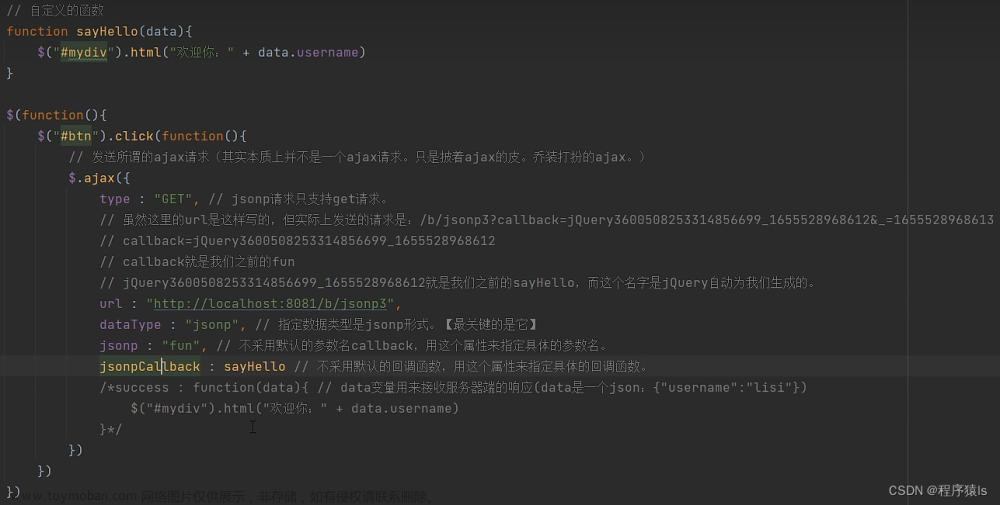CORS
CORS
CORS是什么?
CORS(Cross-Origin Resource Sharing),跨域资源共享。CORS是官方的跨域解决方案,它的特点是不需要在客户端做任何特殊的操作,完全在服务器中进行处理,支持get和post请求。跨域资源共享标准新增了一组HTTP首部字段,允许服务器声明哪些源站通过浏览器有权限访问哪些资源
CORS怎么工作的?
CORS是通过设置一个响应头来告诉浏览器,该请求允许跨域,浏览器收到该响应以后就会对响应放行。
CORS的使用
主要是服务端的设置:文章来源:https://www.toymoban.com/news/detail-624079.html
roter.get("/testAJAX",function(req,res){
//通过 res 来设置响应头,来允许跨域请求
//res.set("Access-Control-Allow-Origin","http://127.0.0.1:3000");
res.set("Access-Control-Allow-Origin","*");
res.send("testAJAX 返回的响应")
});
前端
<!DOCTYPE html>
<html lang="en">
<head>
<meta charset="UTF-8">
<meta name="viewport" content="width=device-width, initial-scale=1.0">
<title>CORS</title>
<style>
#result{
width:200px;
height:100px;
border:solid 1px #90b;
}
</style>
</head>
<body>
<button>发送请求</button>
<div id="result"></div>
<script>
const btn = document.querySelector('button');
const result = document.getElementById("result");
btn.onclick = function(){
//1. 创建对象
const x = new XMLHttpRequest();
//2. 初始化设置
x.open("GET", "http://127.0.0.1:8000/cors-server");
//3. 发送
x.send();
//4. 绑定事件
x.onreadystatechange = function(){
if(x.readyState === 4){
if(x.status >= 200 && x.status < 300){
//输出响应体
console.log(x.response);
result.innerHTML=x.response;
}
}
}
}
</script>
</body>
</html>
服务
app.all('/cors-server', (request, response)=>{
//设置响应头
response.setHeader("Access-Control-Allow-Origin", "*");
response.setHeader("Access-Control-Allow-Headers", '*');
response.setHeader("Access-Control-Allow-Method", '*');
// response.setHeader("Access-Control-Allow-Origin", "http://127.0.0.1:5500");
response.send('hello CORS');
});
测试
 文章来源地址https://www.toymoban.com/news/detail-624079.html
文章来源地址https://www.toymoban.com/news/detail-624079.html
到了这里,关于【Ajax】笔记-设置CORS响应头实现跨域的文章就介绍完了。如果您还想了解更多内容,请在右上角搜索TOY模板网以前的文章或继续浏览下面的相关文章,希望大家以后多多支持TOY模板网!

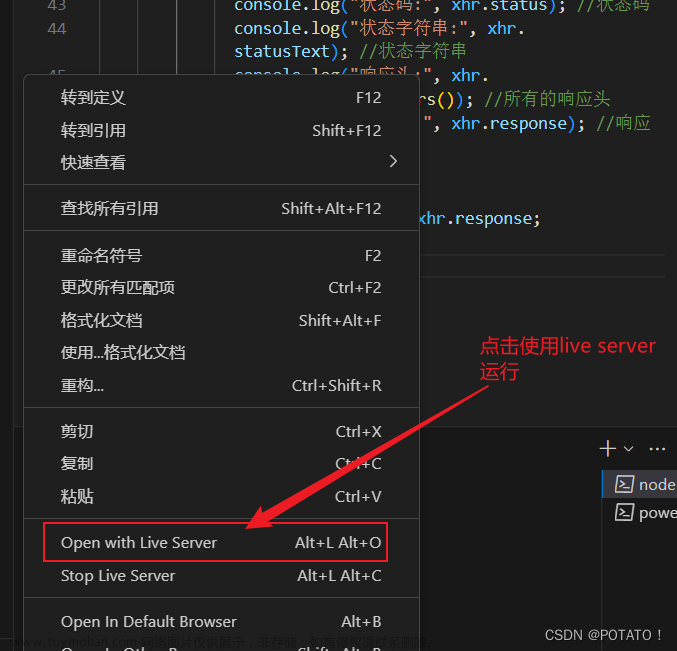


![[AJAX]原生AJAX——服务端如何发出JSON格式响应,客户端如何处理接收JSON格式响应](https://imgs.yssmx.com/Uploads/2024/02/536870-1.png)