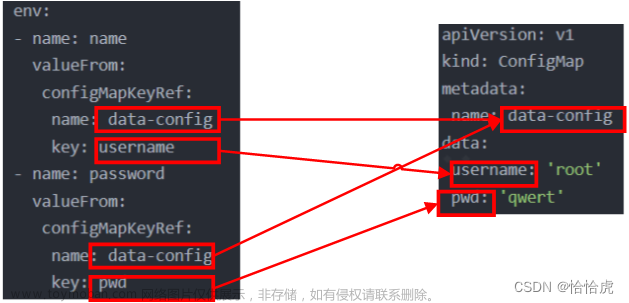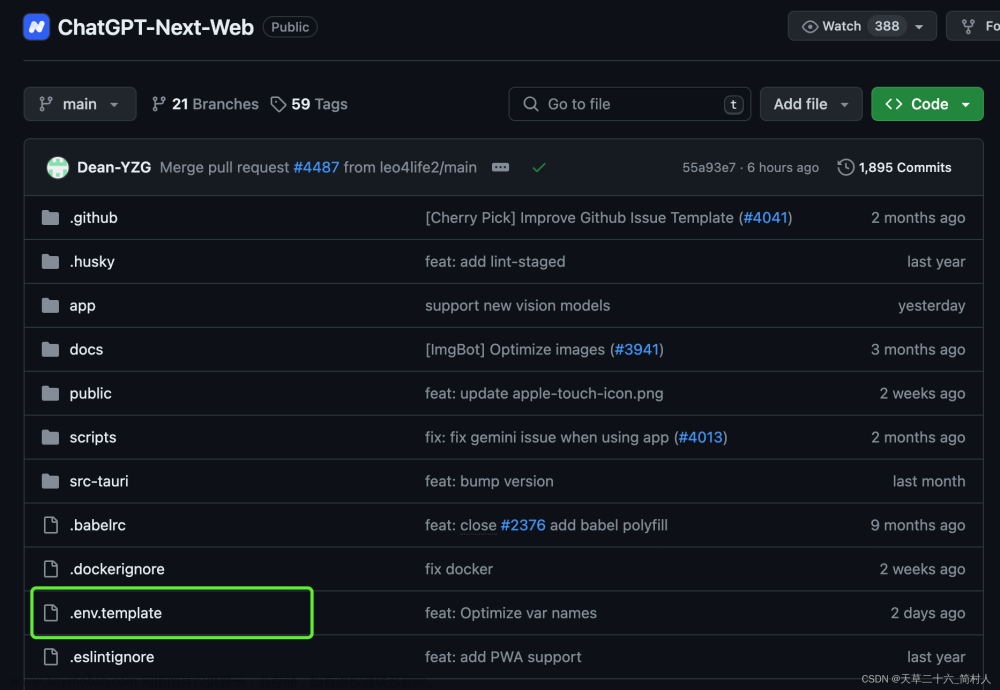回到目录
一般用于去存储 Pod 中应用所需的一些配置信息,或者环境变量,将配置于 Pod 分开,避免应为修改配置导致还需要重新构建 镜像与容器。
1 创建ConfigMap
#使用 kubectl create configmap -h 查看示例,构建 configmap 对象
Examples:
# Create a new config map named my-config based on folder bar
kubectl create configmap my-config --from-file=path/to/bar
# Create a new config map named my-config with specified keys instead of file basenames on disk
kubectl create configmap my-config --from-file=key1=/path/to/bar/file1.txt --from-file=key2=/path/to/bar/file2.txt
# Create a new config map named my-config with key1=config1 and key2=config2
kubectl create configmap my-config --from-literal=key1=config1 --from-literal=key2=config2
# Create a new config map named my-config from the key=value pairs in the file
kubectl create configmap my-config --from-file=path/to/bar
# Create a new config map named my-config from an env file
kubectl create configmap my-config --from-env-file=path/to/foo.env --from-env-file=path/to/bar.env1.1 将指定目录下所有文件加载到配置文件中
# Create a new config map named my-config based on folder bar
# kubectl create configmap my-config --from-file=path/to/bar
#example:
#在test目录下有两个配置文件db.properties redis.properties
#1.创建configmap,名字为test-cm,从test目录下加载
[root@k8s-master1 configmap]# kubectl create cm test-cm --from-file=test/
configmap/test-cm created
#2.查看configmap
[root@k8s-master1 configmap]# kubectl get cm
NAME DATA AGE
kube-root-ca.crt 1 5d9h #k8s默认的认证
test-cm 2 7s #我们创建的
#3.查看test-cm的详细信息
[root@k8s-master1 configmap]# kubectl describe cm test-cm
#内容如下:
Name: test-cm
Namespace: default
Labels: <none>
Annotations: <none>
Data
====
db.properties: #key
----
username: root
password: 1234
redis.properties:
----
port: 6379
BinaryData
====
Events: <none>1.2 指定一个或多个文件和key
# Create a new config map named my-config with specified keys instead of file basenames on disk
# kubectl create configmap my-config --from-file=key1=/path/to/bar/file1.txt --from-file=key2=/path/to/bar/file2.txt
#指定一个或多个文件,不加key时以文件名作为key
#example:
#创建configmap,名称为testfile-cm,从指定的test目录下的db.properties加载
[root@k8s-master1 configmap]# kubectl create cm testfile-cm --from-file=test/db.properties
configmap/testfile-cm created
#查看configmap
[root@k8s-master1 configmap]# kubectl get cm
NAME DATA AGE
kube-root-ca.crt 1 5d10h
testfile-cm 1 5s
#查看详情
[root@k8s-master1 configmap]# kubectl describe cm testfile-cm
Name: testfile-cm
Namespace: default
Labels: <none>
Annotations: <none>
Data
====
db.properties: #不指定key,以文件名为key,如果指定则以具体指定作为key
----
username: root
password: 1234
BinaryData
====
Events: <none>1.3 命令上手动添加key-value
# Create a new config map named my-config with key1=config1 and key2=config2
#kubectl create configmap my-config --from-literal=key1=config1 --from-literal=key2=config2
#直接写入key和value
#example:
#创建configmap,名称为test-cm,手动添加key:user,value:root;key:password,value:1234
[root@k8s-master1 configmap]# kubectl create cm test-cm --from-literal=user=root --from-literal=password=1234
configmap/test-cm created
[root@k8s-master1 configmap]# kubectl get cm
NAME DATA AGE
kube-root-ca.crt 1 5d10h
test-cm 2 7s
[root@k8s-master1 configmap]# kubectl describe cm test-cm
Name: test-cm
Namespace: default
Labels: <none>
Annotations: <none>
Data
====
password: #key
----
1234 #value
user: #key
----
root #value
BinaryData
====
Events: <none>2 configmap的使用
在pod中
将configmap中的数据设置为容器的环境变量
将ConfigMap中的数据设置为命令行参数
使用Volume将ConfigMap作为文件或目录挂载
编写代码在 Pod 中运行,使用 Kubernetes API 来读取 ConfigMap
将configmap挂载到容器中,configmap变化,容器自动更新文章来源:https://www.toymoban.com/news/detail-624444.html
而 写入环境变量不会自动更新文章来源地址https://www.toymoban.com/news/detail-624444.html
2.1 配置到容器的环境变量中
# test-pod-configmap.yaml
apiVersion: v1
kind: Pod
metadata:
name: test-pod-configmap
spec:
containers:
- name: test-busybox
image: busybox
imagePullPolicy: IfNotPresent
args:
- sleep
- "86400"
env: # env,配置容器环境变量
- name: KEY1 # 容器环境变量key为key1
valueFrom: # value内容
configMapKeyRef: # 通过configmap的key映射
name: my-config # configmap的名称
key: key1 # configmap中的key
- name: KEY2
valueFrom:
configMapKeyRef:
name: my-config
key: key22.2 设置为命令行参数
# test-pod-configmap-cmd
apiVersion: v1
kind: Pod
metadata:
name: test-pod-configmap-cmd
spec:
containers:
- name: test-busybox
image: busybox
imagePullPolicy: IfNotPresent
command: [ "/bin/sh","-c","echo $(KEY1) $(KEY2)"]
env:
- name: KEY1
valueFrom:
configMapKeyRef:
name: my-config
key: key1
- name: KEY2
valueFrom:
configMapKeyRef:
name: my-config
key: key2
restartPolicy: Never2.3 将configmap挂载到容器中
# test-pod-projected-configmap-volume.yaml
apiVersion: v1
kind: Pod
metadata:
name: test-pod-projected-configmap-volume
spec:
containers:
- name: test-pod-busybox
image: busybox
imagePullPolicy: IfNotPresent
args:
- sleep
- "86400"
volumeMounts: # 挂载
- name: config-volume # 挂载的数据卷名
mountPath: "/projected-volume" # 挂载到哪的路径
readOnly: true # 只读权限
volumes: # 数据卷
- name: config-volume # 数据卷名称
projected:
sources:
- configMap: # 数据卷为configmap
name: my-config # 数据卷名到了这里,关于k8s概念-ConfigMap的文章就介绍完了。如果您还想了解更多内容,请在右上角搜索TOY模板网以前的文章或继续浏览下面的相关文章,希望大家以后多多支持TOY模板网!