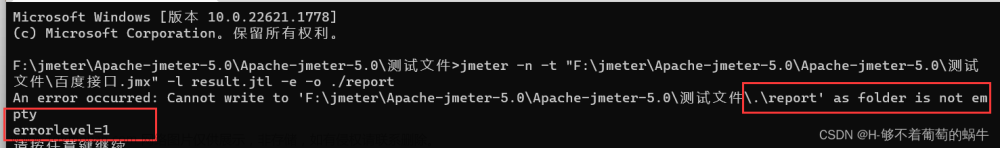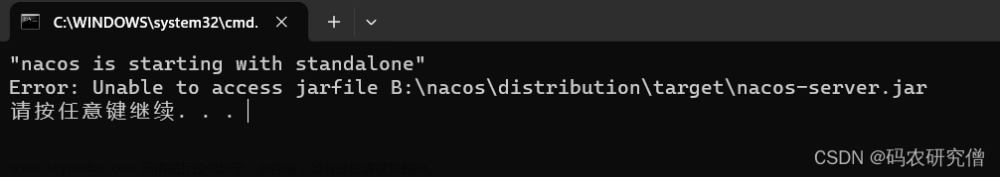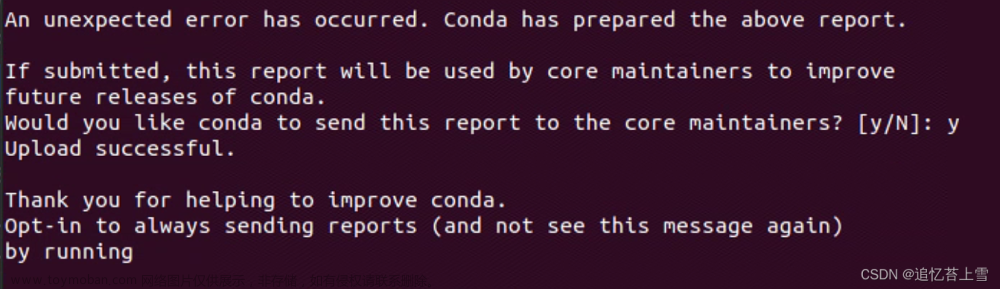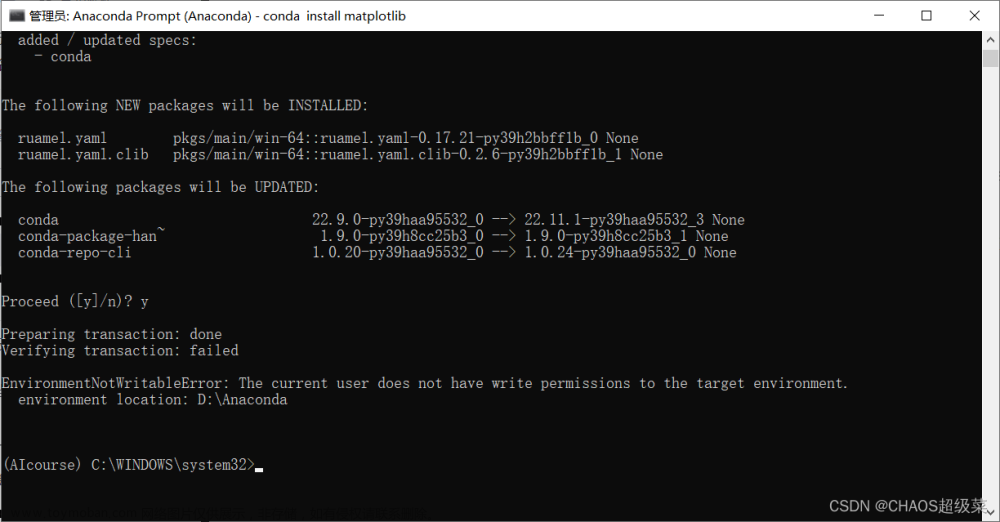打包失败报了这个错误,这是测试不通过的原因,取消扯上就好辣。
解决方法
方法一
直接使用idea的maven插件,选择跳过测试打包的功能
方法二
增加插件的配置
<plugin>
<groupId>org.apache.maven.plugins</groupId>
<artifactId>maven-surefire-plugin</artifactId>
<configuration>
<!--方法一,忽略打包的测试异常-->
<testFailureIgnore>true</testFailureIgnore>
<!--方法二,直接跳过测试-->
<skip>true</skip>
</configuration>
</plugin>
方法三
执行命令加上跳过测试的参数文章来源:https://www.toymoban.com/news/detail-624491.html
mvn clean install -DskipTests
或者这个命令文章来源地址https://www.toymoban.com/news/detail-624491.html
mvn clean install -Dmaven.test.skip=true
到了这里,关于target\surefire-reports for the individual test results.错误解决方法的文章就介绍完了。如果您还想了解更多内容,请在右上角搜索TOY模板网以前的文章或继续浏览下面的相关文章,希望大家以后多多支持TOY模板网!