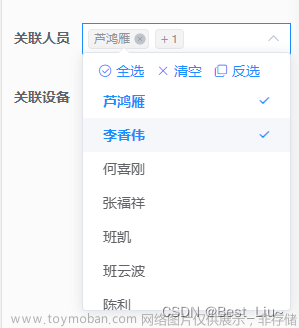利用elementUI-plus插件,实现一个可以选择,也可以手动收入的下拉框文章来源:https://www.toymoban.com/news/detail-624626.html
实现原理:select下拉框和input结合,再通过input框绝对定位到select框选择框上。传递值时两者绑定同一个值txtForm.fileName即可文章来源地址https://www.toymoban.com/news/detail-624626.html
<el-form-item label="File Name :" prop="fileName" class="filename_box">
<el-select v-model="txtForm.fileName" placeholder="请选择文件名" class="filename_select">
<el-option :value="templateID + '.result.dat'">{{templateID}}.result.dat</el-option>
<el-option :value="templateID + '.txt'">{{templateID}}.txt</el-option>
</el-select>
<el-input v-model="txtForm.fileName" placeholder="请选择文件名" class="filename_input"/>
</el-form-item>.filename_box{
position: relative;
}
.filename_select {
width: 200px;
}
.filename_input {
width: 200px;
position: absolute;
}到了这里,关于实现可输入式下拉框的文章就介绍完了。如果您还想了解更多内容,请在右上角搜索TOY模板网以前的文章或继续浏览下面的相关文章,希望大家以后多多支持TOY模板网!