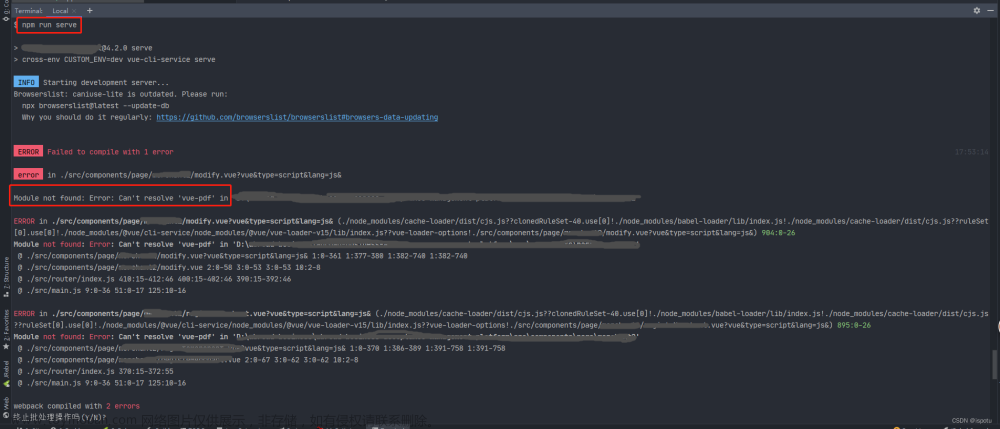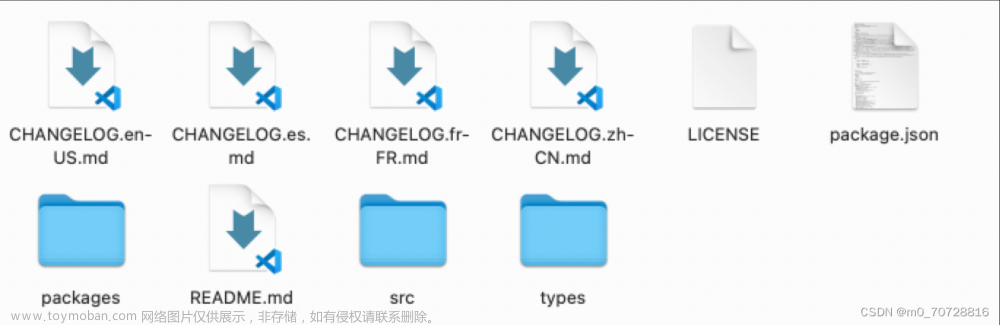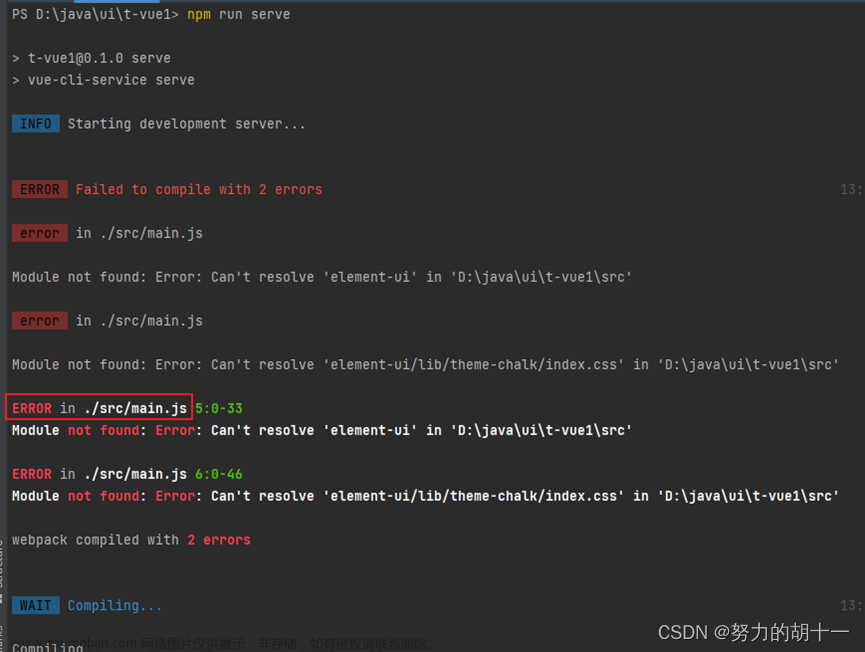在启动项目时,突然报错,提示无法解析axios文件....
我们只需要从新安装axios
npm install --save axios如果报错了文章来源:https://www.toymoban.com/news/detail-624763.html
npm ERR! code ERESOLVE
npm ERR! ERESOLVE could not resolve
npm ERR!
npm ERR! While resolving: @vue/eslint-config-standard@6.1.0
npm ERR! Found: eslint-plugin-vue@8.7.1
npm ERR! node_modules/eslint-plugin-vue
npm ERR! dev eslint-plugin-vue@"^8.0.3" from the root project
......只需要在命令后面加上这些,就可以安装成功了,重新 启动项目即可!!!文章来源地址https://www.toymoban.com/news/detail-624763.html
npm install --save axios -dev --force到了这里,关于如何解决 Can‘t resolve ‘axios‘ in....的文章就介绍完了。如果您还想了解更多内容,请在右上角搜索TOY模板网以前的文章或继续浏览下面的相关文章,希望大家以后多多支持TOY模板网!