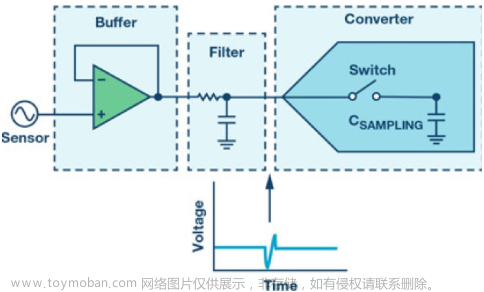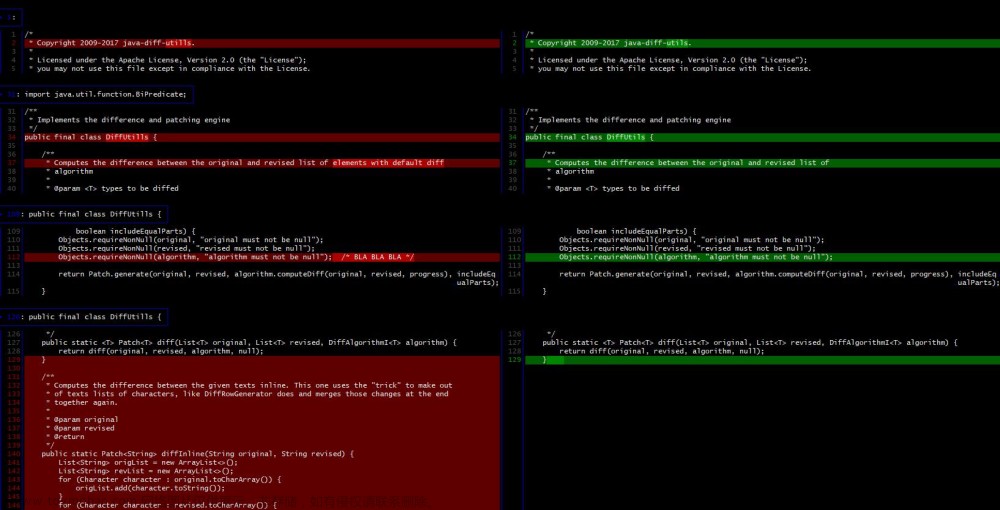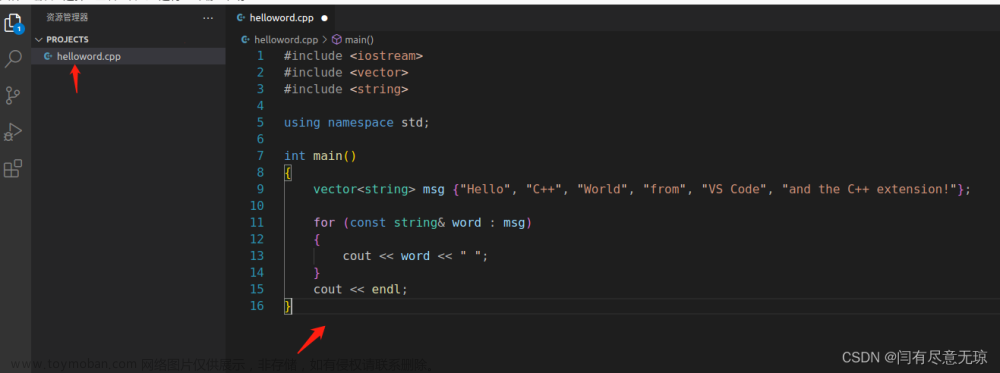Delta Debugging is an automated debugging approach that aims to minimize and isolate the “failure-inducing” input to a program. In essence, it’s a technique for simplifying the problem to its bare minimum to understand what’s causing the issue.
Here’s a more detailed overview of Delta Debugging:
-
Principle: The central idea of Delta Debugging is to find a minimal input that still causes the software to fail. The goal is to remove as much of the input as possible while still reproducing the error. This minimal input is significantly easier to comprehend, thus making it simpler to identify the root cause of the failure.
-
Process: The Delta Debugging process starts with an input that causes a failure and then systematically reduces this input. It does so by dividing the input into smaller chunks (deltas) and testing these chunks to see if the failure still occurs. If a chunk can be removed without affecting the failure, it is discarded. This process is repeated, continually breaking the input down and discarding irrelevant chunks, until a minimal failure-inducing input is identified.
-
Use Cases: Delta Debugging can be applied in various scenarios, such as simplifying the test cases that cause a test failure, isolating the change in a software version that introduced a bug, or pinpointing the configuration options that cause a system to fail.
-
Benefits: Delta Debugging simplifies the debugging process by automatically identifying the smallest input or change that causes the failure. This enables developers to focus their debugging efforts and significantly reduces the time it takes to understand and fix the problem. It’s particularly useful when dealing with large inputs or a big set of changes.
-
Limitations: Delta Debugging is a heuristic, so it may not always find the absolutely minimal failure-inducing input. Its efficiency can also be impacted by the size of the initial input and the granularity at which it can be divided. Additionally, it assumes the program’s behavior is deterministic, i.e., the same input will always produce the same output.
Overall, Delta Debugging is a powerful tool in the software testing and debugging toolbox, helping to automate and simplify the process of isolating failure-inducing inputs.
Example - XML Document:
Imagine you’re working with a program that processes an XML document for a report. This XML document usually contains many elements and attributes, some of which may be optional.
One day, you discover that a particular report causes the program to crash. The XML document for this report has 1000 lines with a myriad of elements and attributes.
To identify the exact part causing the crash is quite challenging. Here’s where Delta Debugging comes into play.
First, Delta Debugging would split the entire XML document into two parts, i.e., the first 500 lines and the last 500 lines, and test each part to see if the crash still occurs. Let’s assume the first 500 lines do not cause the program to crash, but the last 500 lines do. We can now ignore the first 500 lines and focus on the last 500 lines.
Next, Delta Debugging would continue to split these 500 lines into two parts, i.e., lines 500-750 and lines 750-1000. Let’s say the program crashes with lines 500-750, but not with lines 750-1000. We can now narrow our focus down to lines 500-750.
This process would continue, each time halving the problematic range, until a minimal crash-inducing part of the XML is found. It may end up being just a small portion of elements or attributes.文章来源:https://www.toymoban.com/news/detail-625303.html
That’s the basic idea of Delta Debugging. In reality, the problem could be more complex - there could be multiple unrelated parts of the input that can cause a crash, or the input might not be easily divisible, but this example should help you understand how Delta Debugging helps isolate and minimize the problematic input.文章来源地址https://www.toymoban.com/news/detail-625303.html
到了这里,关于Delta Debugging的文章就介绍完了。如果您还想了解更多内容,请在右上角搜索TOY模板网以前的文章或继续浏览下面的相关文章,希望大家以后多多支持TOY模板网!