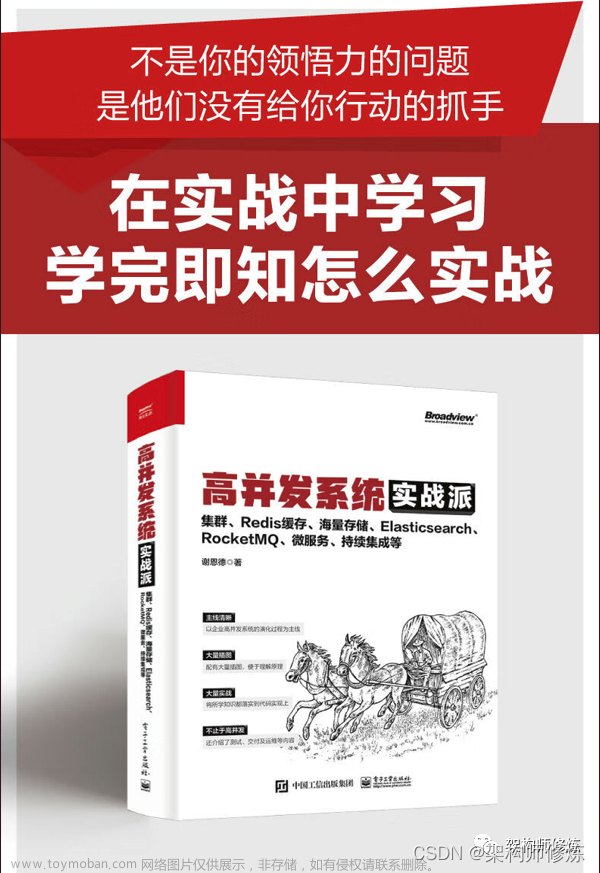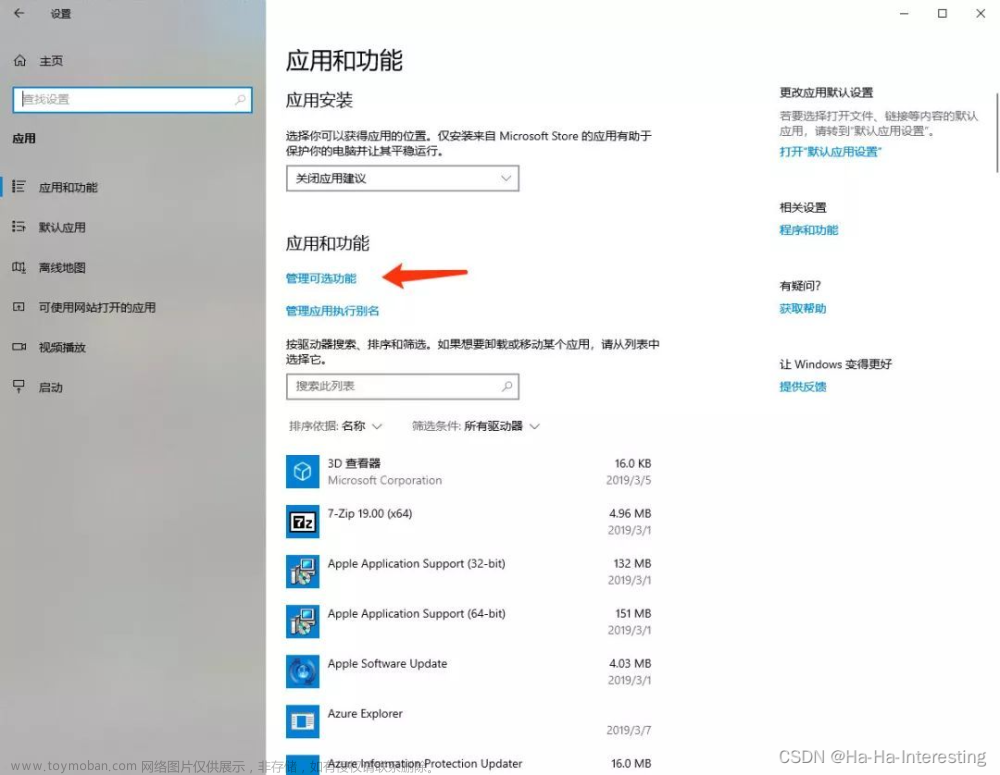SystemUI是指车载开发中的一个重要组件,它负责管理和控制车机的用户界面和交互功能。本文将详细介绍SystemUI的各项控制技术,包括音量控制、RingtonePlayer、电源管理、任务管理、通知栏和服务定制,并提供相关代码示例和解析。
一、音量控制
SystemUI中的音量控制功能主要用于调节车机的音频输出,包括媒体音量、通话音量和铃声音量。下面是一个简单的音量控制代码示例:
// 获取音频管理器AudioManager audioManager = (AudioManager) getSystemService(Context.AUDIO_SERVICE);
// 调节媒体音量
int maxVolume = audioManager.getStreamMaxVolume(AudioManager.STREAM_MUSIC);
int currentVolume = audioManager.getStreamVolume(AudioManager.STREAM_MUSIC);
audioManager.setStreamVolume(AudioManager.STREAM_MUSIC, currentVolume + 1, 0);
// 调节通话音量int maxVolume = audioManager.getStreamMaxVolume(AudioManager.STREAM_VOICE_CALL);
int currentVolume = audioManager.getStreamVolume(AudioManager.STREAM_VOICE_CALL);
audioManager.setStreamVolume(AudioManager.STREAM_VOICE_CALL, currentVolume + 1, 0);
// 调节铃声音量int maxVolume = audioManager.getStreamMaxVolume(AudioManager.STREAM_RING);
int currentVolume = audioManager.getStreamVolume(AudioManager.STREAM_RING);
audioManager.setStreamVolume(AudioManager.STREAM_RING, currentVolume + 1, 0);
二、RingtonePlayer
RingtonePlayer是SystemUI中用于播放铃声的组件。它通过接收来自系统的铃声请求,并使用MediaPlayer来播放铃声。下面是一个简单的RingtonePlayer代码示例:
// 播放铃声
ringtonePlayer.playRingtone(RingtoneManager.getDefaultUri(RingtoneManager.TYPE_RINGTONE));
// 停止播放铃声ringtonePlayer.stopRingtone();
三、电源管理
SystemUI中的电源管理功能主要用于控制车机的电源状态,包括开机、关机和休眠等操作。下面是一个简单的电源管理代码示例:
// 开机
powerManager.wakeUp(SystemClock.uptimeMillis());
// 关机powerManager.shutdown();
// 进入休眠状态powerManager.goToSleep(SystemClock.uptimeMillis());
四、任务管理
SystemUI中的任务管理功能主要用于管理车机上正在运行的应用程序和任务。下面是一个简单的任务管理代码示例:
// 获取正在运行的任务列表List<ActivityManager.RunningTaskInfo> runningTasks = activityManager.getRunningTasks(10);
// 结束指定的任务
activityManager.finishActivity(taskId);
五、通知栏
SystemUI中的通知栏功能主要用于显示车机上的通知信息,如来电、短信和系统通知等。下面是一个简单的通知栏代码示例:
// 创建通知渠道(仅适用于Android 8.0及以上版本)if (Build.VERSION.SDK_INT >= Build.VERSION_CODES.O) {
NotificationChannel channel = new NotificationChannel("channel_id", "channel_name", NotificationManager.IMPORTANCE_DEFAULT);
notificationManager.createNotificationChannel(channel);
}
// 创建通知构造器NotificationCompat.Builder builder = new NotificationCompat.Builder(this, "channel_id")
.setSmallIcon(R.drawable.ic_notification)
.setContentTitle("Notification Title")
.setContentText("Notification Content")
.setAutoCancel(true);
// 发送通知notificationManager.notify(notificationId, builder.build());
// 取消通知notificationManager.cancel(notificationId);
六、服务定制
SystemUI中的服务定制功能主要用于自定义车机中的服务,如蓝牙服务、网络服务等。下面是一个简单的服务定制代码示例:
@Override public int onStartCommand(Intent intent, int flags, int startId) {
// 在此处执行服务的逻辑 return START_STICKY;
}
@Override public IBinder onBind(Intent intent) {
return null;
}
}
// 启动自定义服务Intent serviceIntent = new Intent(this, CustomService.class);
startService(serviceIntent);
// 停止自定义服务Intent serviceIntent = new Intent(this, CustomService.class);
stopService(serviceIntent);
全文主要简单讲解了 SystemUI控制技术中的音量控制、RingtonePlayer、电源管理、任务管理、通知栏、服务定制等内容。 并以代码示例解析。有关更多的车载开发技术,可以参考《车载开发手册》这个文档,点击可查看详细类目。
 文章来源:https://www.toymoban.com/news/detail-625452.html
文章来源:https://www.toymoban.com/news/detail-625452.html
总结:
本文介绍了SystemUI在车载开发中的车机控制技术,包括音量控制、RingtonePlayer、电源管理、任务管理、通知栏和服务定制。通过代码示例和解析,读者可以了解到SystemUI的各项功能和实现方式。SystemUI作为车机开发中的重要组件,为用户提供了丰富的交互和控制功能,提升了车机的用户体验和便利性。文章来源地址https://www.toymoban.com/news/detail-625452.html
到了这里,关于车载开发核心技术——SystemUI控制技术的文章就介绍完了。如果您还想了解更多内容,请在右上角搜索TOY模板网以前的文章或继续浏览下面的相关文章,希望大家以后多多支持TOY模板网!