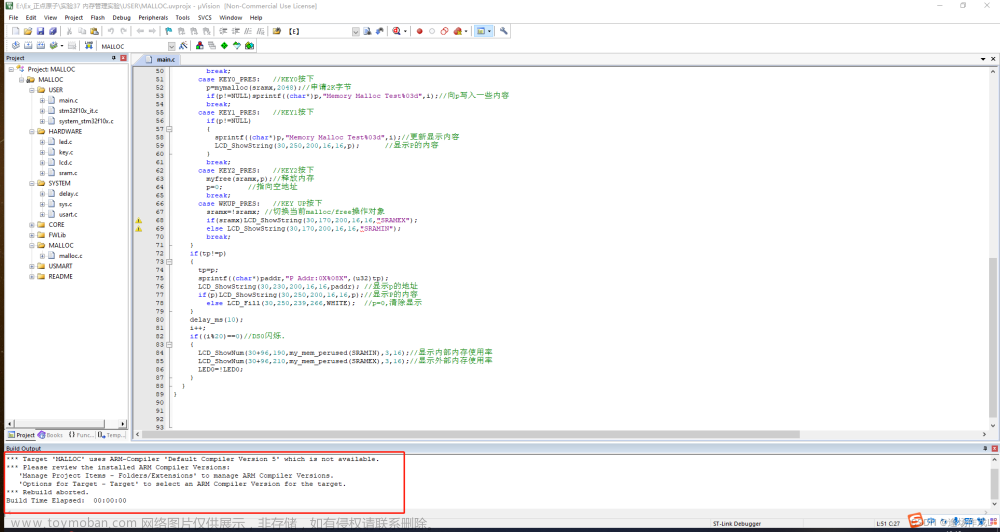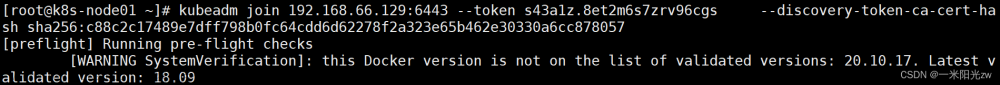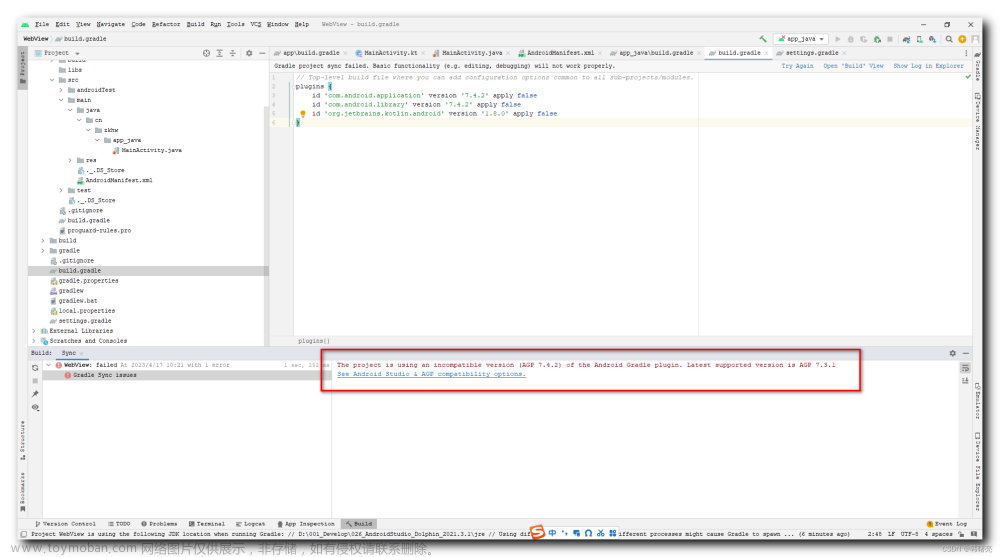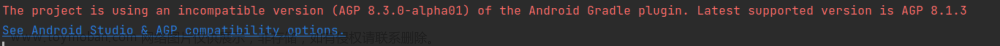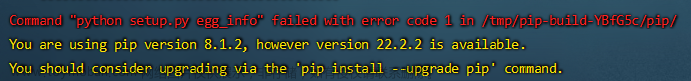方案一:git pull
执行 .repo/repo/repo sync -c --no-tags
...省略部分
Fetching project docs
Fetching project external/uvc_app
Fetching project external/bluetooth_bsa
info: A new version of repo is available
warning: project 'repo' branch 'stable' is not signed
warning: Skipped upgrade to unverified version
如下图所示: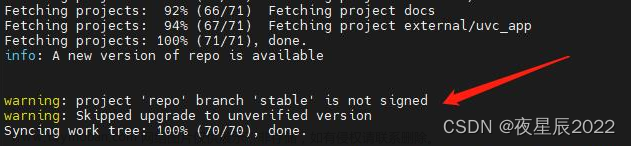
报此问题是因为 repo也是需要升级的,从aosp-latest.jar中解压后,repo sync同步时,有可能远程仓库已经更新了,报的问题也是远程仓库在本地的文件地址(你可以这样理解)没有更新导致,aosp/.repo/repo目录下 git status查看 git状态,可以发现落后了182个提交
EC-A3399ProC/rk3399pro_linux_release_v2.5.1_20210304$ cd .repo/repo
EC-A3399ProC/rk3399pro_linux_release_v2.5.1_20210304/.repo/repo$ git status
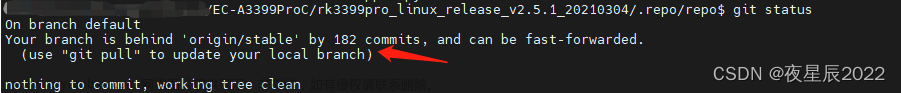
git pull 更新本地文件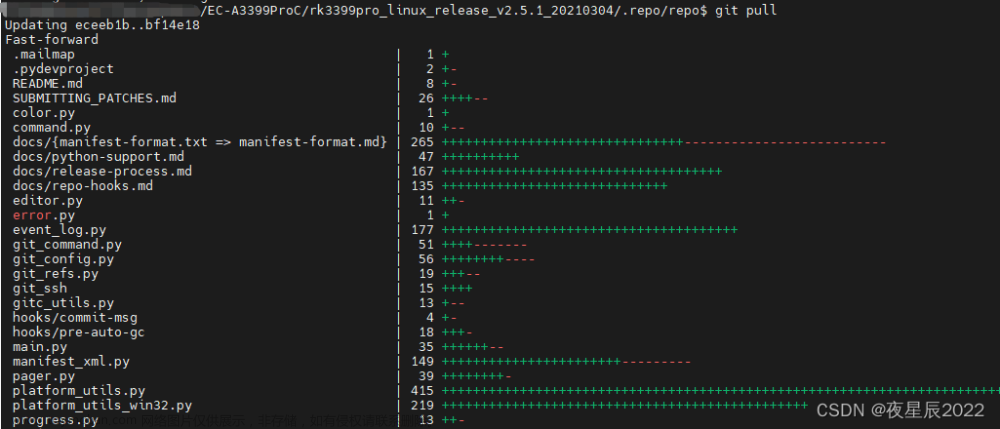
./repo sync 同步 (.repo/repo/repo sync --no-clone-bundle -c --no-tags -j4)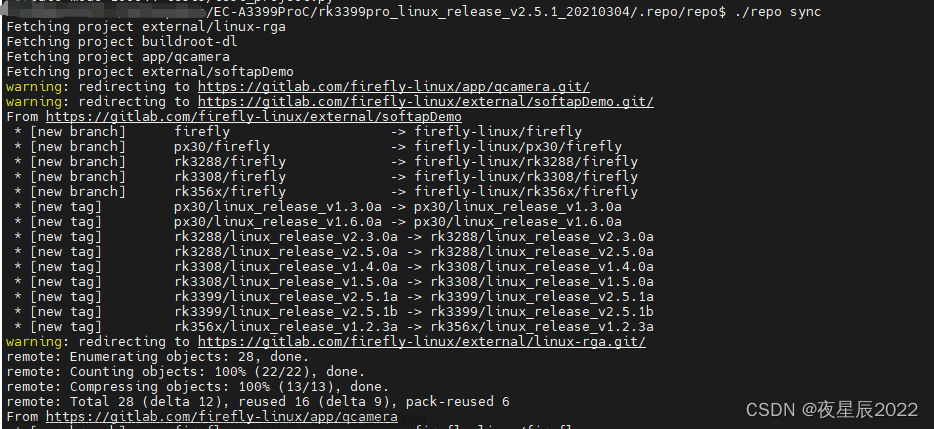
同步完成: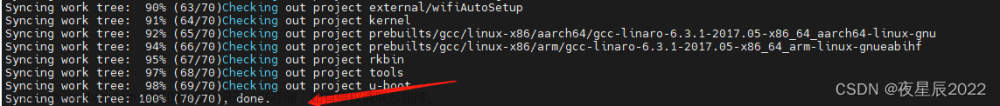 文章来源:https://www.toymoban.com/news/detail-625658.html
文章来源:https://www.toymoban.com/news/detail-625658.html
方案二、删掉~/.repoconfig
方案一是比较完整的流程,或者用下面方案:
出错原因可能是曾使用repo sync从其它库sync过代码,删掉~/.repoconfig即可”文章来源地址https://www.toymoban.com/news/detail-625658.html
到了这里,关于repo sync报错:info: A new version of repo is available的文章就介绍完了。如果您还想了解更多内容,请在右上角搜索TOY模板网以前的文章或继续浏览下面的相关文章,希望大家以后多多支持TOY模板网!

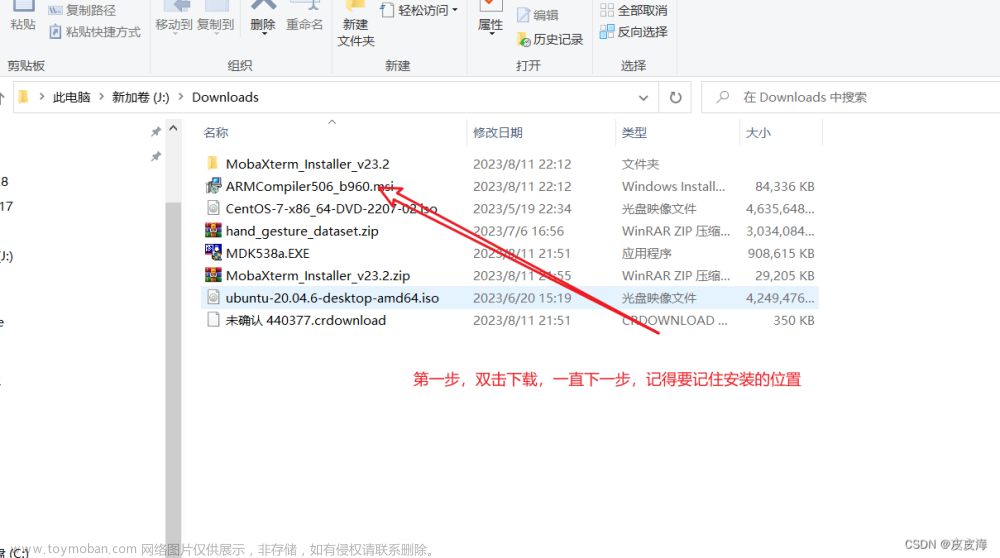
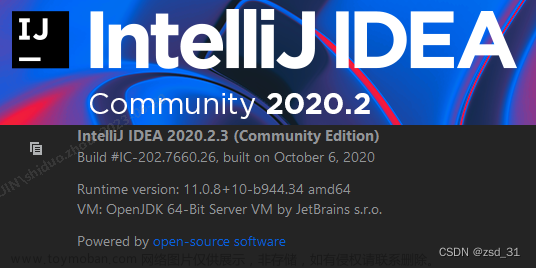
![docker build Python 报错:RuntimeError: can‘t start new thread[notice] A new release of pip is availab](https://imgs.yssmx.com/Uploads/2024/02/758742-1.png)