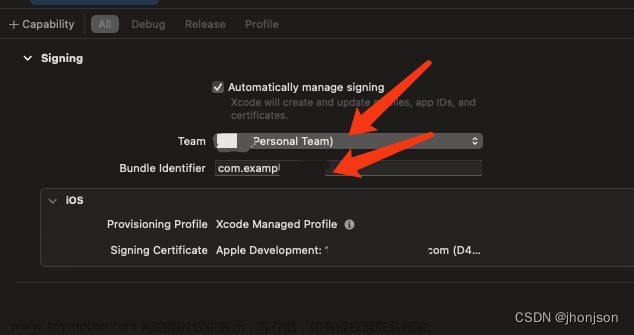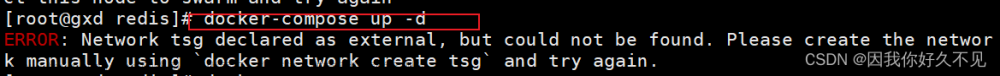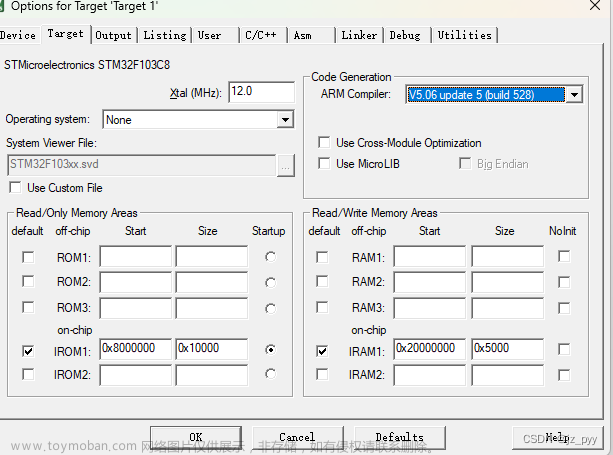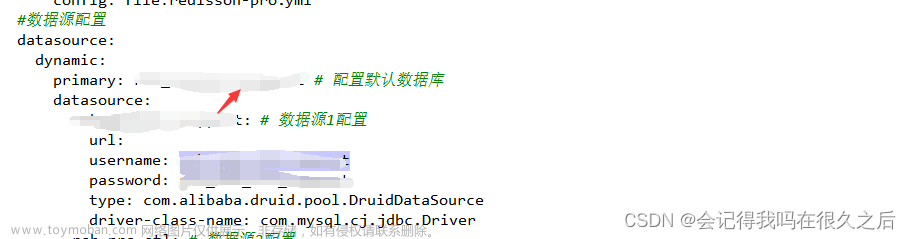问题
使用J-Link调试过程中出现以下报错:
Could not stop Cortex-M device! please check the JTAG cable文章来源:https://www.toymoban.com/news/detail-626850.html
解决
这样一般是KEIL识别不到合适的Device设备,这里可以根据自己MCU对应的内核作为设备选择。
就可以了文章来源地址https://www.toymoban.com/news/detail-626850.html
到了这里,关于Could not stop Cortex-M device! please check the JTAG cable的解决办法的文章就介绍完了。如果您还想了解更多内容,请在右上角搜索TOY模板网以前的文章或继续浏览下面的相关文章,希望大家以后多多支持TOY模板网!