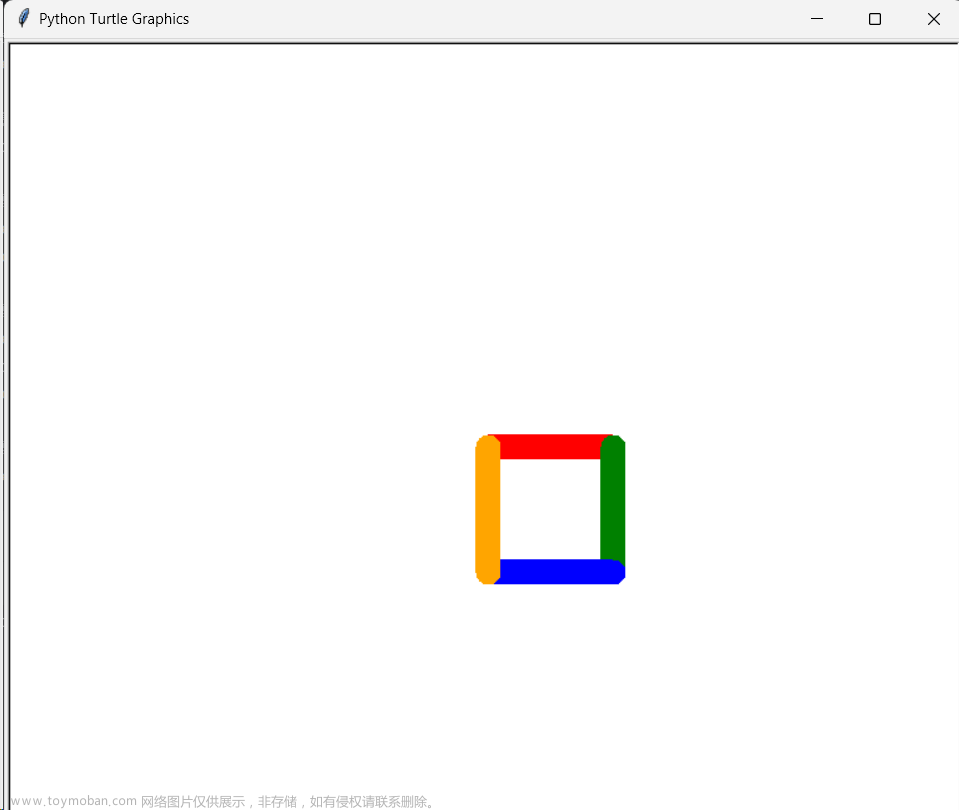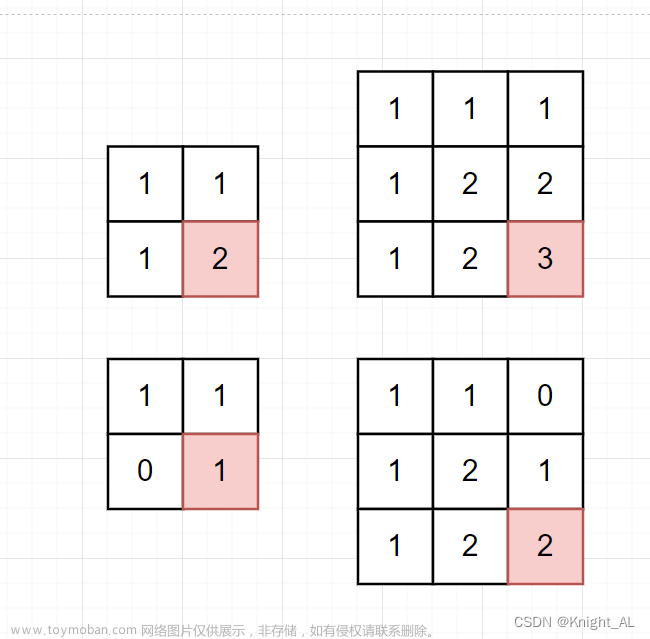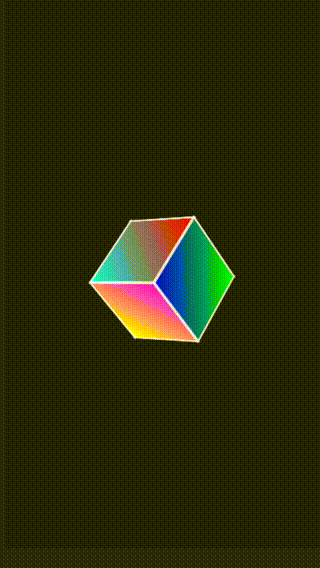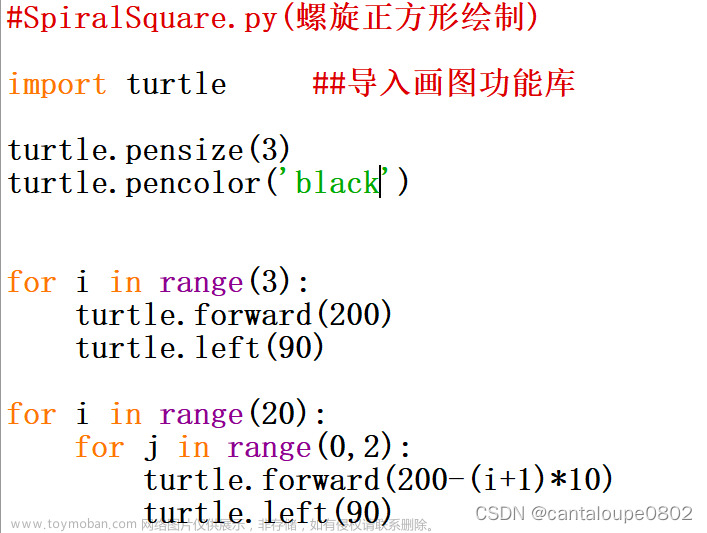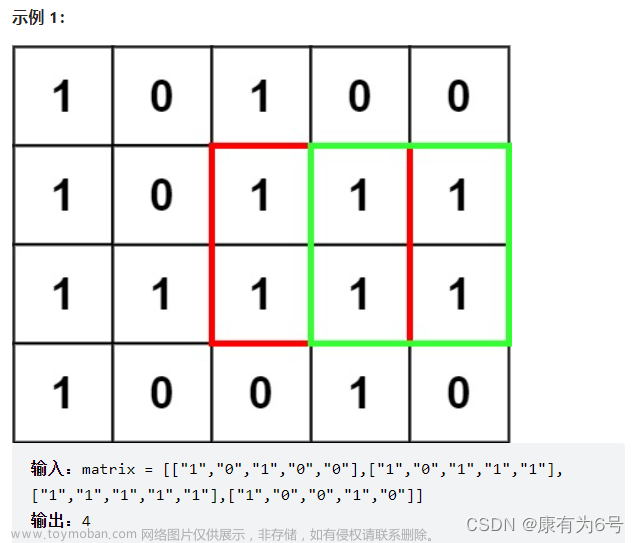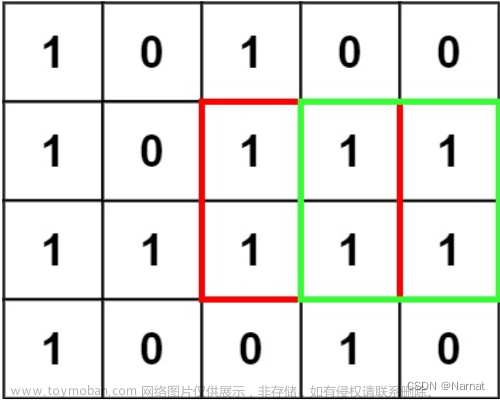实现5*5正方形网格x轴和y轴显示对应数值组件封装
需求:按5*5的正方形网格,根据目标数据的x和y轴值显示对应的文字,实现效果图如下:(当前目标数值:x=2,y=2)
 文章来源地址https://www.toymoban.com/news/detail-627657.html
文章来源地址https://www.toymoban.com/news/detail-627657.html
代码如下:
<template>
<div class="box">
<div class="box-item" v-for="(item, index) in itemList" :key="index" :class="item.className">
{{ (x === item.x && y === item.y) ? item.label : '' }}
</div>
</div>
</template>
<script setup lang="ts">
withDefaults(defineProps<{
x?: number,
y?: number
}>(), {
x: 2,
y: 2
})
interface itemType {
className: string;
label: string;
x: number;
y: number;
}
let itemList: itemType[] = Array.from({ length: 25 }).map((_, index) => {
let result = {
className: '',
label: '中',
x: 0,
y: 0
}
if ([3, 4, 8, 9, 14].includes(index)) {
result.className = 'blue'
result.label = '高'
} else if ([10, 15, 16, 20, 21].includes(index)) {
result.className = 'orange'
result.label = '低'
}
result.className += ` xy-${index}`
return result
})
let Y = 10
for (let j = 0; j < 25; j += 5) {
for (let i = j; i < j + 5; i++) {
if ([0, 5, 10, 15, 20].includes(i)) {
itemList[i].x = 2
} else {
itemList[i].x = itemList[i - 1].x + 2
}
itemList[i].y = Y
}
Y -= 2
}
</script>
<style lang="scss" scoped>
.box {
width: 270px;
display: flex;
flex-wrap: wrap;
position: absolute;
&::after {
content: 'x轴';
position: absolute;
bottom: -20px;
right: -10px;
}
&::before {
content: 'y轴';
position: absolute;
top: -10px;
left: -20px;
// transform: rotate(-90deg);
writing-mode:vertical-lr;
}
}
.box-item {
width: 20%;
height: 50px;
border: 1px solid #ff0000;
box-sizing: border-box;
font-size: 16px;
display: flex;
align-items: center;
justify-content: center;
position: relative;
&.xy-0::after {
content: '10';
position: absolute;
left: -20px;
}
&.xy-5::after {
content: '8';
position: absolute;
left: -20px;
}
&.xy-10::after {
content: '6';
position: absolute;
left: -20px;
}
&.xy-15::after {
content: '4';
position: absolute;
left: -20px;
}
&.xy-20::after {
content: '2';
position: absolute;
left: -20px;
}
&.xy-20::before {
content: '2';
position: absolute;
bottom: -20px;
}
&.xy-21::before {
content: '4';
position: absolute;
bottom: -20px;
}
&.xy-22::before {
content: '6';
position: absolute;
bottom: -20px;
}
&.xy-23::before {
content: '8';
position: absolute;
bottom: -20px;
}
&.xy-24::before {
content: '10';
position: absolute;
bottom: -20px;
}
}
.blue {
background-color: skyblue;
}
.orange {
background-color: orange;
}
</style>
文章来源:https://www.toymoban.com/news/detail-627657.html
到了这里,关于实现5*5正方形网格x轴和y轴显示对应数值组件封装的文章就介绍完了。如果您还想了解更多内容,请在右上角搜索TOY模板网以前的文章或继续浏览下面的相关文章,希望大家以后多多支持TOY模板网!