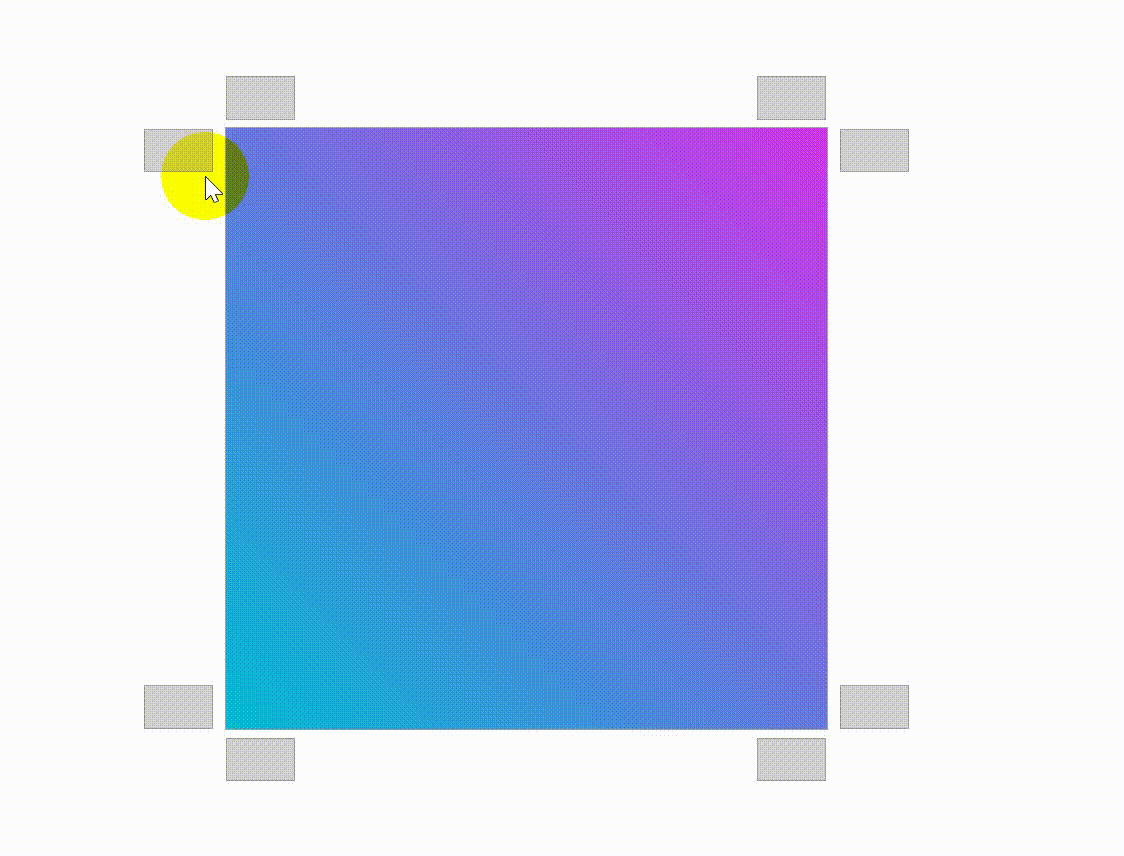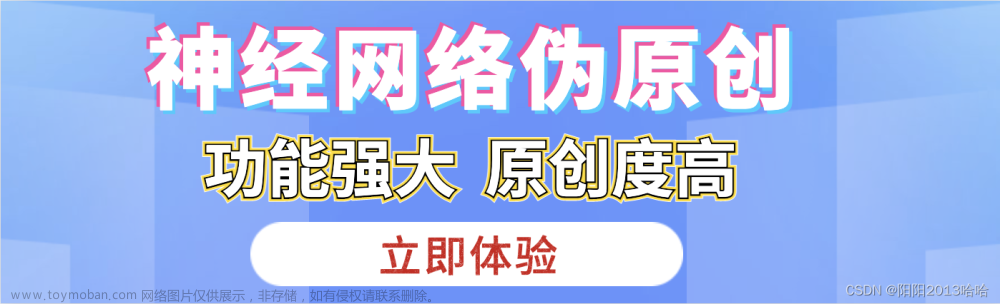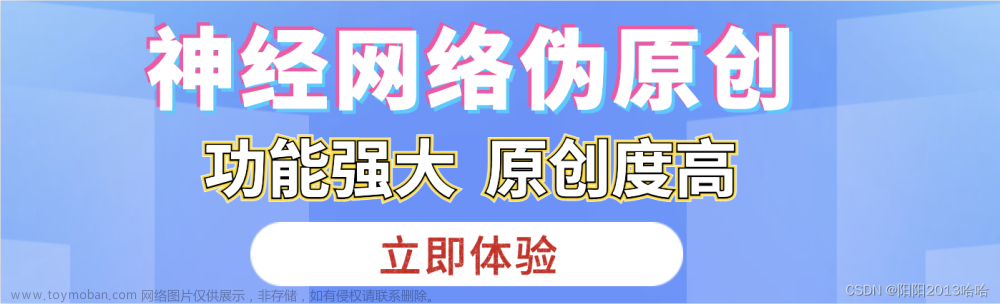box-sizing: border-box;当定义width和height时,它的参数值包括border和padding,
好处:修改border和padding数值盒子的大小不变。
相反,box-sizing:content-box;当定义width和height时,它的参数值不包括border和padding。
例如:
<!DOCTYPE html>
<html lang="en">
<head>
<meta charset="UTF-8" />
<meta http-equiv="X-UA-Compatible" content="IE=edge" />
<meta name="viewport" content="width=device-width, initial-scale=1.0" />
<title>Document</title>
<style>
.wrap {
width: 1100px;
height: 500px;
margin: 0 auto;
}
.wrap .item {
float: left;
width: 221px;
height: 167px;
border: 1px solid blue;
box-sizing: border-box;
background-color: orange;
margin-right: -1px;
}
.wrap .item.special {
width: 220px;
}
</style>
</head>
<body>
<div class="wrap">
<div class="item special">1</div>
<div class="item">2</div>
<div class="item">3</div>
<div class="item">4</div>
<div class="item">5</div>
</div>
</body>文章来源:https://www.toymoban.com/news/detail-627745.html
</html>文章来源地址https://www.toymoban.com/news/detail-627745.html
到了这里,关于box-sizing: border-box;是什么意思的文章就介绍完了。如果您还想了解更多内容,请在右上角搜索TOY模板网以前的文章或继续浏览下面的相关文章,希望大家以后多多支持TOY模板网!