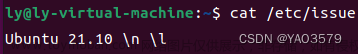问题描述
docker容器中安装vim报错 执行apt-get install vim后报错:
E: Unable to locate package vim
更新安装源也报错 docker容器中执行apt-get update后报错:
#进入镜像命令
#docker exec -it 镜像Id或镜像name /bin/bash
[root@tdengine ~]# docker exec -it xxxxx /bin/bash
#更新安装源
root@b258a4f121b3:/# apt-get update
Ign http://security.debian.org jessie/updates InRelease
Ign http://deb.debian.org jessie InRelease
Ign http://security.debian.org jessie/updates Release.gpg
Ign http://deb.debian.org jessie-updates InRelease
Ign http://security.debian.org jessie/updates Release
Err http://security.debian.org jessie/updates/main amd64 Packages
Err http://security.debian.org jessie/updates/main amd64 Packages
Err http://security.debian.org jessie/updates/main amd64 Packages
Err http://security.debian.org jessie/updates/main amd64 Packages
Err http://security.debian.org jessie/updates/main amd64 Packages
404 Not Found [IP: 151.101.194.132 80]
Ign http://deb.debian.org jessie-backports InRelease
Ign http://deb.debian.org jessie Release.gpg
Ign http://deb.debian.org jessie-updates Release.gpg
Ign http://deb.debian.org jessie-backports Release.gpg
Ign http://deb.debian.org jessie Release
Ign http://deb.debian.org jessie-updates Release
Ign http://deb.debian.org jessie-backports Release
Err http://deb.debian.org jessie/main amd64 Packages
404 Not Found
Err http://deb.debian.org jessie-updates/main amd64 Packages
404 Not Found
Err http://deb.debian.org jessie-backports/main amd64 Packages
404 Not Found
W: Failed to fetch http://security.debian.org/dists/jessie/updates/main/binary-amd64/Packages 404 Not Found [IP: 151.101.194.132 80]
W: Failed to fetch http://deb.debian.org/debian/dists/jessie/main/binary-amd64/Packages 404 Not Found
W: Failed to fetch http://deb.debian.org/debian/dists/jessie-updates/main/binary-amd64/Packages 404 Not Found
W: Failed to fetch http://deb.debian.org/debian/dists/jessie-backports/main/binary-amd64/Packages 404 Not Found
E: Some index files failed to download. They have been ignored, or old ones used instead.
原因分析:
这个错误表明你使用的操作系统版本,即 Debian 8 (jessie) 已经停止支持并已归档,因此官方软件源已经关闭。
所以更新操作系统包列表时就会遇到 404 错误。文章来源:https://www.toymoban.com/news/detail-628410.html
解决方案:
如果要继续使用这个操作系统版本,你需要使用归档的 Debian 镜像源来更新包列表。
你可以在 /etc/apt/sources.list 文件中添加以下内容,指定归档源地址(直接执行一下命令即可)文章来源地址https://www.toymoban.com/news/detail-628410.html
#备份原文件
mv /etc/apt/sources.list /etc/apt/sources.list.bak
#添加源地址
echo "deb http://archive.debian.org/debian/ jessie main" >>/etc/apt/sources.list
echo "deb-src http://archive.debian.org/debian/ jessie main" >>/etc/apt/sources.list
重新安装
root@b258a4f121b3:/# apt-get update
root@b258a4f121b3:/# apt-get install -y vim
到了这里,关于【已解决】执行apt-get update报错404 Not Found的解决方案——docker 镜像下安装报错的文章就介绍完了。如果您还想了解更多内容,请在右上角搜索TOY模板网以前的文章或继续浏览下面的相关文章,希望大家以后多多支持TOY模板网!


![成功解决ubuntu-22.04的sudo apt-get update一直卡在【0% [Waiting for headers]】](https://imgs.yssmx.com/Uploads/2024/02/634605-1.png)