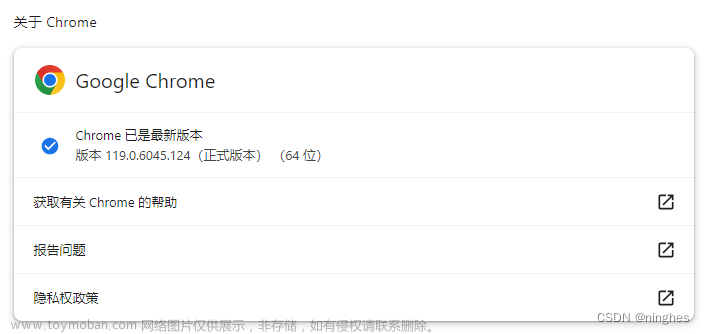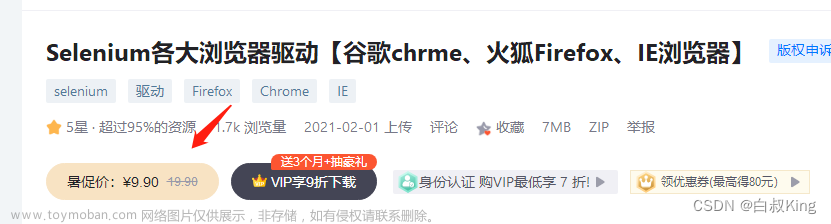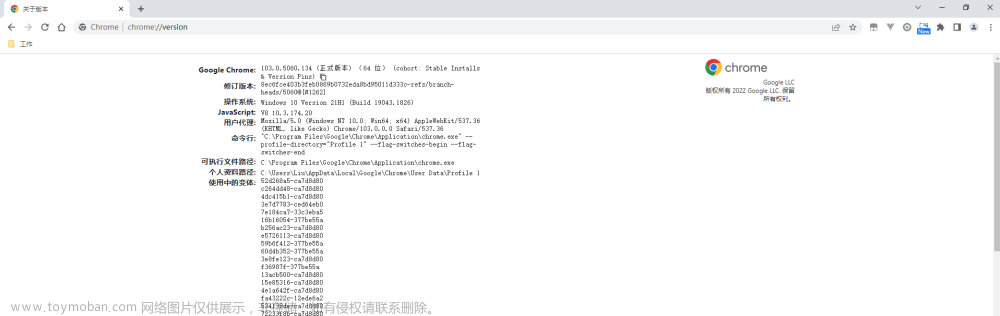最近我将谷歌浏览器更新到最新版本【113.0.5672.127】,那么我们平时敲代码或者干测试的朋友知道,我们selenium的操作驱动版本也得提升到对应的,不然操作不了,但是我今天将两者都升级到最新版本后,启动程序依旧启动不了,为了解决该问题特有此博客产出,这里是java的解决办法,python的将对应内容放进去就行;
1、谷歌版本:
 文章来源:https://www.toymoban.com/news/detail-628850.html
文章来源:https://www.toymoban.com/news/detail-628850.html
2、报错内容;
Starting ChromeDriver 113.0.5672.63 (0e1a4471d5ae5bf128b1bd8f4d627c8cbd55f70c-refs/branch-heads/5672@{#912}) on port 58348
Only local connections are allowed.
Please see https://chromedriver.chromium.org/security-considerations for suggestions on keeping ChromeDriver safe.
ChromeDriver was started successfully.
[1684831558.261][WARNING]: Deprecated chrome option is ignored: useAutomationExtension
[1684831558.261][WARNING]: Deprecated chrome option is ignored: useAutomationExtension
5月 23, 2023 4:45:58 下午 org.openqa.selenium.remote.ProtocolHandshake createSession
信息: Detected upstream dialect: W3C
5月 23, 2023 4:45:59 下午 org.openqa.selenium.remote.http.WebSocket$Listener onError
警告: Invalid Status code=403 text=Forbidden
java.io.IOException: Invalid Status code=403 text=Forbidden
at org.asynchttpclient.netty.handler.WebSocketHandler.abort(WebSocketHandler.java:92)
at org.asynchttpclient.netty.handler.WebSocketHandler.handleRead(WebSocketHandler.java:118)
at org.asynchttpclient.netty.handler.AsyncHttpClientHandler.channelRead(AsyncHttpClientHandler.java:78)
at io.netty.channel.AbstractChannelHandlerContext.invokeChannelRead(AbstractChannelHandlerContext.java:379)
at io.netty.channel.AbstractChannelHandlerContext.invokeChannelRead(AbstractChannelHandlerContext.java:365)
at io.netty.channel.AbstractChannelHandlerContext.fireChannelRead(AbstractChannelHandlerContext.java:357)
at io.netty.channel.CombinedChannelDuplexHandler$DelegatingChannelHandlerContext.fireChannelRead(CombinedChannelDuplexHandler.java:436)
at io.netty.handler.codec.ByteToMessageDecoder.fireChannelRead(ByteToMessageDecoder.java:327)
at io.netty.handler.codec.ByteToMessageDecoder.fireChannelRead(ByteToMessageDecoder.java:314)
at io.netty.handler.codec.ByteToMessageDecoder.callDecode(ByteToMessageDecoder.java:435)
at io.netty.handler.codec.ByteToMessageDecoder.channelRead(ByteToMessageDecoder.java:279)
at io.netty.channel.CombinedChannelDuplexHandler.channelRead(CombinedChannelDuplexHandler.java:251)
at io.netty.channel.AbstractChannelHandlerContext.invokeChannelRead(AbstractChannelHandlerContext.java:379)
at io.netty.channel.AbstractChannelHandlerContext.invokeChannelRead(AbstractChannelHandlerContext.java:365)
at io.netty.channel.AbstractChannelHandlerContext.fireChannelRead(AbstractChannelHandlerContext.java:357)
at io.netty.channel.DefaultChannelPipeline$HeadContext.channelRead(DefaultChannelPipeline.java:1410)
at io.netty.channel.AbstractChannelHandlerContext.invokeChannelRead(AbstractChannelHandlerContext.java:379)
at io.netty.channel.AbstractChannelHandlerContext.invokeChannelRead(AbstractChannelHandlerContext.java:365)
at io.netty.channel.DefaultChannelPipeline.fireChannelRead(DefaultChannelPipeline.java:919)
at io.netty.channel.nio.AbstractNioByteChannel$NioByteUnsafe.read(AbstractNioByteChannel.java:166)
at io.netty.channel.nio.NioEventLoop.processSelectedKey(NioEventLoop.java:722)
at io.netty.channel.nio.NioEventLoop.processSelectedKeysOptimized(NioEventLoop.java:658)
at io.netty.channel.nio.NioEventLoop.processSelectedKeys(NioEventLoop.java:584)
at io.netty.channel.nio.NioEventLoop.run(NioEventLoop.java:496)
at io.netty.util.concurrent.SingleThreadEventExecutor$4.run(SingleThreadEventExecutor.java:997)
at io.netty.util.internal.ThreadExecutorMap$2.run(ThreadExecutorMap.java:74)
at io.netty.util.concurrent.FastThreadLocalRunnable.run(FastThreadLocalRunnable.java:30)
at java.base/java.lang.Thread.run(Thread.java:834)
Exception in thread "main" org.openqa.selenium.remote.http.ConnectionFailedException: Unable to establish websocket connection to http://localhost:51445/devtools/browser/3d768ac7-b01d-45e8-8f93-9398fb81522b
Build info: version: '4.4.0', revision: 'e5c75ed026a'
System info: host: 'XIAOXIAO', ip: '192.168.137.1', os.name: 'Windows 10', os.arch: 'amd64', os.version: '10.0', java.version: '11.0.2'
Driver info: driver.version: ChromeDriver
at org.openqa.selenium.remote.http.netty.NettyWebSocket.<init>(NettyWebSocket.java:102)
at org.openqa.selenium.remote.http.netty.NettyWebSocket.lambda$create$3(NettyWebSocket.java:128)
at org.openqa.selenium.remote.http.netty.NettyClient.openSocket(NettyClient.java:106)
at org.openqa.selenium.devtools.Connection.<init>(Connection.java:77)
at org.openqa.selenium.chromium.ChromiumDriver.lambda$new$2(ChromiumDriver.java:116)
at java.base/java.util.Optional.map(Optional.java:265)
at org.openqa.selenium.chromium.ChromiumDriver.<init>(ChromiumDriver.java:114)
at org.openqa.selenium.chrome.ChromeDriver.<init>(ChromeDriver.java:81)
at org.openqa.selenium.chrome.ChromeDriver.<init>(ChromeDriver.java:70)
at util.WebDriverUtils.getNormalWebDriver(WebDriverUtils.java:61)
at gongjiYouzi.GongJi.main(GongJi.java:22)
Process finished with exit code 1
3、解决办法:
我们操作之前,都需要先获取到WebDriver对象,所以我们需要在创建 ChromeOptions 设置参数的时候加上下面的代码即可: 文章来源地址https://www.toymoban.com/news/detail-628850.html
options.addArguments("--remote-allow-origins=*");
4、整合后的代码:
//1、参数设置,无头模式
ChromeOptions options = new ChromeOptions();
//2、隐藏 navigator.webdriver
options.addArguments("--disable-blink-features=AutomationControlled");
//1、1解决403错误
options.addArguments("--remote-allow-origins=*");
//3、关闭左上方Chrome 正受到自动测试软件的控制的提示
options.setExperimentalOption("useAutomationExtension", false);
WebDriver driver = new ChromeDriver(options);到了这里,关于selenium操作谷歌浏览器,驱动使用最新版113版本,启动程序报403解决方式的文章就介绍完了。如果您还想了解更多内容,请在右上角搜索TOY模板网以前的文章或继续浏览下面的相关文章,希望大家以后多多支持TOY模板网!