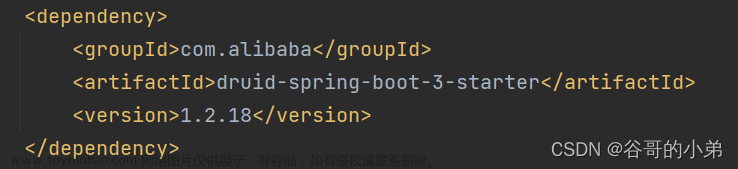通过Prometheus + Grafana对线上应用进行观测、监控、预警…
- 健康状况【组件状态、存活状态】Health
- 运行指标【cpu、内存、垃圾回收、吞吐量、响应成功率…】Metrics
- …
1. SpringBoot Actuator
1. 基本使用
1. 场景引入
<dependency>
<groupId>org.springframework.boot</groupId>
<artifactId>spring-boot-starter-actuator</artifactId>
</dependency>
2. 暴露指标
management:
endpoints:
enabled-by-default: true #暴露所有端点信息
web:
exposure:
include: '*' #以web方式暴露
3. 访问数据
- 访问 http://localhost:8080/actuator;展示出所有可以用的监控端点
- http://localhost:8080/actuator/beans
- http://localhost:8080/actuator/configprops
- http://localhost:8080/actuator/metrics
- http://localhost:8080/actuator/metrics/jvm.gc.pause
- http://localhost:8080/actuator/endpointName/detailPath
2. Endpoint
1. 常用端点
| ID | 描述 |
|---|---|
auditevents |
暴露当前应用程序的审核事件信息。需要一个AuditEventRepository组件 |
beans |
显示应用程序中所有Spring Bean的完整列表 |
caches |
暴露可用的缓存 |
conditions |
显示自动配置的所有条件信息,包括匹配或不匹配的原因 |
configprops |
显示所有@ConfigurationProperties
|
env |
暴露Spring的属性ConfigurableEnvironment
|
flyway |
显示已应用的所有Flyway数据库迁移。需要一个或多个Flyway组件。 |
health |
显示应用程序运行状况信息 |
httptrace |
显示HTTP跟踪信息(默认情况下,最近100个HTTP请求-响应)。需要一个HttpTraceRepository组件 |
info |
显示应用程序信息 |
integrationgraph |
显示Spring integrationgraph 。需要依赖spring-integration-core
|
loggers |
显示和修改应用程序中日志的配置 |
liquibase |
显示已应用的所有Liquibase数据库迁移。需要一个或多个Liquibase组件 |
metrics |
显示当前应用程序的“指标”信息 |
mappings |
显示所有@RequestMapping路径列表 |
scheduledtasks |
显示应用程序中的计划任务 |
sessions |
允许从Spring Session支持的会话存储中检索和删除用户会话。需要使用Spring Session的基于Servlet的Web应用程序 |
shutdown |
使应用程序正常关闭。默认禁用 |
startup |
显示由ApplicationStartup收集的启动步骤数据。需要使用SpringApplication进行配置BufferingApplicationStartup
|
threaddump |
执行线程转储 |
heapdump |
返回hprof堆转储文件 |
jolokia |
通过HTTP暴露JMX bean(需要引入Jolokia,不适用于WebFlux)。需要引入依赖jolokia-core
|
logfile |
返回日志文件的内容(如果已设置logging.file.name或logging.file.path属性)。支持使用HTTP Range标头来检索部分日志文件的内容 |
prometheus |
以Prometheus服务器可以抓取的格式公开指标。需要依赖micrometer-registry-prometheus
|
2. 定制端点
- 健康监控:返回存活、死亡
- 指标监控:次数、率
1. HealthEndpoint
import org.springframework.boot.actuate.health.Health;
import org.springframework.boot.actuate.health.HealthIndicator;
import org.springframework.stereotype.Component;
@Component
public class MyHealthIndicator implements HealthIndicator {
@Override
public Health health() {
int errorCode = check(); // perform some specific health check
if (errorCode != 0) {
return Health.down().withDetail("Error Code", errorCode).build();
}
return Health.up().build();
}
}
构建Health
Health build = Health.down()
.withDetail("msg", "error service")
.withDetail("code", "500")
.withException(new RuntimeException())
.build();
management:
health:
enabled: true
show-details: always #总是显示详细信息。可显示每个模块的状态信息
@Component
public class MyComHealthIndicator extends AbstractHealthIndicator {
/**
* 真实的检查方法
* @param builder
* @throws Exception
*/
@Override
protected void doHealthCheck(Health.Builder builder) throws Exception {
//mongodb。 获取连接进行测试
Map<String,Object> map = new HashMap<>();
// 检查完成
if(1 == 2){
// builder.up(); //健康
builder.status(Status.UP);
map.put("count",1);
map.put("ms",100);
}else {
// builder.down();
builder.status(Status.OUT_OF_SERVICE);
map.put("err","连接超时");
map.put("ms",3000);
}
builder.withDetail("code",100)
.withDetails(map);
}
}
2. MetricsEndpoint
class MyService{
Counter counter;
//默认一个构造时,参数会从ioc中拿
public MyService(MeterRegistry meterRegistry){
counter = meterRegistry.counter("myservice.method.running.counter");
}
public void hello() {
counter.increment();
}
}
2. 监控落地
基于 Prometheus + Grafana
1. 安装 Prometheus + Grafana
安装 Prometheus + Grafana
2. 导入依赖
<dependency>
<groupId>org.springframework.boot</groupId>
<artifactId>spring-boot-starter-actuator</artifactId>
</dependency>
<dependency>
<groupId>io.micrometer</groupId>
<artifactId>micrometer-registry-prometheus</artifactId>
<version>1.10.6</version>
</dependency>
management:
endpoints:
web:
exposure: #暴露所有监控的端点
include: '*'
访问: http://localhost:8001/actuator/prometheus 验证,返回 prometheus 格式的所有指标

部署Java应用到服务器
确保可以访问到部署好的服务,http://192.168.254.129:8080/actuator/prometheus

http://192.168.254.129:8080/actuator

3. 配置 Prometheus 拉取数据
## 修改 prometheus.yml 配置文件
scrape_configs:
- job_name: 'spring-boot-actuator-exporter'
metrics_path: '/actuator/prometheus' #指定抓取的路径
static_configs:
- targets: ['192.168.254.129:8080']
labels:
nodename: 'app-demo'
配置完记得重启容器

4. 配置 Grafana 监控面板
- 添加数据源(Prometheus)

- 添加面板。可去 grafana dashboard 市场找一个自己喜欢的面板,也可以自己开发面板
- 市场直接搜索springboot,注意看面板支持的数据源,复制面板ID

填入面板id,选择刚刚创建好的数据源

5. 效果
等待应用运行一会后,就会显示出对应的监控数据文章来源:https://www.toymoban.com/news/detail-629591.html
 文章来源地址https://www.toymoban.com/news/detail-629591.html
文章来源地址https://www.toymoban.com/news/detail-629591.html
到了这里,关于SpringBoot3 整合Prometheus + Grafana的文章就介绍完了。如果您还想了解更多内容,请在右上角搜索TOY模板网以前的文章或继续浏览下面的相关文章,希望大家以后多多支持TOY模板网!