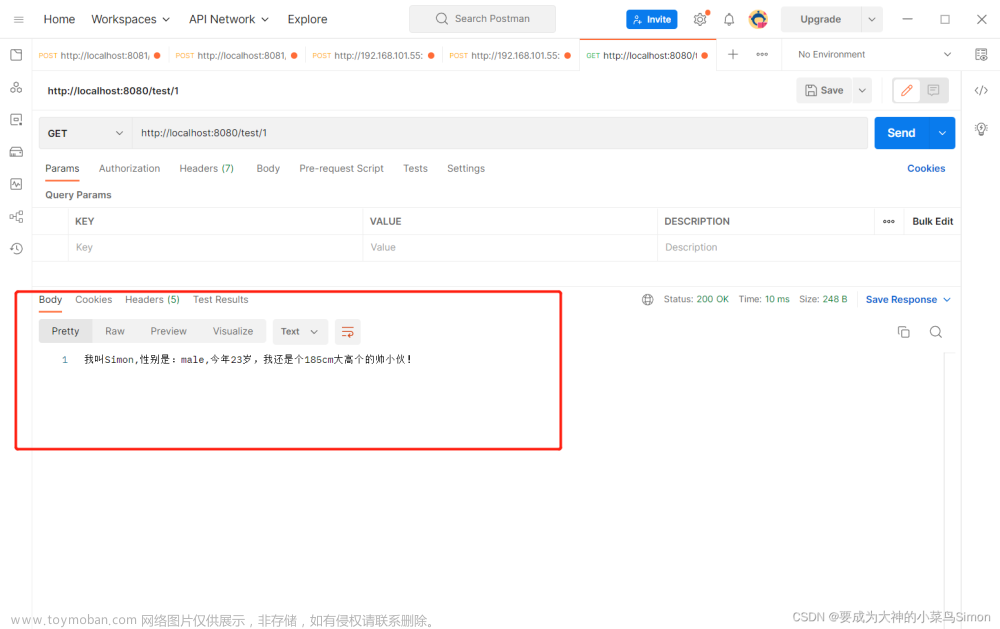Spring Boot读取yml或者properties配置信息
方法一:@Value获取基本信息,适用于少量信息
package com.geekmice.springbootselfexercise;
import com.geekmice.springbootselfexercise.config.DataSourceProperties;
import lombok.extern.slf4j.Slf4j;
import org.junit.jupiter.api.Test;
import org.junit.runner.RunWith;
import org.springframework.beans.factory.annotation.Autowired;
import org.springframework.beans.factory.annotation.Value;
import org.springframework.boot.test.context.SpringBootTest;
import org.springframework.core.env.Environment;
import org.springframework.test.context.junit4.SpringRunner;
@Slf4j
@SpringBootTest(classes = SpringBootSelfExerciseApplication.class)
@RunWith(SpringRunner.class)
class SpringBootSelfExerciseApplicationTests {
@Value("${server.port}")
private String port;
@Test
void contextLoads() {
log.info("端口号:【{}】",port);
}
}

方法二:通过注解@ConfigurationProperties(prefix = “spring.datasource”)
编写配置类
package com.geekmice.springbootselfexercise.config;
import com.sun.media.jfxmedia.logging.Logger;
import lombok.Data;
import org.springframework.boot.context.properties.ConfigurationProperties;
import org.springframework.stereotype.Component;
/**
* @BelongsProject: spring-boot-self-exercise
* @BelongsPackage: com.geekmice.springbootselfexercise.config
* @Author: pingmingbo
* @CreateTime: 2023-08-05 23:12
* @Description: TODO
* @Version: 1.0
*/
@ConfigurationProperties(prefix = "spring.datasource")
@Component
@Data
public class DataSourceProperties {
private String username;
private String password;
private String url;
private String driverClassName;
}
开始使用
package com.geekmice.springbootselfexercise;
import com.geekmice.springbootselfexercise.config.DataSourceProperties;
import lombok.extern.slf4j.Slf4j;
import org.junit.jupiter.api.Test;
import org.junit.runner.RunWith;
import org.springframework.beans.factory.annotation.Autowired;
import org.springframework.beans.factory.annotation.Value;
import org.springframework.boot.test.context.SpringBootTest;
import org.springframework.core.env.Environment;
import org.springframework.test.context.junit4.SpringRunner;
@Slf4j
@SpringBootTest(classes = SpringBootSelfExerciseApplication.class)
@RunWith(SpringRunner.class)
class SpringBootSelfExerciseApplicationTests {
@Autowired
private DataSourceProperties dataSourceProperties;
@Test
void contextLoads() {
String username = dataSourceProperties.getUsername();
String password = dataSourceProperties.getPassword();
String url = dataSourceProperties.getUrl();
String driverClassName = dataSourceProperties.getDriverClassName();
log.info("用户名:【{}】",username);
log.info("密码:【{}】",password);
log.info("地址URL:【{}】",url);
log.info("驱动类:【{}】",driverClassName);
}
}
 文章来源:https://www.toymoban.com/news/detail-629606.html
文章来源:https://www.toymoban.com/news/detail-629606.html
方法三:通过api Environment
package com.geekmice.springbootselfexercise;
import com.geekmice.springbootselfexercise.config.DataSourceProperties;
import lombok.extern.slf4j.Slf4j;
import org.junit.jupiter.api.Test;
import org.junit.runner.RunWith;
import org.springframework.beans.factory.annotation.Autowired;
import org.springframework.beans.factory.annotation.Value;
import org.springframework.boot.test.context.SpringBootTest;
import org.springframework.core.env.Environment;
import org.springframework.test.context.junit4.SpringRunner;
@Slf4j
@SpringBootTest(classes = SpringBootSelfExerciseApplication.class)
@RunWith(SpringRunner.class)
class SpringBootSelfExerciseApplicationTests {
@Autowired
private Environment environment;
@Test
public void t1(){
String username = environment.getProperty("spring.datasource.username");
String password = environment.getProperty("spring.datasource.password");
String url = environment.getProperty("spring.datasource.url");
String driverClassName = environment.getProperty("spring.datasource.driver-class-name");
log.info("用户名:【{}】",username);
log.info("密码:【{}】",password);
log.info("地址URL:【{}】",url);
log.info("驱动类:【{}】",driverClassName);
}
}
 文章来源地址https://www.toymoban.com/news/detail-629606.html
文章来源地址https://www.toymoban.com/news/detail-629606.html
到了这里,关于Spring Boot读取yml或者properties配置信息的文章就介绍完了。如果您还想了解更多内容,请在右上角搜索TOY模板网以前的文章或继续浏览下面的相关文章,希望大家以后多多支持TOY模板网!