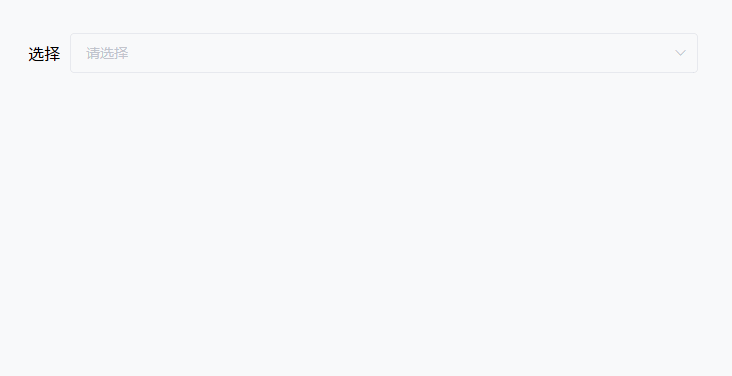el-tree是不支持单选的,可以通过选中事件进行处理,实现单选文章来源:https://www.toymoban.com/news/detail-629691.html
实现单选
<el-tree
ref="tree"
:data="treeData"
:props="defaultProps"
:show-checkbox //显示选择框
:check-on-click-node="true" //点击节点的时候选中节点
:check-strictly="true" //在显示复选框的情况下,严格的遵循父子不互相关联的做法
node-key="id"
@check="treeCheck" //选中后事件,在此事件中实现单选
>
</el-tree>
methods: {
treeCheck(data, list) {
//data 该节点所对应的对象、list 树目前的选中状态对象
//选中事件在选中后执行,当lis中有两个选中时,使用setCheckedKeys方法,选中一个节点
//单选实现
if (list.checkedKeys.length > 0) {
//单选实现
this.$refs.tree.setCheckedKeys([data.id])
} else {
//取消当前选中节点
this.$refs.tree.setCheckedKeys([])
}
}
}

 文章来源地址https://www.toymoban.com/news/detail-629691.html
文章来源地址https://www.toymoban.com/news/detail-629691.html
获取选中子节点的所有父级节点
methods: {
treeCheck(data, list) {
let thisNode = this.$refs.tree.getNode(data.id),
keys = [data] // 获取已勾选节点的key值
if (thisNode.checked) {
// 当前节点若被选中
for (let i = thisNode.level; i > 1; i--) {
// 当前子节点选中,取消勾选父节点
this.$refs.tree.setChecked(thisNode.parent, false)
// 判断是否有父级节点
if (!thisNode.parent.checked) {
// 父级节点未被选中,则将父节点替换成当前节点,往上继续查询,并将此节点key存入keys数组
thisNode = thisNode.parent
keys.unshift(thisNode.data)
}
}
}
console.log(keys, 'keys++++++++++++++)
}
}点击子节点选中其所有父级节点
methods: {
// 选中子节点,默认选中父节点
checkeTree(data, list) {
let thisNode = this.$refs.tree.getNode(data.id), // 获取当前节点
keys = this.$refs.tree.getCheckedKeys() // 获取已勾选节点的key值
if (thisNode.checked) { // 当前节点若被选中
for (let i = thisNode.level; i > 1; i--) {
// 当前子节点选中,取消勾选父节点
this.$refs.tree.setChecked(thisNode.parent, false)
// 判断是否有父级节点
if (!thisNode.parent.checked) { // 父级节点未被选中,则将父节点替换成当前节点,往上继续查询,并将此节点key存入keys数组
thisNode = thisNode.parent
keys.push(thisNode.data.id)
}
}
}
this.$refs.tree.setCheckedKeys(keys) // 将所有keys数组的节点全选中
}
}到此结束。
到了这里,关于element-ui的el-tree组件实现单选功能及选择子节点,获取所有父级节点或选中所有父级节点的文章就介绍完了。如果您还想了解更多内容,请在右上角搜索TOY模板网以前的文章或继续浏览下面的相关文章,希望大家以后多多支持TOY模板网!