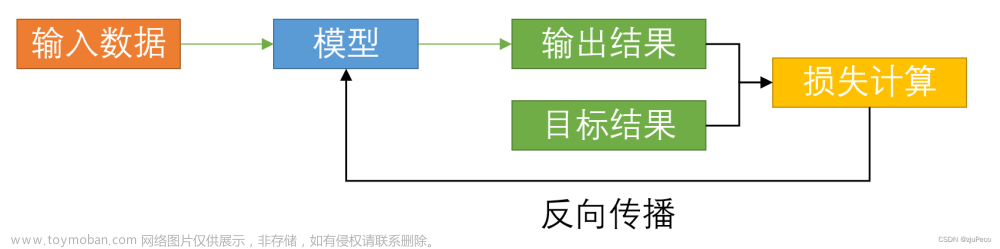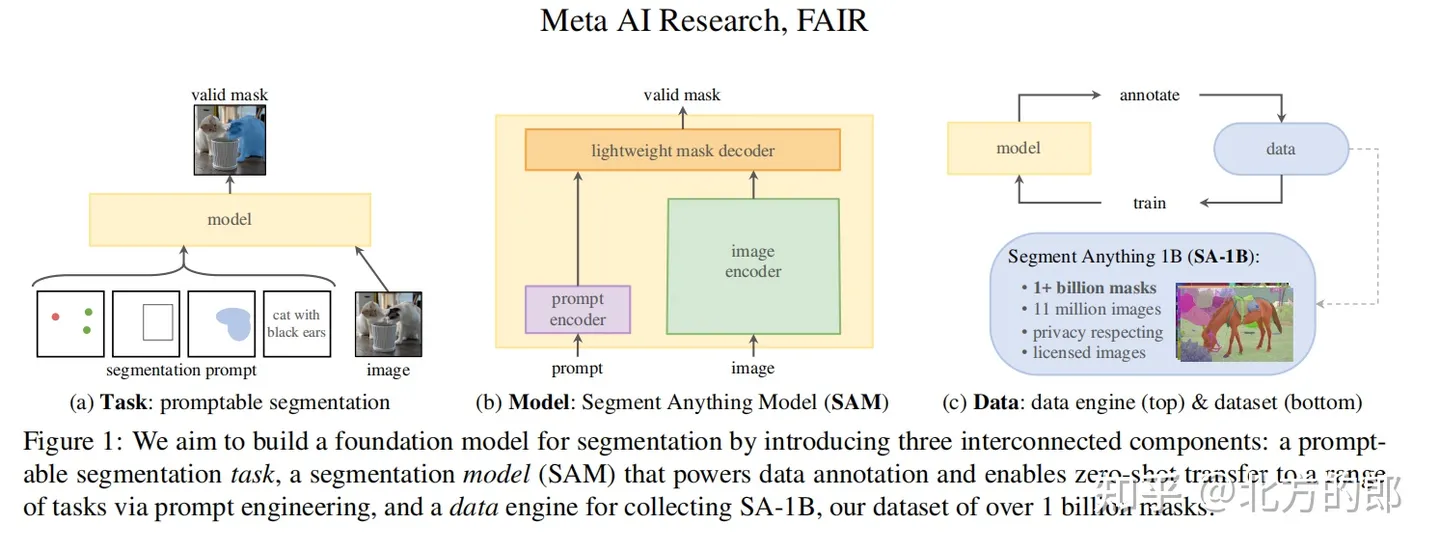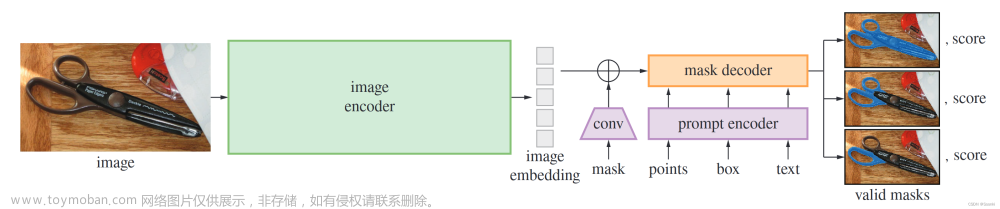使用提供的amg.py生成测试图片mask
将多个mask拼接到一起,并改变每个png中白色区域像素值颜色
import numpy as np
from PIL import Image
import os
import matplotlib.pyplot as plt
from PIL import ImageColor
def compose_images(img_path):
masks_file_list = os.listdir(img_path)
for mask_file in masks_file_list:
mask_path = os.path.join(img_path, mask_file)
png_num = len(os.listdir(mask_path))-1
# print(png_num)
img_list = []
color_list = []
img = np.array(Image.open("./0.png")) #需要更改,随便一张生成的mask图
img_list.append(img)
image_name = mask_file + ".png"
save_path_ = os.path.join(img_path,"compose")
os.makedirs(save_path_, exist_ok=True)
save_path = os.path.join(save_path_, image_name)
new_img = np.zeros_like(img_list[0])
Image.fromarray(new_img).save(save_path)
image_pil = Image.open(save_path)
image_pil = image_pil.convert("RGB")
for root,dirs,files in os.walk(mask_path):
for image in files:
# 存储图片的列表
# color_list = [[255,0,0], [0,255,0], [0,0,255]] # 颜色列表
color = list(np.random.choice(range(256),size=3))
# for i in range(png_num):
if image.endswith(".png"):
image_path = os.path.join(mask_path, image)
# img = np.array(Image.open(image_path))
img = Image.open(image_path)
img_rgb = img.convert("RGB")
for i in range(img.size[0]):
for j in range(img.size[1]):
# print(img_rgb.getpixel((i,j)))
if img_rgb.getpixel((i,j)) == (255,255,255):
image_pil.putpixel((i,j),tuple(color))
# for i in range(x):
# for k in range(y):
# color = img.getpixel((i, k))
# color = color[:-1] + (100, )
# img.putpixel((i, k), color)
# img.save("tologo.png")
image_pil.convert("RGB")
image_pil.save(save_path)
img_path = "/segment-anything/out_mask" #需要更改,mask图的上一级,如下图
compose_images(img_path)
 文章来源:https://www.toymoban.com/news/detail-629747.html
文章来源:https://www.toymoban.com/news/detail-629747.html
输出: 文章来源地址https://www.toymoban.com/news/detail-629747.html
文章来源地址https://www.toymoban.com/news/detail-629747.html
到了这里,关于Segment Anything中将生成的多个mask结果拼接在一起,可视化(批量处理)的文章就介绍完了。如果您还想了解更多内容,请在右上角搜索TOY模板网以前的文章或继续浏览下面的相关文章,希望大家以后多多支持TOY模板网!