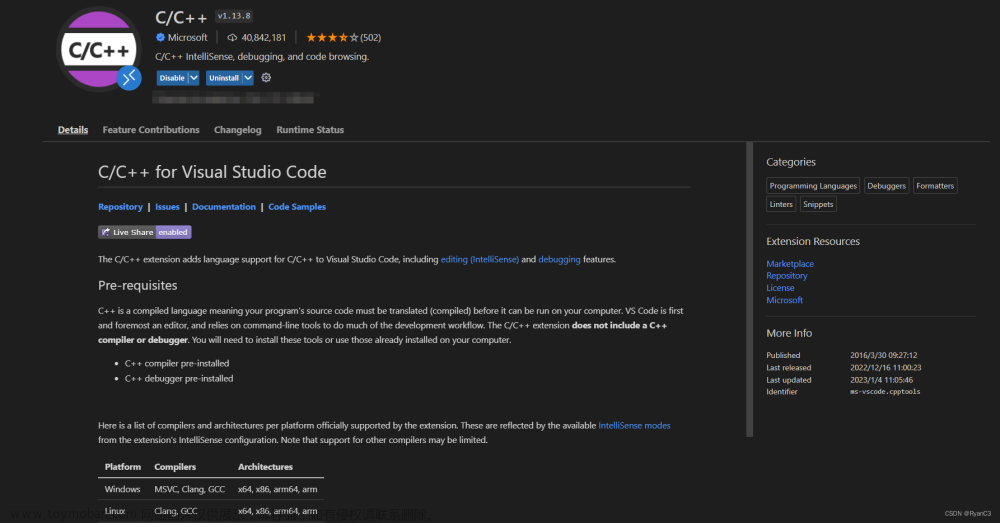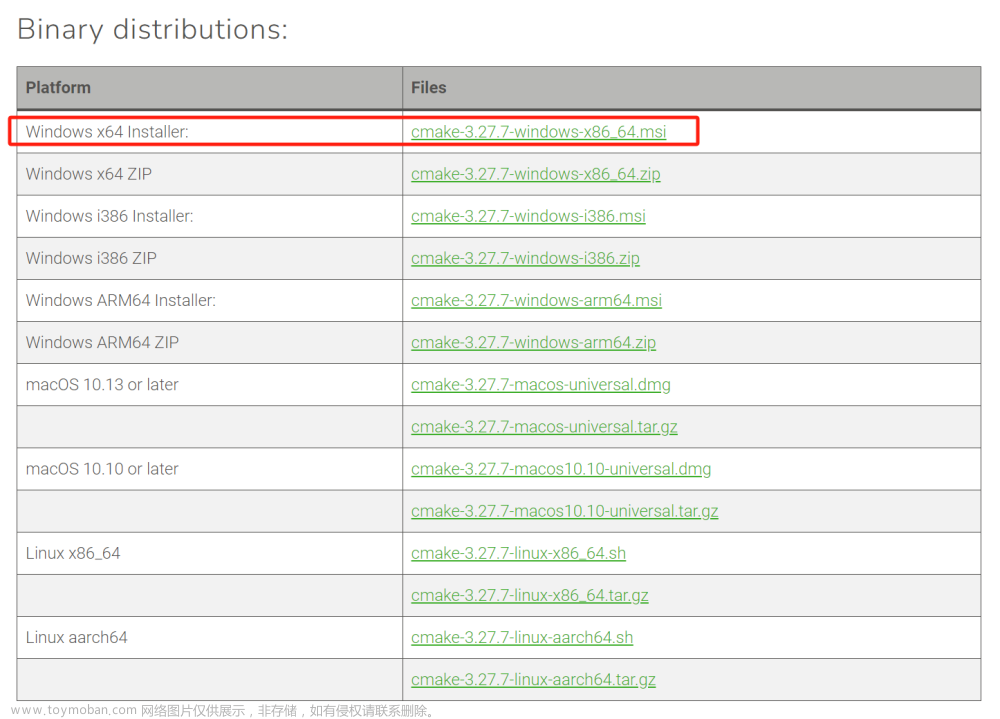ref:https://opencv.org/releases/
ref:https://www.cnblogs.com/ticlab/p/16817542.html
c_cpp_properties.json
{
"configurations": [
{
"name": "Win32",
"includePath": [
"${workspaceFolder}/**",
"C:/Users/HP/OpenCV-MinGW-Build/x64/mingw/bin"
],
"defines": [
"_DEBUG",
"UNICODE",
"_UNICODE"
],
"windowsSdkVersion": "10.0.19041.0",
"compilerPath": "cl.exe",
"cStandard": "c17",
"cppStandard": "c++17",
"intelliSenseMode": "windows-msvc-x64",
"configurationProvider": "ms-vscode.makefile-tools"
}
],
"version": 4
}
照着ref 没安装成功,先写个二分查找把
int search(int a[], int start, int end, int target){
int mid = (start + end) /2;
if (target < a[start] || target > a[end] || start >end) {
return -1;
}
if (a[mid] == target){
return mid;
} else if (a[mid] >target)
{
return search(a, start, mid-1, target);
} else if (a[mid] < target){
return search(a, mid+1, end, target);
}
int main(){
int arr[10] = { 1, 2, 3, 4, 5, 6, 9, 12, 25, 38};
int key = -1;
int size = sizeof(arr)/sizeof(arr[0]);
int result = search(arr, 0, size-1, key);
result == -1 ? std::cout << "在数组中没有找到" << key << "!" << std::endl : std::cout << "在数组中找到" << key << " " << "下标为" << result << std::endl;
return 0;
}
ref:https://docs.opencv.org/4.x/df/d65/tutorial_table_of_content_introduction.html
nnd,用这个ref在ubuntu20.04 上安装成功了!!!咳咳咳
ref:https://blog.csdn.net/weixin_44796670/article/details/115900538文章来源:https://www.toymoban.com/news/detail-629954.html
在windows上没安装成功,在ubuntu上安装成功了。
配置vscode看这里:https://blog.csdn.net/formaever/article/details/120497371文章来源地址https://www.toymoban.com/news/detail-629954.html
到了这里,关于【opencv C++版本】安装和学习 ==Windows下使用VSCode配置OpenCV开发环境的文章就介绍完了。如果您还想了解更多内容,请在右上角搜索TOY模板网以前的文章或继续浏览下面的相关文章,希望大家以后多多支持TOY模板网!



![Mac电脑配置李沐深度学习环境[pytorch版本]使用vscode](https://imgs.yssmx.com/Uploads/2024/02/742228-1.png)