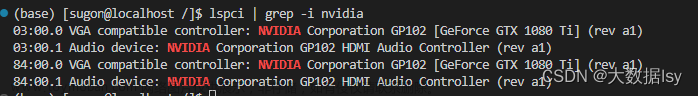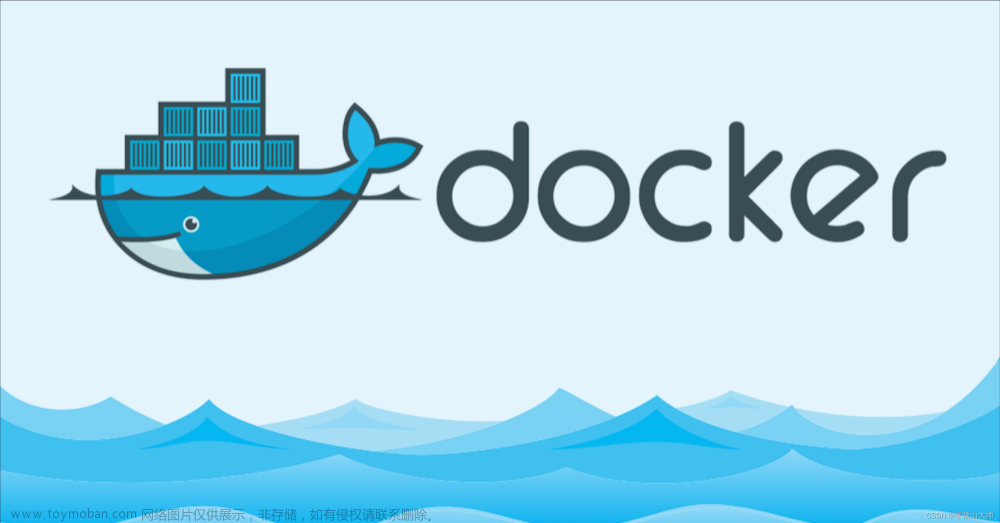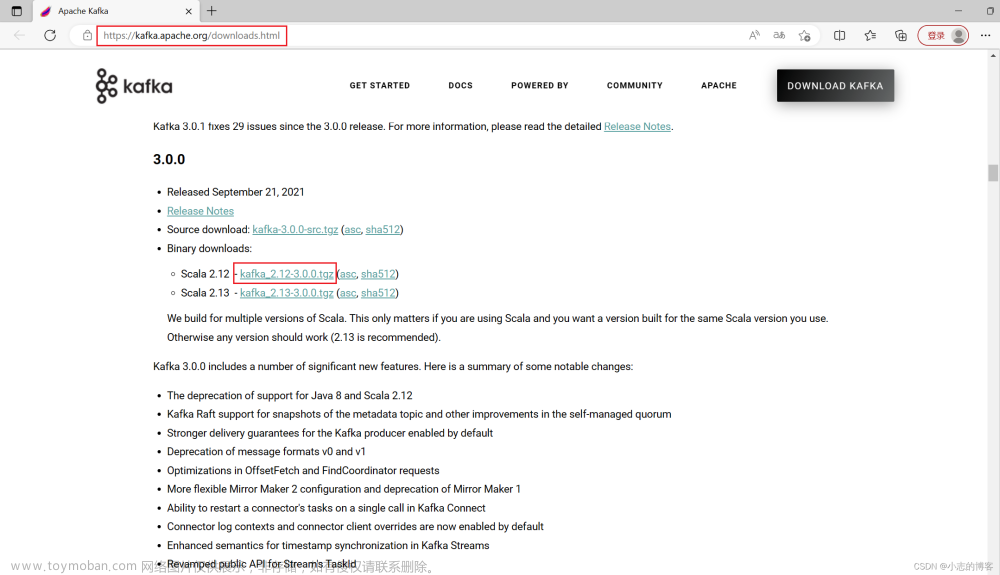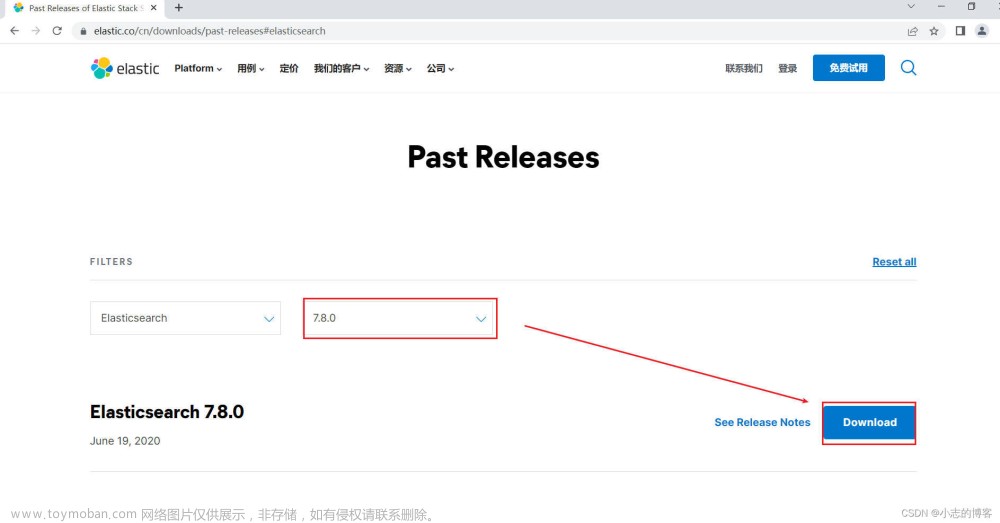[[Linux下的软连接、软链接的方式]]
[[Linux使用的filesystem库来自于c++17提供的新特性]]
[[Linux下centos查看 GCC 、G++版本]]
[[Linux 下centos 查看 -std 是否支持 C17 ]]
Centos7快速安装gcc8.3.1 可支持C++17(附gcc相关链接整理)
centos7直接yum安装的那个gcc版本为4.8.5,对于大多数的需求来说都是低了。系统安装镜像里的那个版本也是4.8.5。 在g++ 7 以上的版本中添加了对c++17 的支持,所以为了工作需要现在需要升级到高版本。
sudo yum install centos-release-scl
sudo yum install devtoolset-8-gcc*
scl enable devtoolset-8 bash
source /opt/rh/devtoolset-8/enable
后边执行mv命令的时候如果报错不用太过惊慌,这几句是用来替换掉直接安装的4.8.5版本的,但是没安装4.8.5软链接建立的命令也还是要执行的。
mv /usr/bin/gcc /usr/bin/gcc-4.8.5
ln -s /opt/rh/devtoolset-8/root/bin/gcc /usr/bin/gcc
mv /usr/bin/g++ /usr/bin/g++-4.8.5
ln -s /opt/rh/devtoolset-8/root/bin/g++ /usr/bin/g++
mv /usr/bin/c++ /usr/bin/c++-4.8.5
ln -s /opt/rh/devtoolset-8/root/bin/c++ /usr/bin/c++
可以查看一下版本看看了
gcc --version
g++ --version
c++ --version
ubuntu16.04安装gcc-8 g++8.0
https://blog.csdn.net/dream_for_/article/details/117201988
GCC 命令行详解 -L 指定库的路径 -l 指定需连接的库名
https://blog.csdn.net/abc5382334/article/details/45049735
嵌入式Linux文件IO,GCC编译流程及参数分析,静态库创建和使用,ar crs libhello.a hello.o创建静态库,nm查看静态库中符号信息
https://blog.csdn.net/m0_37542524/article/details/83754738# Centos7快速安装gcc8.3.1 可支持C++17(附gcc相关链接整理)
实际手操:
直接贴命令行
[zryTest@master src]$ g++ ReadFileDemo-4.cpp -o Test-4
ReadFileDemo-4.cpp:6:22: fatal error: filesystem: No such file or directory
#include <filesystem>
^
compilation terminated.
[zryTest@master src]$ g++ ReadFileDemo-4.cpp -o Test-4 -std=c++17
g++: error: unrecognized command line option ‘-std=c++17’
[zryTest@master src]$ ls /usr/bin/gcc* -l
-rwxr-xr-x 2 root root 768608 Sep 30 2020 /usr/bin/gcc
-rwxr-xr-x 1 root root 27088 Sep 30 2020 /usr/bin/gcc-ar
-rwxr-xr-x 1 root root 27088 Sep 30 2020 /usr/bin/gcc-nm
-rwxr-xr-x 1 root root 27088 Sep 30 2020 /usr/bin/gcc-ranlib
[zryTest@master src]$ rpm -qa|grep gcc
gcc-gfortran-4.8.5-44.el7.x86_64
gcc-c++-4.8.5-44.el7.x86_64
libgcc-4.8.5-44.el7.x86_64
gcc-4.8.5-44.el7.x86_64
[zryTest@master src]$ man gcc
[zryTest@master src]$ sudo yum install centos-release-scl
Loaded plugins: fastestmirror
Loading mirror speeds from cached hostfile
* base: mirrors.huaweicloud.com
* epel: mirrors.tuna.tsinghua.edu.cn
* extras: mirrors.tuna.tsinghua.edu.cn
* updates: mirrors.huaweicloud.com
clickhouse-stable/signature | 833 B 00:00:00
Retrieving key from https://packages.clickhouse.com/rpm/stable/repodata/repomd.xml.key
clickhouse-stable/signature | 3.0 kB 00:00:01 !!!
https://packages.clickhouse.com/rpm/stable/repodata/repomd.xml: [Errno -1] repomd.xml signature could not be verified for clickhouse-stable
Trying other mirror.
Resolving Dependencies
--> Running transaction check
---> Package centos-release-scl.noarch 0:2-3.el7.centos will be installed
--> Processing Dependency: centos-release-scl-rh for package: centos-release-scl-2-3.el7.centos.noarch
--> Running transaction check
---> Package centos-release-scl-rh.noarch 0:2-3.el7.centos will be installed
--> Finished Dependency Resolution
Dependencies Resolved
===============================================================================================================
Package Arch Version Repository Size
===============================================================================================================
Installing:
centos-release-scl noarch 2-3.el7.centos extras 12 k
Installing for dependencies:
centos-release-scl-rh noarch 2-3.el7.centos extras 12 k
Transaction Summary
===============================================================================================================
Install 1 Package (+1 Dependent package)
Total download size: 24 k
Installed size: 39 k
Is this ok [y/d/N]: y
Downloading packages:
(1/2): centos-release-scl-2-3.el7.centos.noarch.rpm | 12 kB 00:00:00
(2/2): centos-release-scl-rh-2-3.el7.centos.noarch.rpm | 12 kB 00:00:00
---------------------------------------------------------------------------------------------------------------
Total 110 kB/s | 24 kB 00:00:00
Running transaction check
Running transaction test
Transaction test succeeded
Running transaction
Installing : centos-release-scl-rh-2-3.el7.centos.noarch 1/2
Installing : centos-release-scl-2-3.el7.centos.noarch 2/2
Verifying : centos-release-scl-2-3.el7.centos.noarch 1/2
Verifying : centos-release-scl-rh-2-3.el7.centos.noarch 2/2
Installed:
centos-release-scl.noarch 0:2-3.el7.centos
Dependency Installed:
centos-release-scl-rh.noarch 0:2-3.el7.centos
Complete!
[zryTest@master src]$
[zryTest@master src]$
[zryTest@master src]$ sudo yum install devtoolset-8-gcc*
Loaded plugins: fastestmirror
Loading mirror speeds from cached hostfile
* base: mirrors.huaweicloud.com
* centos-sclo-rh: mirrors.huaweicloud.com
* centos-sclo-sclo: mirrors.huaweicloud.com
* epel: mirrors.tuna.tsinghua.edu.cn
* extras: mirrors.tuna.tsinghua.edu.cn
* updates: mirrors.huaweicloud.com
centos-sclo-rh | 3.0 kB 00:00:00
centos-sclo-sclo | 3.0 kB 00:00:00
clickhouse-stable/signature | 833 B 00:00:00
Retrieving key from https://packages.clickhouse.com/rpm/stable/repodata/repomd.xml.key
clickhouse-stable/signature | 3.0 kB 00:00:01 !!!
https://packages.clickhouse.com/rpm/stable/repodata/repomd.xml: [Errno -1] repomd.xml signature could not be verified for clickhouse-stable
Trying other mirror.
(1/2): centos-sclo-sclo/x86_64/primary_db | 300 kB 00:00:00
(2/2): centos-sclo-rh/x86_64/primary_db | 3.4 MB 00:00:00
Resolving Dependencies
--> Running transaction check
---> Package devtoolset-8-gcc.x86_64 0:8.3.1-3.2.el7 will be installed
--> Processing Dependency: devtoolset-8-binutils >= 2.22.52.0.1 for package: devtoolset-8-gcc-8.3.1-3.2.el7.x86_64
--> Processing Dependency: devtoolset-8-runtime for package: devtoolset-8-gcc-8.3.1-3.2.el7.x86_64
---> Package devtoolset-8-gcc-c++.x86_64 0:8.3.1-3.2.el7 will be installed
--> Processing Dependency: devtoolset-8-libstdc++-devel = 8.3.1-3.2.el7 for package: devtoolset-8-gcc-c++-8.3.1-3.2.el7.x86_64
---> Package devtoolset-8-gcc-gdb-plugin.x86_64 0:8.3.1-3.2.el7 will be installed
---> Package devtoolset-8-gcc-gfortran.x86_64 0:8.3.1-3.2.el7 will be installed
--> Processing Dependency: devtoolset-8-libquadmath-devel = 8.3.1-3.2.el7 for package: devtoolset-8-gcc-gfortran-8.3.1-3.2.el7.x86_64
--> Processing Dependency: libgfortran5 >= 8.1.1 for package: devtoolset-8-gcc-gfortran-8.3.1-3.2.el7.x86_64
---> Package devtoolset-8-gcc-plugin-devel.x86_64 0:8.3.1-3.2.el7 will be installed
--> Processing Dependency: gmp-devel >= 4.1.2-8 for package: devtoolset-8-gcc-plugin-devel-8.3.1-3.2.el7.x86_64
--> Processing Dependency: libmpc-devel >= 0.8.1 for package: devtoolset-8-gcc-plugin-devel-8.3.1-3.2.el7.x86_64
--> Processing Dependency: mpfr-devel >= 2.2.1 for package: devtoolset-8-gcc-plugin-devel-8.3.1-3.2.el7.x86_64
--> Running transaction check
---> Package devtoolset-8-binutils.x86_64 0:2.30-55.el7.2 will be installed
---> Package devtoolset-8-libquadmath-devel.x86_64 0:8.3.1-3.2.el7 will be installed
---> Package devtoolset-8-libstdc++-devel.x86_64 0:8.3.1-3.2.el7 will be installed
---> Package devtoolset-8-runtime.x86_64 0:8.1-1.el7 will be installed
--> Processing Dependency: scl-utils >= 20120927-11 for package: devtoolset-8-runtime-8.1-1.el7.x86_64
---> Package gmp-devel.x86_64 1:6.0.0-15.el7 will be installed
---> Package libgfortran5.x86_64 0:8.3.1-2.1.1.el7 will be installed
---> Package libmpc-devel.x86_64 0:1.0.1-3.el7 will be installed
---> Package mpfr-devel.x86_64 0:3.1.1-4.el7 will be installed
--> Running transaction check
---> Package scl-utils.x86_64 0:20130529-19.el7 will be installed
--> Finished Dependency Resolution
Dependencies Resolved
===============================================================================================================
Package Arch Version Repository Size
===============================================================================================================
Installing:
devtoolset-8-gcc x86_64 8.3.1-3.2.el7 centos-sclo-rh 30 M
devtoolset-8-gcc-c++ x86_64 8.3.1-3.2.el7 centos-sclo-rh 12 M
devtoolset-8-gcc-gdb-plugin x86_64 8.3.1-3.2.el7 centos-sclo-rh 123 k
devtoolset-8-gcc-gfortran x86_64 8.3.1-3.2.el7 centos-sclo-rh 12 M
devtoolset-8-gcc-plugin-devel x86_64 8.3.1-3.2.el7 centos-sclo-rh 1.4 M
Installing for dependencies:
devtoolset-8-binutils x86_64 2.30-55.el7.2 centos-sclo-rh 5.5 M
devtoolset-8-libquadmath-devel x86_64 8.3.1-3.2.el7 centos-sclo-rh 155 k
devtoolset-8-libstdc++-devel x86_64 8.3.1-3.2.el7 centos-sclo-rh 2.7 M
devtoolset-8-runtime x86_64 8.1-1.el7 centos-sclo-rh 20 k
gmp-devel x86_64 1:6.0.0-15.el7 base 181 k
libgfortran5 x86_64 8.3.1-2.1.1.el7 base 796 k
libmpc-devel x86_64 1.0.1-3.el7 base 32 k
mpfr-devel x86_64 3.1.1-4.el7 base 68 k
scl-utils x86_64 20130529-19.el7 base 24 k
Transaction Summary
===============================================================================================================
Install 5 Packages (+9 Dependent packages)
Total download size: 65 M
Installed size: 188 M
Is this ok [y/d/N]: y
Downloading packages:
warning: /var/cache/yum/x86_64/7/centos-sclo-rh/packages/devtoolset-8-binutils-2.30-55.el7.2.x86_64.rpm: Header V4 RSA/SHA1 Signature, key ID f2ee9d55: NOKEY
Public key for devtoolset-8-binutils-2.30-55.el7.2.x86_64.rpm is not installed
(1/14): devtoolset-8-binutils-2.30-55.el7.2.x86_64.rpm | 5.5 MB 00:00:00
(2/14): devtoolset-8-gcc-c++-8.3.1-3.2.el7.x86_64.rpm | 12 MB 00:00:00
(3/14): devtoolset-8-gcc-gdb-plugin-8.3.1-3.2.el7.x86_64.rpm | 123 kB 00:00:00
(4/14): devtoolset-8-gcc-gfortran-8.3.1-3.2.el7.x86_64.rpm | 12 MB 00:00:00
(5/14): devtoolset-8-gcc-8.3.1-3.2.el7.x86_64.rpm | 30 MB 00:00:01
(6/14): devtoolset-8-libquadmath-devel-8.3.1-3.2.el7.x86_64.rpm | 155 kB 00:00:00
(7/14): devtoolset-8-libstdc++-devel-8.3.1-3.2.el7.x86_64.rpm | 2.7 MB 00:00:00
(8/14): devtoolset-8-runtime-8.1-1.el7.x86_64.rpm | 20 kB 00:00:00
(9/14): libgfortran5-8.3.1-2.1.1.el7.x86_64.rpm | 796 kB 00:00:00
(10/14): gmp-devel-6.0.0-15.el7.x86_64.rpm | 181 kB 00:00:00
(11/14): libmpc-devel-1.0.1-3.el7.x86_64.rpm | 32 kB 00:00:00
(12/14): mpfr-devel-3.1.1-4.el7.x86_64.rpm | 68 kB 00:00:00
(13/14): scl-utils-20130529-19.el7.x86_64.rpm | 24 kB 00:00:00
(14/14): devtoolset-8-gcc-plugin-devel-8.3.1-3.2.el7.x86_64.rpm | 1.4 MB 00:00:00
---------------------------------------------------------------------------------------------------------------
Total 32 MB/s | 65 MB 00:00:02
Retrieving key from file:///etc/pki/rpm-gpg/RPM-GPG-KEY-CentOS-SIG-SCLo
Importing GPG key 0xF2EE9D55:
Userid : "CentOS SoftwareCollections SIG (https://wiki.centos.org/SpecialInterestGroup/SCLo) <security@centos.org>"
Fingerprint: c4db d535 b1fb ba14 f8ba 64a8 4eb8 4e71 f2ee 9d55
Package : centos-release-scl-rh-2-3.el7.centos.noarch (@extras)
From : /etc/pki/rpm-gpg/RPM-GPG-KEY-CentOS-SIG-SCLo
Is this ok [y/N]: y
Running transaction check
Running transaction test
Transaction test succeeded
Running transaction
Installing : 1:gmp-devel-6.0.0-15.el7.x86_64 1/14
Installing : mpfr-devel-3.1.1-4.el7.x86_64 2/14
Installing : libmpc-devel-1.0.1-3.el7.x86_64 3/14
Installing : scl-utils-20130529-19.el7.x86_64 4/14
Installing : devtoolset-8-runtime-8.1-1.el7.x86_64 5/14
Installing : devtoolset-8-libstdc++-devel-8.3.1-3.2.el7.x86_64 6/14
Installing : devtoolset-8-binutils-2.30-55.el7.2.x86_64 7/14
Installing : libgfortran5-8.3.1-2.1.1.el7.x86_64 8/14
Installing : devtoolset-8-gcc-8.3.1-3.2.el7.x86_64 9/14
Installing : devtoolset-8-libquadmath-devel-8.3.1-3.2.el7.x86_64 10/14
Installing : devtoolset-8-gcc-gfortran-8.3.1-3.2.el7.x86_64 11/14
Installing : devtoolset-8-gcc-c++-8.3.1-3.2.el7.x86_64 12/14
Installing : devtoolset-8-gcc-plugin-devel-8.3.1-3.2.el7.x86_64 13/14
Installing : devtoolset-8-gcc-gdb-plugin-8.3.1-3.2.el7.x86_64 14/14
Verifying : libgfortran5-8.3.1-2.1.1.el7.x86_64 1/14
Verifying : devtoolset-8-gcc-c++-8.3.1-3.2.el7.x86_64 2/14
Verifying : scl-utils-20130529-19.el7.x86_64 3/14
Verifying : devtoolset-8-libstdc++-devel-8.3.1-3.2.el7.x86_64 4/14
Verifying : devtoolset-8-runtime-8.1-1.el7.x86_64 5/14
Verifying : devtoolset-8-gcc-gfortran-8.3.1-3.2.el7.x86_64 6/14
Verifying : devtoolset-8-gcc-8.3.1-3.2.el7.x86_64 7/14
Verifying : 1:gmp-devel-6.0.0-15.el7.x86_64 8/14
Verifying : libmpc-devel-1.0.1-3.el7.x86_64 9/14
Verifying : devtoolset-8-gcc-plugin-devel-8.3.1-3.2.el7.x86_64 10/14
Verifying : devtoolset-8-libquadmath-devel-8.3.1-3.2.el7.x86_64 11/14
Verifying : mpfr-devel-3.1.1-4.el7.x86_64 12/14
Verifying : devtoolset-8-binutils-2.30-55.el7.2.x86_64 13/14
Verifying : devtoolset-8-gcc-gdb-plugin-8.3.1-3.2.el7.x86_64 14/14
Installed:
devtoolset-8-gcc.x86_64 0:8.3.1-3.2.el7 devtoolset-8-gcc-c++.x86_64 0:8.3.1-3.2.el7
devtoolset-8-gcc-gdb-plugin.x86_64 0:8.3.1-3.2.el7 devtoolset-8-gcc-gfortran.x86_64 0:8.3.1-3.2.el7
devtoolset-8-gcc-plugin-devel.x86_64 0:8.3.1-3.2.el7
Dependency Installed:
devtoolset-8-binutils.x86_64 0:2.30-55.el7.2 devtoolset-8-libquadmath-devel.x86_64 0:8.3.1-3.2.el7
devtoolset-8-libstdc++-devel.x86_64 0:8.3.1-3.2.el7 devtoolset-8-runtime.x86_64 0:8.1-1.el7
gmp-devel.x86_64 1:6.0.0-15.el7 libgfortran5.x86_64 0:8.3.1-2.1.1.el7
libmpc-devel.x86_64 0:1.0.1-3.el7 mpfr-devel.x86_64 0:3.1.1-4.el7
scl-utils.x86_64 0:20130529-19.el7
Complete!
[zryTest@master src]$ scl enable devtoolset-8 bash
[zryTest@master src]$ source /opt/rh/devtoolset-8/enable
[zryTest@master src]$ mv /usr/bin/gcc /usr/bin/gcc-4.8.5
mv: cannot move ‘/usr/bin/gcc’ to ‘/usr/bin/gcc-4.8.5’: Permission denied
[zryTest@master src]$ ln -s /opt/rh/devtoolset-8/root/bin/gcc /usr/bin/gcc
ln: failed to create symbolic link ‘/usr/bin/gcc’: File exists
[zryTest@master src]$ su -
Password:
Last login: Tue Mar 21 10:10:14 CST 2023 on pts/1
[root@master ~]# mv /usr/bin/gcc /usr/bin/gcc-4.8.5
[root@master ~]# ln -s /opt/rh/devtoolset-8/root/bin/gcc /usr/bin/gcc
[root@master ~]# mv /usr/bin/g++ /usr/bin/g++-4.8.5
[root@master ~]# ln -s /opt/rh/devtoolset-8/root/bin/g++ /usr/bin/g++
[root@master ~]# gcc -v
Using built-in specs.
COLLECT_GCC=gcc
COLLECT_LTO_WRAPPER=/opt/rh/devtoolset-8/root/usr/libexec/gcc/x86_64-redhat-linux/8/lto-wrapper
Target: x86_64-redhat-linux
Configured with: ../configure --enable-bootstrap --enable-languages=c,c++,fortran,lto --prefix=/opt/rh/devtoolset-8/root/usr --mandir=/opt/rh/devtoolset-8/root/usr/share/man --infodir=/opt/rh/devtoolset-8/root/usr/share/info --with-bugurl=http://bugzilla.redhat.com/bugzilla --enable-shared --enable-threads=posix --enable-checking=release --enable-multilib --with-system-zlib --enable-__cxa_atexit --disable-libunwind-exceptions --enable-gnu-unique-object --enable-linker-build-id --with-gcc-major-version-only --with-linker-hash-style=gnu --with-default-libstdcxx-abi=gcc4-compatible --enable-plugin --enable-initfini-array --with-isl=/builddir/build/BUILD/gcc-8.3.1-20190311/obj-x86_64-redhat-linux/isl-install --disable-libmpx --enable-gnu-indirect-function --with-tune=generic --with-arch_32=x86-64 --build=x86_64-redhat-linux
Thread model: posix
gcc version 8.3.1 20190311 (Red Hat 8.3.1-3) (GCC)
[root@master ~]# g++ -v
Using built-in specs.
COLLECT_GCC=g++
COLLECT_LTO_WRAPPER=/opt/rh/devtoolset-8/root/usr/libexec/gcc/x86_64-redhat-linux/8/lto-wrapper
Target: x86_64-redhat-linux
Configured with: ../configure --enable-bootstrap --enable-languages=c,c++,fortran,lto --prefix=/opt/rh/devtoolset-8/root/usr --mandir=/opt/rh/devtoolset-8/root/usr/share/man --infodir=/opt/rh/devtoolset-8/root/usr/share/info --with-bugurl=http://bugzilla.redhat.com/bugzilla --enable-shared --enable-threads=posix --enable-checking=release --enable-multilib --with-system-zlib --enable-__cxa_atexit --disable-libunwind-exceptions --enable-gnu-unique-object --enable-linker-build-id --with-gcc-major-version-only --with-linker-hash-style=gnu --with-default-libstdcxx-abi=gcc4-compatible --enable-plugin --enable-initfini-array --with-isl=/builddir/build/BUILD/gcc-8.3.1-20190311/obj-x86_64-redhat-linux/isl-install --disable-libmpx --enable-gnu-indirect-function --with-tune=generic --with-arch_32=x86-64 --build=x86_64-redhat-linux
Thread model: posix
gcc version 8.3.1 20190311 (Red Hat 8.3.1-3) (GCC)
[root@master ~]# c++ -v
Using built-in specs.
COLLECT_GCC=c++
COLLECT_LTO_WRAPPER=/usr/libexec/gcc/x86_64-redhat-linux/4.8.5/lto-wrapper
Target: x86_64-redhat-linux
Configured with: ../configure --prefix=/usr --mandir=/usr/share/man --infodir=/usr/share/info --with-bugurl=http://bugzilla.redhat.com/bugzilla --enable-bootstrap --enable-shared --enable-threads=posix --enable-checking=release --with-system-zlib --enable-__cxa_atexit --disable-libunwind-exceptions --enable-gnu-unique-object --enable-linker-build-id --with-linker-hash-style=gnu --enable-languages=c,c++,objc,obj-c++,java,fortran,ada,go,lto --enable-plugin --enable-initfini-array --disable-libgcj --with-isl=/builddir/build/BUILD/gcc-4.8.5-20150702/obj-x86_64-redhat-linux/isl-install --with-cloog=/builddir/build/BUILD/gcc-4.8.5-20150702/obj-x86_64-redhat-linux/cloog-install --enable-gnu-indirect-function --with-tune=generic --with-arch_32=x86-64 --build=x86_64-redhat-linux
Thread model: posix
gcc version 4.8.5 20150623 (Red Hat 4.8.5-44) (GCC)
[root@master ~]# mv /usr/bin/c++ /usr/bin/c++-4.8.5
[root@master ~]# ln -s /opt/rh/devtoolset-8/root/bin/c++ /usr/bin/c++
[root@master ~]# c++ -v
Using built-in specs.
COLLECT_GCC=c++
COLLECT_LTO_WRAPPER=/opt/rh/devtoolset-8/root/usr/libexec/gcc/x86_64-redhat-linux/8/lto-wrapper
Target: x86_64-redhat-linux
Configured with: ../configure --enable-bootstrap --enable-languages=c,c++,fortran,lto --prefix=/opt/rh/devtoolset-8/root/usr --mandir=/opt/rh/devtoolset-8/root/usr/share/man --infodir=/opt/rh/devtoolset-8/root/usr/share/info --with-bugurl=http://bugzilla.redhat.com/bugzilla --enable-shared --enable-threads=posix --enable-checking=release --enable-multilib --with-system-zlib --enable-__cxa_atexit --disable-libunwind-exceptions --enable-gnu-unique-object --enable-linker-build-id --with-gcc-major-version-only --with-linker-hash-style=gnu --with-default-libstdcxx-abi=gcc4-compatible --enable-plugin --enable-initfini-array --with-isl=/builddir/build/BUILD/gcc-8.3.1-20190311/obj-x86_64-redhat-linux/isl-install --disable-libmpx --enable-gnu-indirect-function --with-tune=generic --with-arch_32=x86-64 --build=x86_64-redhat-linux
Thread model: posix
gcc version 8.3.1 20190311 (Red Hat 8.3.1-3) (GCC)
[root@master ~]#
可以看到,这里的 gcc、 g++、c++、的版本已经到了8.3.1 2019版本了。
接下来再次通过 man g++ 查看 -std的介绍文档依旧 保持不变,
尝试更新man 手册 [[Linux 更新man说明手册,man中文手册]]
再次使用g++ 编译已经解决库找不到的问题了。 并且 -std=c++17已经可以识别出来了。文章来源:https://www.toymoban.com/news/detail-630078.html
服务器高级架构体系:https://ke.qq.com/course/417774?flowToken=1010783文章来源地址https://www.toymoban.com/news/detail-630078.html
到了这里,关于Linux怎样更新Centos下Gcc版本支持C++17?的文章就介绍完了。如果您还想了解更多内容,请在右上角搜索TOY模板网以前的文章或继续浏览下面的相关文章,希望大家以后多多支持TOY模板网!